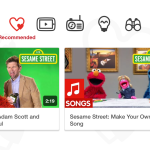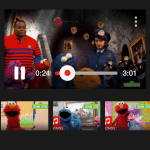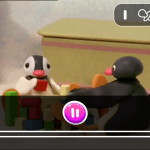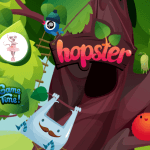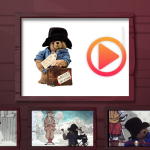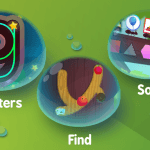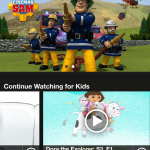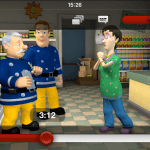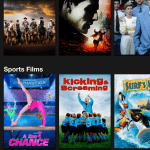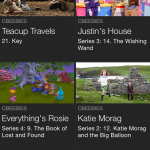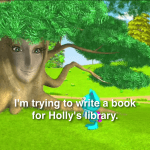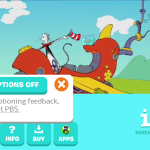Presumably wanting to snare users while they’re young, Google in February 2015 unveiled YouTube Kids, an app specifically designed for children. Its aim is to enable children to consume safe, age-appropriate video channels, stuffed full of family-focused content.
We figured this was as good an excuse as any to cast the net wider and see what other video-based apps were around for young people, and how they fared regarding content, offline access, interfaces, and parental controls.
One thing typically absent from apps is any means of locking your iPhone to a specific app, meaning savvier kids will be able to prod the home button and launch anything. You can get around this by enabling Guided Access.
In Settings, go to General > Accessibility. Scroll down and turn on Guided Access. Under Passcode Settings, enable Touch ID and/or define a passcode. After launching an app, triple-click your Home button and then tap Start. The Home button will then be disabled. The only way to return to your Home screen is to triple-click the Home button again and use Touch ID or input your passcode.
YouTube Kids
Price: Free
Size: 45.0 MB
Version: 1.0
Developer: Google, Inc.
The standard YouTube app might use Google’s minimalist Material design language, but it’s actually quite fiddly in practice. Additionally, YouTube’s chock full of content you might not want young eyes to see. By contrast, YouTube Kids is a simpler, friendlier creation, with a curated section of shorts and shows suitable for children.
The main screen provides recommended shows (both cartoons and live fare), along with music and educational selections, and there’s a search if you want to go further afield. The player’s simple enough, although it would be good to see an option to lock the screen while a video plays.
For parents, there are options to disable search and set a timer that locks the app when the time is up. This is set behind a rather absurd four-digit gate, meaning any child that can tap out four numbers in order can get in and potentially change the settings. Using Apple’s Touch ID or a proper passcode would have been a smarter move.
Still, other than this niggle, YouTube Kids does its job well, providing plenty of kid-friendly content entirely for free. Do note, however, that you need to be online to use the app, and it’s at the time of writing only available in the US App Store.
Pros:
– Loads of content
– Friendly, simple interface
Cons:
– Settings aren’t really protected
– No offline mode
- YouTube Kids is very different from YouTube.
- No kid could ever crack this! Ahem.
- Scrubbing and episodes. Friendly, if a touch cluttered.
PlayKids
Price: Free + subscription
Size: 94.5 MB
Version: 2.2.3
Developer: Movile Internet Movel S.A.
PlayKids largely takes the opposite approach to YouTube Kids, in terms of content access. For the most part, it’s about offline access through a paid subscription, which costs $6.99/£4.99 per month, although there’s a seven-day free trial so you can test the app first.
The main interface resembles a train (although other themes are available), and inside each carriage are TV episodes you can tap to download. The playback controls are kid-friendly, but this app also adds a baby lock, so exploratory digits from an especially young viewer cannot interrupt playback.
All of the shows during testing were animated, featuring the likes of Fireman Sam, Pingu and Thomas the Tank Engine. In addition to the videos, you also get a disappointingly small selection of talking books, an interesting lullaby tool, and a few games. The games are, for the most part, quite smart, and include simple jigsaws and instruments.
If your child is a fan of the bundled shows, PlayKids is probably the best-designed of the apps on test, and the games are a nice touch.
Pros:
– Offline mode for videos
– Nice design and games
Cons:
– Shows are all animations
– No info pre-download for shows
- The lovely PlayKids menu screen.
- Tap the pacifier to lock the entire screen.
- PlayKids includes some great games.
Hopster
Price: Free + subscription
Size: 511 MB
Version: 1.38.10
Developer: Hopster
This UK-only app has a lot in common with PlayKids, in that it’s an animation-oriented video app that has a subscription. Here, £3.99 gets you through the door, and again there’s a free seven-day trial so you can try everything out.
In Hopster, shows are accessed by prodding leaves on a giant tree, granting you access to a friendly, tappable index of episodes. The playback screen lacks a lock option, but only the back arrow at the top-left exits.
The offline mode is oddly hidden and strangely designed — tap a swinging moustached blue bag and you can grab select episodes. The PlayKids approach is superior. However, Hopster redeems itself with a selection of games based around the alphabet and locating/sorting objects. In fact, these games are all free, and so even if you don’t find yourself wanting to splash out on a subscription, Hopster might still find a place on your device’s Home screen.
Pros:
– Nicely designed games
– A decent amount of content
Cons:
– Sub-optimal offline mode
– Slightly fiddly main screen
- Tap the leaves to access videos.
- We knew this bear before he was a movie star.
- Lots of lovely games.
Netflix
Price: Free + subscription
Size: 27.5 MB
Version: 7.1.2
Developer: Netflix, Inc.
There’s probably a good chance you already have Netflix installed. The streaming video service is hugely popular, providing a decent selection of TV and a bargain-bin catalogue of movies for a small monthly fee.
The app provides the means to set up profiles for individual users, and so you can set up one for your children, or just use the general ‘kids’ option. On doing so, the Netflix catalogue is filtered in an age-appropriate manner.
Note that this isn’t an option that would be considered as safe as YouTube Kids. First, there’s no lock from other profiles, and so a tech-savvy kid could easily enough switch from Thomas & Friends to Walking Dead. Secondly, even if they don’t, movies and shows including violence (albeit no gore) remain fairly commonplace in the kids catalogue, since they have relevant certification.
However, for slightly older children, Netflix has a slew of suitble cartoons, TV shows and movies, and there’s the advantage anyone with a profile can carry on watching on another device if you have to grab your iPhone back mid-episode.
Pros:
– A decent range of TV shows
– Good for cross-platform viewing
Cons:
– No way to lock adult accounts
– Not suitable for very young children
- Netflix is full of shows for kids.
- The chunky Netflix UI seems well-suited to children.
- It’s too easy to stumble across non-kiddy content.
BBC iPlayer
Price: Free
Size: 16.6 MB
Version: 4.6.0
Developer: Media Applications Technologies Limited
One for the Brits, BBC iPlayer has long been at the forefront of iOS TV network apps. Its latest incarnation is very smart indeed, providing access to live BBC TV, and an archive of recent shows. This includes the two stations specifically designed for kids: CBBC (for children aged 6–12) and Cbeebies (0–6).
There’s some very basic age gating in the parental guidance section of the app’s settings. Turn it on, set a pin, and certain content will only be accessible if you type a passcode. However, this only appears to include post-watershed content, meaning anything usually transmitted after 9pm. For younger viewers, this still leaves a lot of potentially unsuitable content accessible.
The big plusses for iPlayer are in the content itself, which is first-rate, and the means to both define shows as favorites and also download them for offline playback. Downloaded content remains available for up to 30 days after broadcast. Additionally, subtitles in the BBC app have far more clarity than those on the other tested apps, making it a no-brainer for anyone who has children with hearing impairment.
Pros:
– Two channels for kids
– Offline playback option
Cons:
– Could use better age-gating
– UK-only
- Two channels for kids in the BBC’s app.
- iPlayer’s subtitles are the best.
- Post-watershed content is blocked, but nothing else is.
PBS KIDS Video
Price: Free
Size: 5.5 MB
Version: 2.1.4
Developer: PBS KIDS
Most famous as the home of Sesame Street, PBS also has a ton of other great programming for kids. The app is pretty great too. The only real black mark against it is the lack of an offline option for any of the videos.
Otherwise, we’re big fans of PBS’s work. Notably, this app has the only playback interface that looks like it was actually tested on kids, given that it has huge, friendly buttons for moving through a playlist and playing/pausing.
Browsing is a touch fiddlier and younger children might need the help of a grown-up, but the information provided for episodes is helpful yet concise. The app also features a decent selection of shorts and full episodes, meaning it’s great for filling an odd moment or for more extended sessions with Cookie Monster and his pals.
One thing to be mindful of, though: the ‘parents’ section is yet again behind a simple number lock, and one button takes you to the iTunes Store, where you can buy PBS apps. On that basis, it might be worth taking a trip to the Settings app and General > Restrictions before passing an iPhone with PBS KIDS to your own kid — otherwise you might find a few more icons on your Home screen upon your device’s return.
Pros:
– Kid-friendly playback buttons
– A great selection of content
Cons:
– No offline mode
– Too easy to tap through to iTunes
- The PBS playback controls are great.
- Lots of full episodes and shorts are available.
- The parent section is too easy to access.
The best of the rest
Nick
Free • 97.6 MB • v1.8 • Nickelodeon
The app side of Nickelodeon has a breezy interface that’s full of character and life. It’d be all the more impressive if it didn’t resemble a collection of trailers. There are some full episodes lurking, but it too often feels like ads designed to get you watching the telly. Still, there’s good stuff here if you search for it.
BrainPOP Jr. Movie of the Week
Free + IAP • 7.7 MB • v2.0.4 • BrainPOP
Some proper educational fare here, with an app designed to get your kids thinking. Pick a subject and an animation takes you through everything from learning about classifying animals to the battle for women’s rights. It’s a little dry at times, but the short movies do enough to hold the attention span of kids.