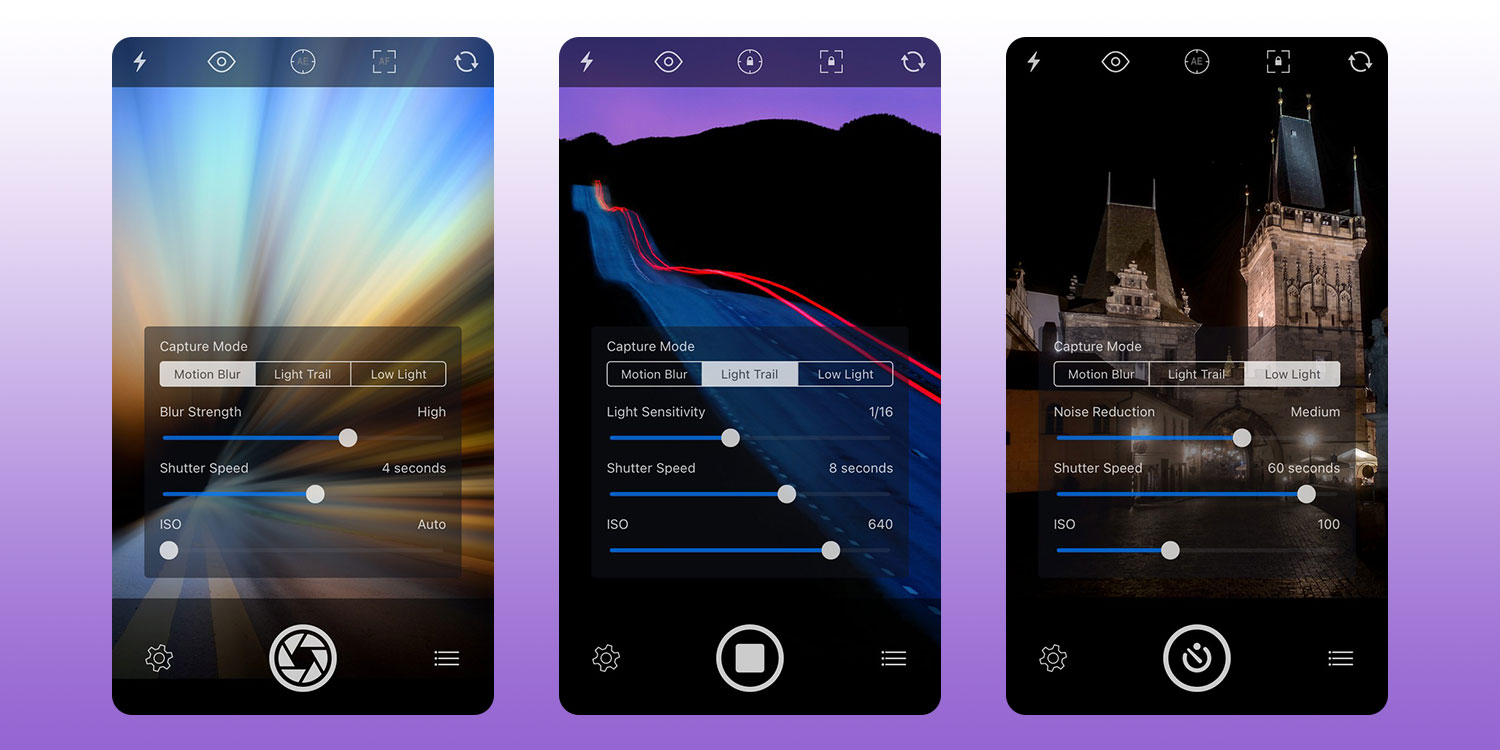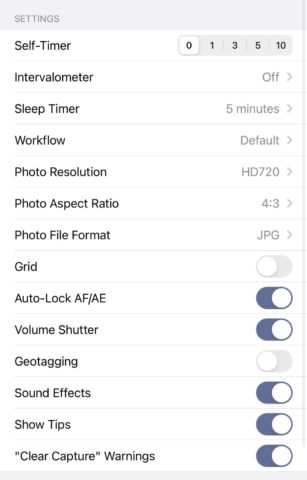Long exposure photography allows you to produce creative, unique imagery using a manual camera – or in this case, an iPhone. While you can turn a Live Photo into a basic long exposure photo pretty easily, an app called Slow Shutter Cam takes long exposure photography to the next level.
What is long exposure?
Long exposure is a photography technique where the camera’s shutter remains open for longer than usual. Instead of capturing a photo in an instant, you shoot an image over a few seconds – or even longer.
This lets more light in, helping in low-light situations while also blurring anything that moves. It’s used to great effect to capture cars whizzing down a busy street or a waterfall crashing into a body of water, implying movement and adding a sense of time to a still photo.
Slow Shutter Cam
One of the best apps for long-exposure photography is Slow Shutter Cam, which can be yours for a one-off fee of $2/£2.
After installing Slow Shutter Cam, you’ll be able to shoot long exposure photos right off the bat. Tap the shutter button in the center of the screen, point it at a subject, and hold your iPhone as still as possible.
Results can be surprisingly good holding your device freehand, but for longer exposure times we’d recommend putting your device on a tripod or at least resting it against a flat surface – stillness is key to stop the entire image blurring.
By default, you’ll find that Slow Shutter Cam keeps your iPhone’s shutter open for four seconds. It’ll also complement this with a “low” blur strength, and a few other configurable presets. To tweak these, tap the cog icon to open Capture Mode. Here, you can change how long your shutter is open, or adjust light sensitivity and noise reduction.
Along the top of the interface are more options. You can enable or disable flash, autofocus, or move between your iPhone’s cameras for different zoom levels. It’s also possible to take a long exposure selfie – if you dare!
Finally, a list button in the bottom-right lets users access even more configurable options. There’s a lot to play around with, but it’s worth highlighting the grid button (which may help you maintain a steady hand) and photo resolution.
Slow Shutter Cam is a lot of fun – it’s a great way to play around with long-exposure photography without an expensive DLSR camera. And it really is possible to take some impressive photos using the app – just take a look at Slow Shutter Cam’s Flickr page for proof.
Those basics should get you started with the app, but for a deeper dive and even more advice be sure to read Slow Shutter Cam’s instruction manual.