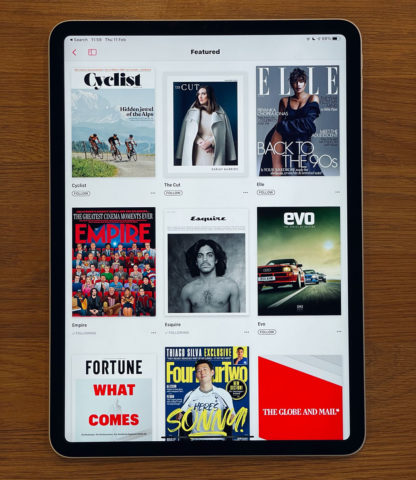The iOS Home Screen lets you keep all of your favorite apps front and center in a visually pleasing format. But it can also be an unnecessary distraction if you allow it to clog up with non-essential apps.
If you’re the sort of person who spends a lot of time procrastinating on your iPhone, making a few easy changes to your Home Screen could help you quit those bad habits. Say goodbye to pointless newsfeed scrolling and “one last turn” casual gaming.
We propose that you hone your main Home Screen right down to the core essentials, replacing any time sinks with apps that make better use of your spare minutes. It’s amazing what a focused app layout can do for productivity.
Goodbye social media
A little distance from non-essential apps can be healthy, and curb the temptation to tap into them every time you unlock your iPhone. We’d suggest purging any “bad habit” apps from your Home Screen – though you don’t have to fully delete them.
This might be a social network like Facebook, or a time-sapping game like Candy Crush. Whatever it is, long-press its icon and tap Remove App from the menu. Then choose Remove from Home Screen from the next prompt to store it safely in the App Library.

Remember: swipe all the way right from your Home Screen to find the App Library, which stores all installed apps in an automatically organized, searchable interface.
Out of sight, out of mind, as they say.
Hello new skills
Okay, so you’ve removed all those pesky time drains from your initial Home screen, but now things are looking a bit sparse. Surely we can find some apps more worthy of this prime real estate?
Filling your Home screen with the right apps can redirect your wasted time into something positive. The key here is to identify apps that can help you build new, worthwhile habits to replace your old, bad habits. Thankfully the App Store is fit to bursting with worthy apps screaming out for your attention.
Try to find apps that you’d like to incorporate into your daily or weekly routine. Something that you’d consider a good use of your time. The apps you add here will vary wildly based on your own preferences, but in case you’re short of inspiration we’ve got you covered.
Our app suggestions
If you want to read more often, get Apple’s Books or Amazon’s Kindle, depending on where you prefer to buy your eBooks. And if you’re worried you won’t have time for full books, Blinkist can summarize popular non-fiction into 15-minute chunks.
Short-form content makes good reading, too; it’s easier to digest, and you can put the muscle memory you picked up scrolling through social news feeds to good use. Try adding Apple’s own News app to stay abreast of current affairs, or get into the habit of saving website articles to Instapaper so you’ve always got a well-stocked source of interesting stuff to read.
If you long for a break from the real world, try a meditation app like Calm or Headspace – both free for beginners, with subscription plans for aficionados. If you don’t want to dive fully into the world of mindfulness, try listening to Brain.fm to help you focus on work or study.
Finally, consider dipping into one of the App Store’s many “gamified” education apps that breaks down lessons into bite-sized chunks, perfect to dip into throughout the day. Try Duolingo to pick up a new language, or Codeacademy Go to try your hand at coding.
Slow and steady
Note that making too many changes at once is a recipe for disaster; habits take time to solidify. Try to pick two or three apps from these suggestions for your Home screen to avoid being overwhelmed by new routines. Once your habits start to change, you can come back and add more over time.
Before you know it, the charts in Screen Time will tip further toward categories like Reading & Reference, while Social Networking and Games drop away. Now that’s progress!