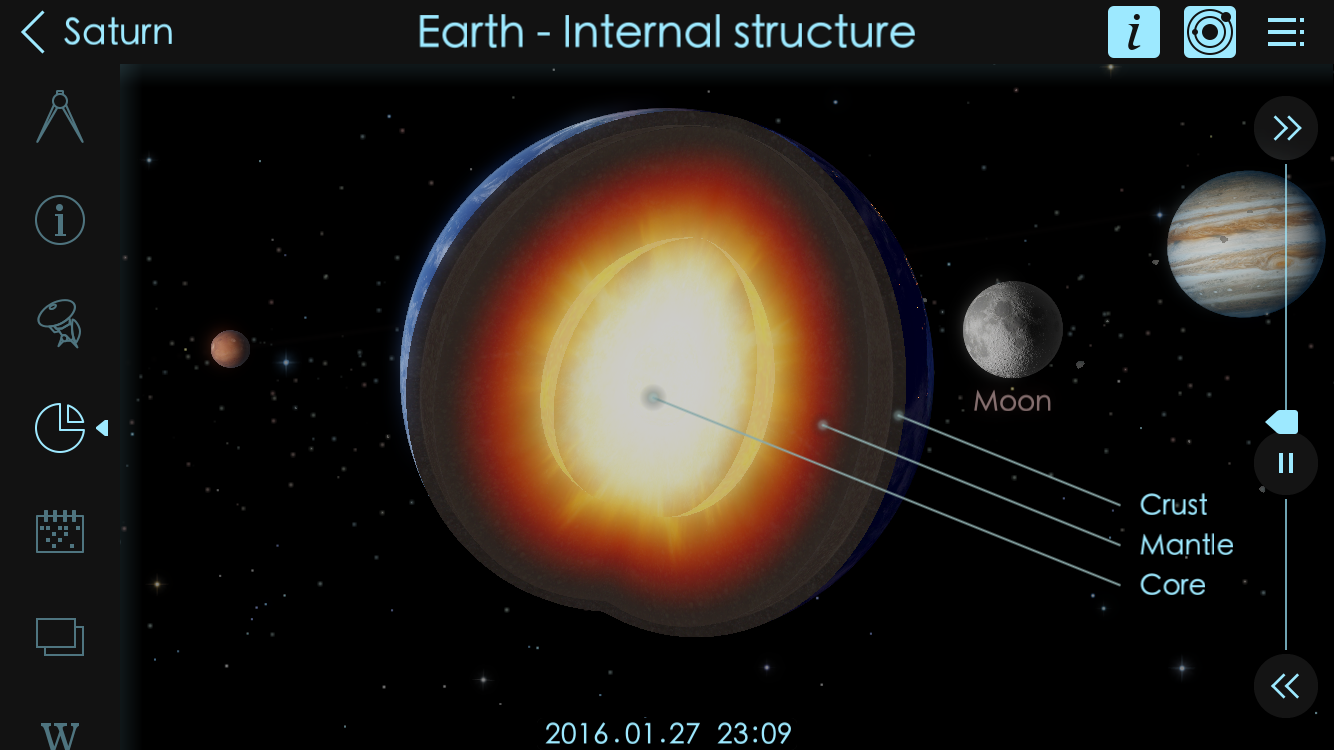From identifying stars to zooming about the solar system, these are the apps to install if you’ve an interest in space
A decade ago, the notion of exploring the heavens from a phone was firmly in the realm of science fiction. But today’s iPhones are powerful enough to contain tiny virtual galaxies, giving you the means of searching digital recreations of the night sky, zooming between stars or planets in this solar system and beyond.
That all said, you need to be armed with quality apps which provide the kind of experience that makes you thirsty to learn more about every heavenly body. (Inferior apps will likely have you cast your iPhone aside and concentrate on more earthly matters like whatever’s on the television!) Fortunately, then, this guide is all about iPhone apps that shine brightest — the very best you can get for stargazing, learning more about our solar system, finding out about the Moon, and even exploring far beyond.
Sky Guide
$2.99/£2.29 • v5.1 • 104 MB • By Fifth Star Labs LLC
There are plenty of iPhone apps for exploring the night sky, and they’re broadly comparable in terms of what they do. You wave your iPhone about, and the app maps what’s on the screen to what you can see in front of your face; or you drag and pinch, manipulating a virtual sky beneath your fingers. It’s the experience and atmosphere that sets Sky Guide apart.

The first time you open the app, an overview quickly explains how to use Sky Guide’s gestures and time controls, but it’s all quite straightforward: pinch to zoom, drag to scroll, and tap to select. Flick and subtle inertia has the sky continue moving for a moment, in an elegant manner.
Aesthetically, the app is a delight. The night sky is bathed in light above a mountainous silhouette horizon, beneath which everything takes on a darker hue; delicate illustrative artwork outlines constellations when they’re approached. An ambient soundtrack plays, and stars emit noises — hotter and larger stars, respectively, offering higher and louder notes. But this all feels classy and not remotely ostentatious. There’s none of the gaudiness evident in rival Sky Walk 2.

Additional features help you delve deeper. Selected items have info screens with extensive notes, and details about visibility and characteristics; such screens also include buttons for centering the display on an object or marking it as a favorite. The powerful search enables you to quickly find any body — and those marked as favourites. Filters allow the main view to appear in a different wavelength of light, or starlight to be dulled to match your urban viewpoint. And time travel makes it a cinch to update the view to show the sky from a particular date, or to create star trails by speeding everything up by 30,000 times.
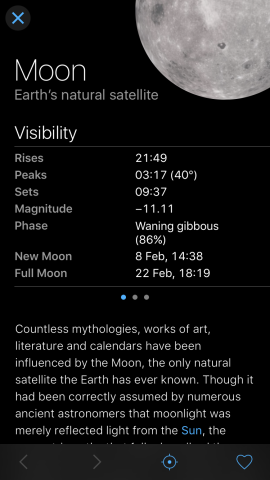
With support for Notification Center, Apple Watch, every flavor of iPad, and 3D Touch, Sky Guide cements itself as best-in-class, getting the balance right between usability, beauty, and content.
9 Movies of Star Walk Kids
$2.99/£2.29 • v1.1.4 • 230 MB • By Vito Technology Inc.
The Star Walk apps are the main rival to Sky Guide on iPhone, and Star Walk 2 is broadly impressive and feature-rich, if less pleasing to use. However, both it and Sky Guide are geared towards the adult stargazer. This is perhaps why Star Walk developers Vito Technology released the cartoonish and awkwardly named 9 Movies of Star Walk Kids.

Much like its adult-oriented cousin and Sky Guide, Star Walk Kids gives you a horizon, a sky to map to the real heavens or manipulate with a digit, and constellation artwork. However, everything is heavily simplified, in order to be more approachable and accessible. The artwork is vibrant, and major bodies and constellations when selected get their names read aloud; said items also have info pages that typically show colorful artwork and a tiny handful of easily digestible facts.
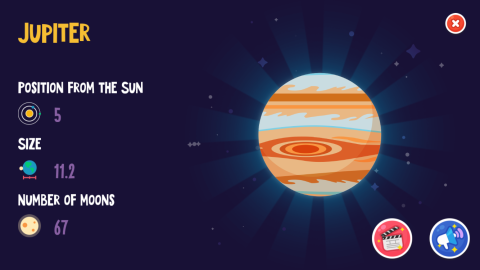
In some cases, extra details can be accessed by way of a short piece of audio, but kids will likely be more interested in the nine movies mentioned in the app’s title. These are smartly animated films that provide insight into several of our solar system’s planets, Ursa Major, Polaris, Hubble, and Cygnus X–1. It’s a pity this approach is a bit scattergun — it’s strange that Jupiter gets a movie but Saturn and its rings don’t — but it adds something to Star Walk Kids that more conventional stargazing apps don’t have. As such, this is a good buy for tiny humans with an interest in space, but who aren’t quite ready for Sky Guide.
Solar Walk 2
$2.99/£2.29 • v1.2.0 • 300 MB • By Vito Technology Inc.
Whereas Star Walk is all about exploring the entire night sky, Solar Walk 2 has its sights set firmly on the planets in our solar system. It’s essentially a digital orrery, where you can watch the planets go about their business and travel between them.
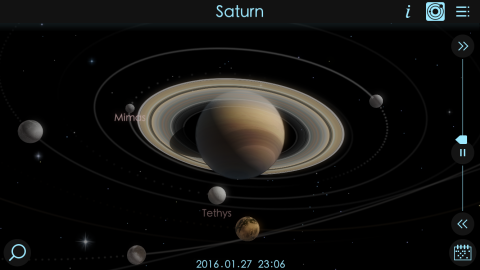
Visually, it’s smart — if very zoom-happy, to the point navigation can become irritating — with nicely detailed planets (major conurbations on Earth pleasingly lighting up as night descends) and satellites flying by. If you feel the desire (and splash out some money — more on that later), you can hitch a ride on a satellite or comet, and watch the rest of space speed past; famous missions are included, so you can be a passenger on the likes of Voyager 1.
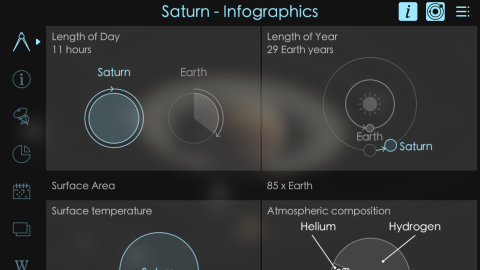
Some of the nicest bits of Solar Walk 2 happen away from the planet-hopping, however. Info pages provide superb infographics, giving you insight into how each planet in our solar system compares to Earth, in terms of distance from the sun, size, volume and gravity. Each planet can also be cracked open to examine its internal structure, and you can access a list of relevant missions and important related dates. A gallery provides photographs for anyone wanting to get away from the ‘computer graphics’ universe for a bit.
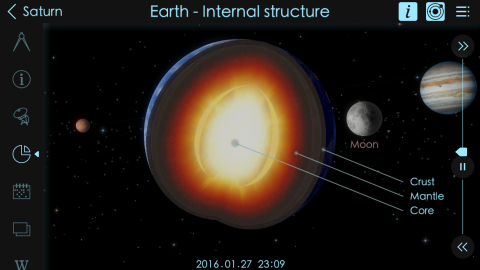
Bar the occasionally clunky navigation, IAP is Solar Walk 2’s misstep. To get access to 3D models of space missions and satellites, objects of the extended solar system, and the calendar’s space exploration history, you must either shell out $9.99/£6.99 for permanent access or subscribe for $0.99/79p per month. Whether that sounds like good value to you will depend on how keen you are on space exploration and the app itself. Our advice: grab a month’s access and see how much you use it rather than immediately going for the unlimited option.
Moon Globe
Free • v2.3 • 77.5 MB • By Midnight Martian
Compared to other apps in this round-up, Moon Globe is extremely simple. It essentially gives you an explorable version of the Moon on your iPhone. You can spin it beneath your fingers, turn off realistic lighting (so you can see the dark side of the moon in blazing sunlight), and overlay terrain, spacecraft or distance details. Overlay items can be tapped to load basic information about, say, Luna 17, and there are links to Wikipedia and Google if you want to learn more.

Like sister app Mars Globe, this is a rather unadorned and plain app, but it does the job nicely and for no outlay. It might not excite in the manner other apps on this list do, but Moon Globe’s worth a download if you fancy taking a closer look at Earth’s only natural satellite.
Exoplanet
Free • v15.1.2 • 80.5 MB • By Hanno Rein
This app is arguably the most thrillingly sci-fi in this round-up, with a unique and colorful interface designed to explore planets orbiting stars outside of our solar system. Zoom right in and orbits of our local planets are displayed as constellations dance beneath. Zoom out and an explosion of red lines links the Sun to very distant exoplanets.
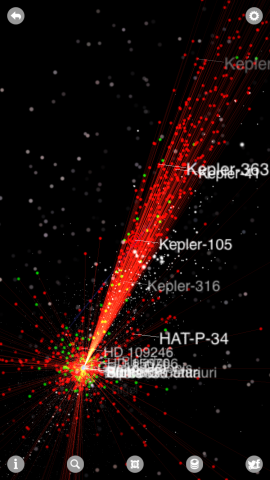
You can zoom or tap to travel colossal distances in an instant, and watch exoplanets orbiting their parent stars; alternatively, the database provides an overview of each exoplanet, offering a description, trivia, statistics, size comparisons, and a means of zooming to the relevant spot in the Milky Way view.
NASA App
Free • v3.22 • 8.2 MB • By NASA
From the off, it’s clear NASA’s app won’t win any beauty awards. It feels like it’s beamed in from the dawn of the iPhone, with crude graphic design and an over-reliance on internet connectivity — go offline and you won’t be accessing a great deal of content.
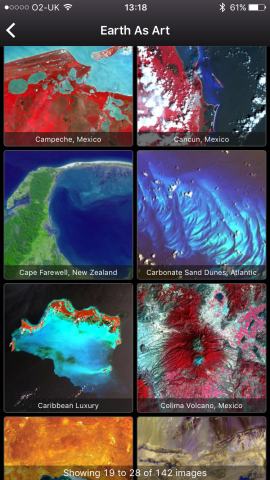
However, it’s the content that will ensure you stick around. You get access to beautiful photography, detailed features and mission overviews, current NASA news, and a live view from the ISS. The last of those alone makes downloading the app worthwhile — it’s calming and humbling watching the blue orb that is Earth slowly turning in space beneath one of mankind’s greatest ever achievements.
NASA Visualization Explorer
Free • v1.9.7 • 33.4 MB • By NASA
Unlike the sprawling NASA App, NASA Visualization Explorer is a more focused affair, providing stories about advanced space-based research in “an engaging and exciting format”. For the most part, what this means is a bit of text, some nice imagery, and a video.
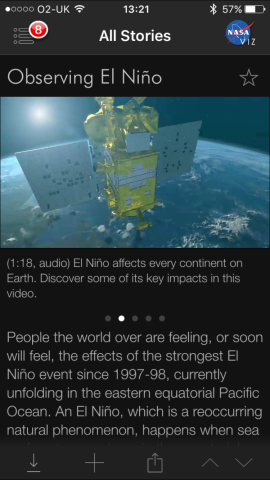
Disappointment aside that this app appears to be ignorant of Apple’s release of larger iPhones (it’s not optimized for iPhone 6/6s or 6/6s Plus), there’s plenty here for anyone with an interest in space exploration and research. Smartly, the app enables you to flag stories as favorites, and also to download them for permanent offline viewing.