Apple’s new iPhones are the best yet, so give them fantastic apps to run!
The only thing that’s changed is everything. That was Apple’s typically modest way of talking about its new iPhones. On the surface, the new models look pretty much the same as their predecessors, aside from a new rose gold case option.
But to give Apple its due, things have changed beyond people merely being able to own a pink iPhone. The camera is improved, now being capable of 12 MP stills and 4K videos. And the A9 chip is insanely powerful, boasting, respectively, up to 70 per cent and 90 percent improvements in CPU and GPU performance.
This will not only affect the kinds of apps you can run, but also the way in which they perform — games will be smoother and creative apps will enable you to do more. In this round-up, then, we delve into the App Store to unearth some apps we reckon you should get on to your new iPhone as soon as possible, to best make use of their power — but also because every one of these apps is excellent!
Pixelmator
$4.99/£3.99 • 95.9 MB • v2.0.2 • Pixelmator Team
![]()
It’s no secret we love Pixelmator. We always wanted the power of Photoshop in our hands, and although Adobe had a crack at this, it’s since changed direction on mobile, offering focussed accessories to desktop apps rather than the full thing. Pixelmator’s therefore very welcome.
While Pixelmator isn’t quite a full-fledged desktop-quality editor, it comes close. The app has a huge range of tools and brushes, making it suitable for digital painting, subtle photograph touch-ups, or imaginative multimedia creations. The layer system is powerful and versatile, and a wide selection of effects enables you to utterly transform everything you work on within the app.
Naturally, this kind of app is demanding, and although it will run perfectly well on an older iPhone, everything will be faster and smoother on the newer models, letting you get on with being creative, and further eroding that invisible layer between you and your digital art.
GarageBand
Free with device • 628 MB • v2.0.7 • Apple
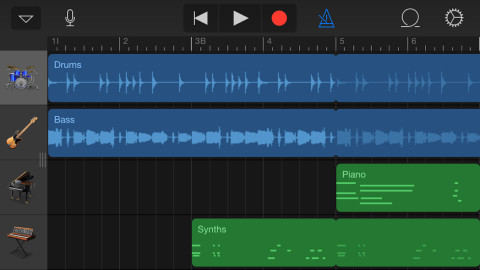
Apple’s GarageBand has always been about providing a recording studio for the rest of us. But although it’s peppered with accessible and intuitive tools that ensures anyone can feasibly create multi-track audio recordings, it has enough depth to be of interest to music pros on the go, too.
You get a selection of smart instruments, which enable you to quickly work up drums and guitar parts. With a bit more confidence, you can play on-screen keyboards, and alter your recordings using the note editor and track arranger.
Where a more powerful iPhone comes into the mix (so to speak) is in enabling far greater complexity in your recordings. Software instruments are notoriously processor-intensive, and earlier iPhones can struggle in trying to play 32 tracks of synths burbling away. Your newer iPhone, though, will hardly break a sweat.
Audiobus
$4.99/£3.99 • 17.6 MB • v2.1.18 • Audiobus Pty Ltd
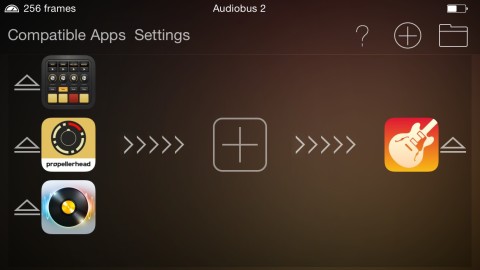
Sticking with audio apps for the moment, Audiobus is a must-have if you get heavily into making music in GarageBand. Apple’s app has one weakness, in that its built-in instruments and effects are somewhat lacklustre. Beyond a fairly decent selection of guitar amps and a few reasonable synths, it won’t be long before you’re loving the editing functionality but desperate for some better sounds.
iOS includes Inter-App Audio, which essentially enables your installed audio apps to communicate with each-other, but Audiobus is our preferred technology for this. It has far better support than Inter-App Audio, and it provides some serious potential for complex set-ups through multi-routing (which requires a $4.99/£3.99 IAP). This means you can effectively bring external drum machines, synthesisers and effects units into GarageBand, recording their audio and later editing it.
Again, a more powerful iPhone is very beneficial here. If you’re running GarageBand alongside a large selection of synths and effects, an older iPhone is going to conk out before you’ve even made it to your song’s fantastic intro.
iMovie
Free with device • 646 MB • v2.2 • Apple

We’ll admit to being more than a little skeptical about the new iPhones being able to record 4K video. With a 16 GB iPhone, you’re not going to have any space left once you’ve captured much more than a half-hour of footage. Still, if you’ve a penchant for high-end video, a new iPhone with a bit more storage, and a hankering for editing your work before sitting down at your Mac or PC, iMovie’s a good bet.
The latest update to Apple’s app wisely supports 4K, in order to cater for the new iPhones, and can also create and share films with 1080p HD video at 60 frames per second. The interface has more options while editing, and 3D Touch enables you to start a new film right from your home screen.
Much like high-end audio, video is extremely processor-intensive, especially when your editor’s churning through multiple tracks with added effects. With your new iPhone 6s or 6s Plus, iMovie will not only be able to work on 4K video, but will be far more usable and efficient at other resolutions as well.
ProCamera
$4.99/£3.99 • 54.0 MB • v9.0 • Cocologics

Something that still surprises a lot of people is that the iPhone is the most popular camera in the world. From a specs standpoint, the iPhone has been nothing special compared to other smartphones, but the combination of Apple’s hardware design, attention to detail, and iOS, has resulted in a piece of kit that can hold its own with any nearby competitor waving bullet-point lists in a vaguely menacing manner.
With the revamped iPhones, there are some hardware improvements, though, with upgrades to a 12 MP iSight camera (the one you take most photos with) and 5 MP FaceTime HD camera (the ‘selfie’ one). Software-wise, the iOS 9 Camera app is fine, but it’s also worth arming yourself with something that packs more features.
ProCamera is an extremely versatile camera. You get a slew of shooting modes and live effects, far more control over the camera than Apple provides, and a ton of filters and editing tools. The latest version adds even more greatness to the mix: it can choose the correct ISO value as you take a shot; there’s a selfie mode that prevents reflections and offers an ‘unmirror’ option; and there are improvements to the already excellent HDR functionality — the perfect way to fully take advantage of your new iPhone’s camera.
CARROT Weather
$3.99/£2.99 • 19.2 MB • v2.1 • Grailr LLC
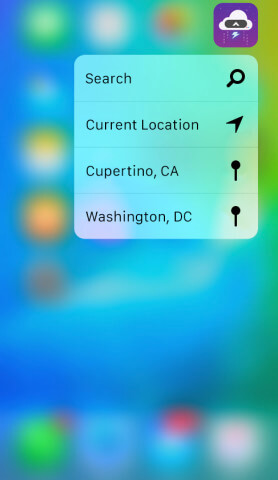
Don’t get us wrong — weather is a serious business. Bad weather — and even, for that matter, what you’d consider good weather — can bring harm to people across the world. But that doesn’t mean weather apps shouldn’t also attempt to go beyond the dreary grey of a British sky in terms of presentation. That at least appears to be CARROT’s thinking, providing forecasts that are anything but po-faced, helmed, as they are, by a malevolent computer AI out to eradicate the human race.
Right from the off, the app insults your ‘meatbag’ nature, and once you’ve added your location, it’ll laugh if your local forecast’s not looking too good. Poke the app one too many times in the ocular sensor and it’ll hurl cows in your general direction, while none-too-subtly mentioning that it’s best pals with Skynet.
From a ‘new iPhone’ perspective, you’ll see all the subtle improvements you’d expect from an animation-heavy app, but mostly CARROT’s in this round-up for supporting 3D Touch. Force-press the icon on your Home screen and you can quickly search for a new location or bring up a saved one.
Dropbox
Free • 63.3 MB • v4.0 • Dropbox

Like CARROT Weather, Dropbox is another app that’s taking advantage of 3D Touch, to the point we’re finally thinking this technology is a bit more than Control-click for your iPhone. In Dropbox’s case, you press down on the Home screen icon to gain access to a menu of items, which enable you to quickly get at your most recent file and offline files, upload a photo, or start a search.
Once you’re inside the Dropbox app, you can use the new ‘peek’ gesture to sneak a look inside a file or folder — lightly press a file name for a preview, or a folder to look at its contents. Press deeper to ‘pop’ from the preview to the full folder. Beyond this, Dropbox’s latest update is ready for iOS 9, which comes installed on your new iPhone. The interface has been streamlined and Dropbox integrates directly into Spotlight search.
Although iCloud is something Apple continues to push hard (and iCloud pricing recently dropped significantly), we still recommend installing Dropbox. At the very least, the free version gives you 2 GB of storage for stashing all kinds of files, and support across platforms and apps is excellent.
Shadowmatic
$2.99/£2.29 • 257 MB • v1.7 • TRIADA Studio

In all honesty, we could have dropped all kinds of games into this final slot, because games are going to benefit hugely from the CPU and GPU performance boosts enjoyed by the new iPhones. This will also happen more widely than you think. People quite often expect the likes of a first-person shooter or speedy racing game to require hefty hardware, but many modern games tax mobile devices, through their use of photo-realistic effects.
A good example is Shadowmatic. This 3D puzzler has you manipulating floating abstract 3D components, so that their combined cast shadow becomes something recognizable. This is related to the category you’re exploring, and can be anything from an elephant to a piece of hardware. It’s a relaxing but engaging title. It’s also one that takes full advantage of your device — the more power you have, the better the visual experience. On newer iPhones, you get beautiful textures and shadows, and nary a hint of judder when moving shapes about.
