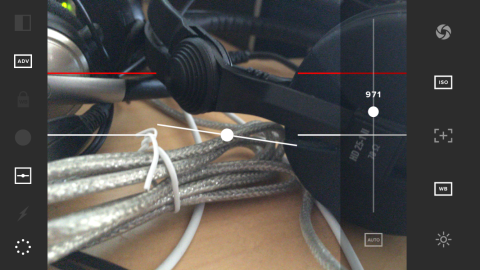Your iPhone has a superb camera inside. It deserves the best camera apps. Here are our favorites.
The iPhone’s stock Camera app is pretty good. It’s simple to use and has a decent range of features, such as a timer, the means to shoot HDR and Live Photos, a (small) range of filters, and a couple of alternate aspect ratios.
But as the iPhone has solidified its hold on the world of photography, developers have been providing alternatives to Apple’s Camera. Some apps afford you more control, giving you something akin to a traditional camera experience. Others provide excellent editing tools, and a much larger range of filters than Camera. Still more provide the means to be creative and experimental, with effects that transform your photos into tiny works of art.
This round-up selects a handful of must-have apps for iPhone photographers, but also doffs our cap, flash cubes and inexplicable love for over-saturated colors at a larger range of products you might enjoy.
ProCam 3
$4.99/£3.99 • v7.0 • 39.8MB • By Samer Azzam
Great for: an all-round Camera replacement.
The main reason people tend to stray from the default Camera app in iOS is because it doesn’t do enough for them. If ‘not enough’ to you means a lack of control, you should check out ProCam immediately.
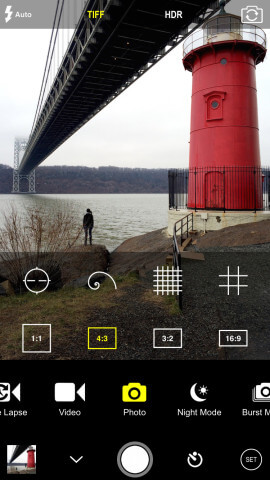
From the off, it’s readily apparent ProCam is serious about the ‘pro’ bit. It displays current settings for the likes of white balance and shutter speed, and enables adjustments with a simple tap (to select) and drag. The shutter release can be changed to anti-shake, an interval timer or a full-screen button. And a collapsible menu provides speedy access to buttons for selecting an on-screen grid overlay, new aspect ratio, or alternate shooting mode. Said modes include those for night photography and slow shutters, the latter of which rivals Slow Shutter Cam for effectiveness.
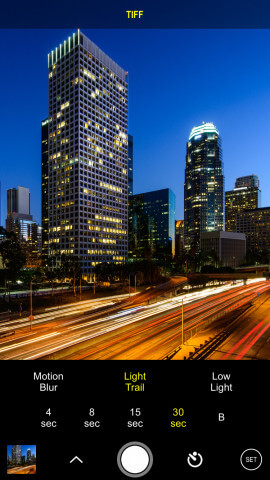
Dig deeper and there’s plenty more going on. The Set menu houses a slew of settings, including to adjust meta data, time and copyright stamps, and the level of JPEG compression your photos have. TIFF is also an option, and you can easily switch to that format by using a menu dragged down from the top of the screen. Once you’re done shooting, any photo can be further worked on using the app’s selection of tools and filters, including a handy range of creative lenses, such as tilt shift, fisheye and halftone.
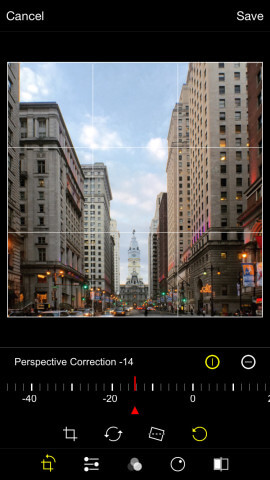
There are quite a few iPhone apps that are broadly similar, giving you pro shooting tools and an editing toolkit in one. Having spent time with many of them, we reckon ProCam offers the best balance of usability, accessibility and range – and all for a decent price.
Obscura Camera
$4.99/£3.99 • 32.0 MB • v2.1 • By Ben McCarthy
Great for: fast adjustments.
Although we’re big fans of the more capable apps in this round-up — ProCam, Camera+, ProCamera, and so on — there’s always a nagging sense that they’re a bit fiddly to use when it comes to changing settings. That thinking is anathema to the developer of Obscura Camera, who believes a decent app should get out of your way and double down on strong ergonomics and feature accessibility.
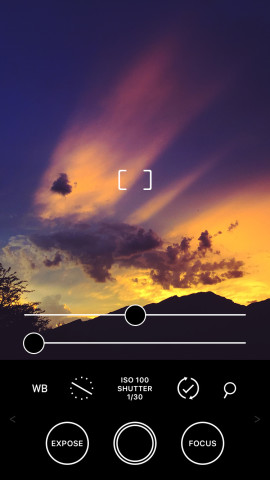
To that end, this app is seemingly aimed at the iPhone photographer who wants plenty of control, but also to access all of the options with a single thumb. At the foot of the screen, you get Expose and Focus buttons next to the shutter, which instantly adjust the relevant settings on a tap. Above those are buttons that can be cycled through to change things like ISO levels, the shutter speed, an on-screen grid, white balance and more. The main view area also happily accepts taps and swipes. Double-tap to switch camera, and swipe to select a filter.
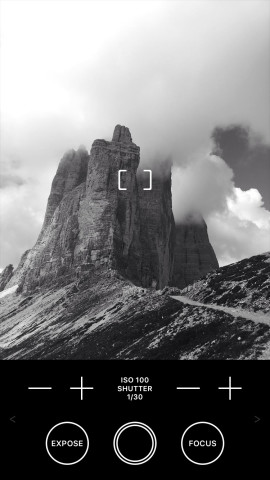
There is a bit of a learning curve here, in terms of muscle memory — at least if you want to be the most efficient iPhone photographer around. But spend a little time learning where everything is in Obscura Camera and it’s an app that will never leave your home screen.
Hipstamatic
$2.99/£2.49 • v312 • 72.5 MB • By Hipstamatic, LLC
Great for: messing around with virtual lenses and film.
One of the criticisms often levelled at digital photography is that it can be sterile. This is perhaps why so many camera apps are keen to shove a load of filters in your face, distracting you from your iPhone having left analogue photography in the dust. Hipstamatic aims to be more authentic than most, propelling you back to a halcyon age of photography, through a pile of (virtual) lenses, flashes and film.

In fact, when using the classic interface, Hipstamatic has a good crack at aping a point-and-click camera, in all its plastic glory. Its main concessions to modern life are quick access to your Camera Roll and a button for switching to a different combination of bolt-ons. More recently, Hipstamatic perhaps realized not everyone is thrilled peering through a relatively tiny viewfinder, hence the ‘ProMode’, which gives you a modern iOS-like interface and adds manual controls for focus, white balance, exposure, shutter speed, ISO and aspect ratio.
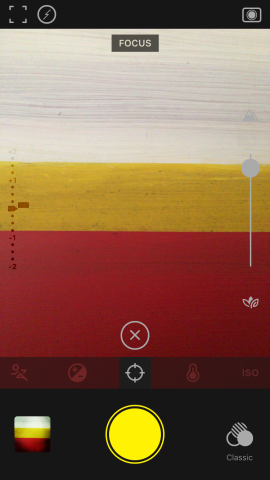
In our view, we’d sooner use ProCam for manual control, but for a kind of set-up that pays tribute to photography’s past, Hipstamatic marries fun and a sense of history. And even if you’re not keen on using it as your primary iPhone camera, the app warrants serious consideration as an editor, given that you can apply its filters and a range of adjustment tools to anything in your Camera Roll.
Retrica
Free • v2.11.4 • 37.9 MB • By Venticake Inc.
Great for: multishots and creativity.
Whereas Hipstamatic is seemingly trying to escape its toy camera origins, Retrica seems perfectly happy to embrace the more playful side of iPhone photography. Accordingly, beyond the same kind of exposure slider you find in Apple’s Camera, there are no manual controls here. Instead, Retrica is all about transforming how your photos look.

Right from the main screen, you can crop your shot to an Instagram-style 1:1 ratio, choose a filter (use the shuffle button to randomise the selection if you want to be surprised), and add both blur and vignette effects. There’s also a timer and multishot capabilities. With the latter, you choose a grid and interval, and end up with a collage that brilliantly conveys a sense of time, the frames from which can additionally be played in a loop and exported to video.
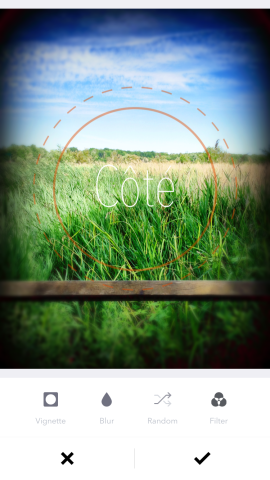
This probably isn’t the app for anyone whose leanings are of the professional variety. And we also find it a bit irritating that there’s no ‘filter off’ option (you must instead enter the filters section and drag the strength slider all the way to the left). But for the multishot functionality alone, Retrica’s a must-download. Add in the fact many of the filters are great and the app costs nothing at all, and you’d be mad to miss it.
Also consider…
Camera Plus
$0.99/79ps • 70.2 MB • v4.5.2 • By Global Delight Technologies Pvt. Ltd
Great for: a value all-in-one. There’s a lot to like in Camera Plus, not least ‘AirSnap’ for using another device as a remote, the straightforward interface, a decent macro mode, and a selection of editing tools. But it’s also extremely affordable, making it a good choice if you want a lot for only a little outlay.
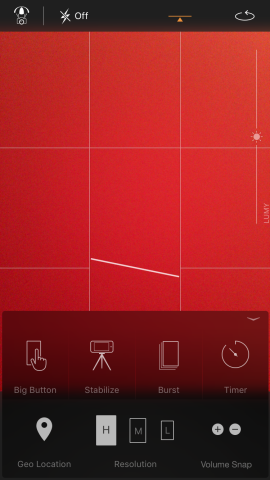
Camera+
$2.99/£2.29 • 55.8 MB • v7.1.1 • By tap tap tap
Great for: excellent editing tools. There’s a lot going on in Camera+, which largely echoes ProCam in terms of functionality. There are plenty of manual controls, including various zoom and shooting modes, but the app really shines when it comes to editing. Using a built-in lightbox, you can blaze through your photos, discard the cruft, and get to work fine-tuning only the best shots.
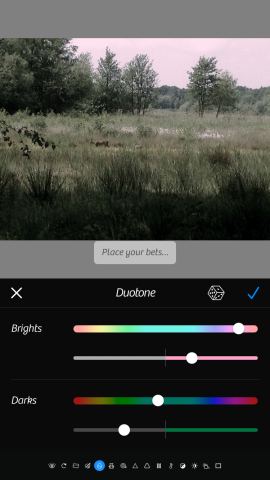
Cortex Camera
$2.99/£2.29 • 1.7 MB • v1.97 • By Whimsical Productions
Great for: low-light photography. Quite basic from a features standpoint, Cortex Camera is all about processing. Hold your camera extremely still for several seconds while shooting (use a tripod for best effect) and you’ll get high-res output with far superior lighting to what’s achievable when using the default Camera app.

GeometriCam
$1.99/£1.49 • 14.5 MB • v1.1 • By Giuseppe Capozzo
Great for: creating arty geometric compositions. This app uses your iPhone as a kind of live video feed for weird abstract effects that result in photos that are like geometric works of art. This all happens in real-time (although you can also import photos from Camera Roll), and you get plenty of different presets to select and play around with. A recent update added the breezily fun ‘vortex’, for hypnotic circular compositions.
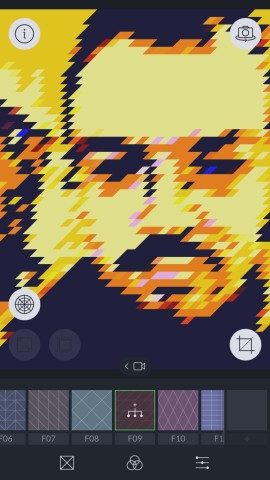
infltr
$2.99/£2.29 • 116 MB • v2.1 • By Yooshr Ltd
Great for: endless, effortless filter application. Many apps in this round-up have loads of filters, but infltr’s number is infinite. They’re semi-randomly applied, changing as you drag your finger around the screen. If you want precision, shop elsewhere; but for a playful, tactile take on filtered photography, this one’s a good buy.

Free • 25.1 MB • v7.19 • By Instagram, Inc.
Great for: social sharing. Pretty much every camera app enables you to share photos online in some way, but Instagram is built around sharing. Although it’s very much ‘social first’ and ‘camera second’, there are plenty of useful built-in tools and filters once you’ve taken your snap, and everything shot and shared is also saved to your Photos app.
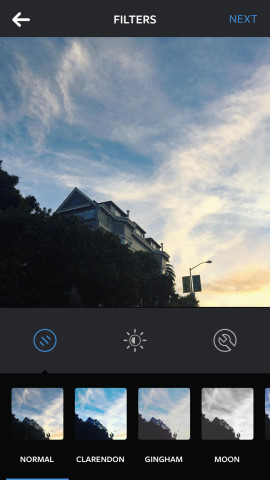
Manual
$2.99/£2.29 • 1.5 MB • v1.1.2 • By Little Pixels
Great for: custom exposures and elegance. As its name suggests, Manual is all about control, enabling you to fiddle with shutter speed, ISO, white balance, exposure and focus. It does so in a pleasing manner, through an elegant, usable and modern interface.
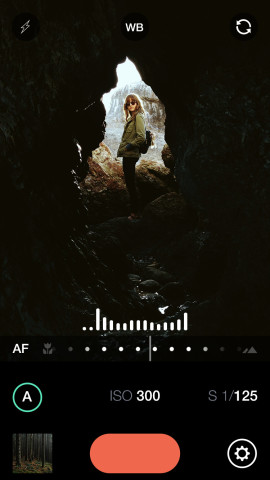
ProCamera
$4.99/£3.99 • 56.2 MB • v9.3 • By Cocologics
Great for: high-end HDR and low-light shooting. At the risk of repeating ourselves, ProCamera’s one of those apps that gives you everything: loads of shooting tools and plenty of editing capabilities. But it also has a couple of IAPs lurking that provide some serious clout regarding HDR and low-light shots. If those things are important to you, give this app serious consideration.
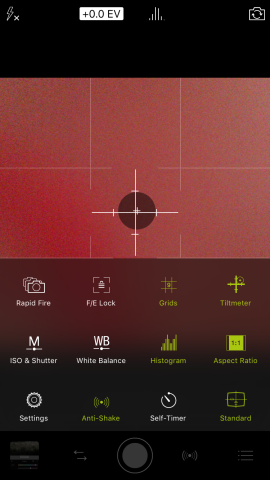
PureShot
$2.99/£2.29 • 5.4 MB • v4.23 • By Michael Hardaker
Great for: people sick of iPhone cameras. PureShot is resolutely old school in every way. You get a bunch of manual controls, accessed using an interface resembling a traditional camera, and there are no filters. If you favour authenticity over everything else, this is a great app.

Retrospecs
$1.99/£1.49 • 18.2 MB • v1.12 • By John Parker
Great for: aping old-school screens. With only the most basic of cameras (bar a handy on-screen grid), Retrospecs is more about what comes next, namely the means to render your pic as it might have appeared on an ancient home computer or console. You can even create your own custom emulations.

Shoot
$1.99/£1.99 • 2.5 MB • v1.6 • By Samer Azzam
Great for: a distilled pro camera experience. By the same developer as the excellent ProCam, Shoot gives you a bunch of manual controls, optional saving to TIFF, and a clever focus assist zoom. The lack of alternate aspect ratios beyond 4:3 is a pity, but otherwise this is a top-notch app that balances efficiency and control.

Slow Shutter Cam
$1.99/£1.49 • 2.5 MB • v3.3.1 • By Cogitap Software
Great for: slow shutter speed effects. Plenty of other apps give you the means to adjust your camera’s shutter speed, to create motion-blur and light trail effects. But Slow Shutter Cam is dedicated to this cause and provides excellent results, and the live preview’s a lot of fun when you fancy getting a bit experimental with your iPhone photography.
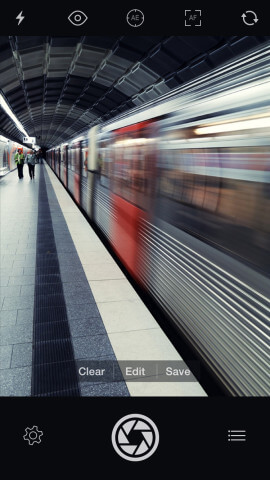
vividHDR
$1.99/£1.49 • 22.8 MB • v3.1 • By Ittiam Systems (Pvt) Ltd
Great for: better HDR photography. The HDR option in Apple’s Camera is pretty good, capturing shots that give you great details in highlights and shadows. vividHDR is, to our eyes, even better, with a range of presets, the means to add a preset after you’ve shot an image, and basic editing functionality. (Note that vividHDR also exists as an IAP within ProCamera.)

VSCO
Free • 73.2 MB • v4.5.7 • By Visual Supply Company
Great for: a modern take on shooting and sharing. With its interface so streamlined it feels like the app’s been flung back in time from the future, VSCO has found favour with tech lovers and photographers alike. The app’s simple to use, if lacking the efficiency of Obscura, but it has some great filters and an integrated journal that enables you to share your work with the VSCO community.