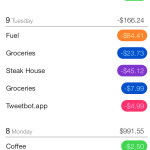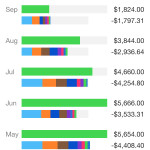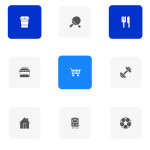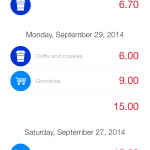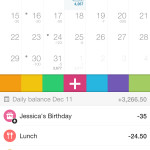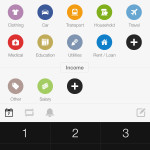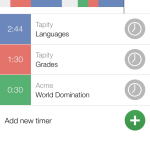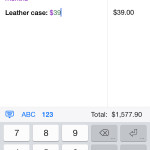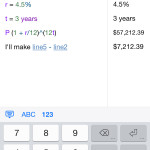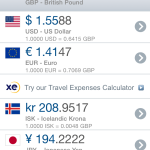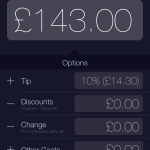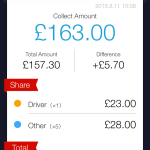Apple increasingly wants your iPhone to become a kind of digital wallet, making it absurdly easy to spend your hard-earned cash. But it’s also important to manage your finances, so you don’t end up halfway through the month and entirely out of funds, having just spent everything on a pile of Lego to make a life-sized Jony Ive sculpture.
In this round-up, we’ve collected our favorite apps for managing money, including products for keeping an ongoing personal budget, tracking time spent working on projects, making calculations, and splitting bills.
(Note that for reasons of frugality and accessibility, we’ve omitted apps that require ongoing subscriptions and that are available only in a very few countries. However, if you’re in the US, do take a look at Mint, which very nicely brings together personal finances across platforms.)
My Finances
Price: Free + optional $3.99/£2.99 IAP
Size: 9.7 MB
Version: 1.7.0
Developer: Matthias Hochgatterer
When working through various apps for this round-up, we reasoned that important things when it comes to managing your expenses on iPhone are immediacy, clarity and flexibility. If an app isn’t fairly simple and quick, you’re not going to stick with it; if your data isn’t presented in a digestible form, it’s worthless; and if the product is not reasonably flexible in terms of set-up, that’s going to be a problem. My Finances largely nails all of these things, offering an elegant, friendly and streamlined experience that we found a pleasure to use.
In the preferences, you can activate iCloud sync, define a currency, and create a passcode. Then it’s a case of setting up a new account and adding figures. Tap + and you then define whether you’re inputting an income or expense, filling out fields for the amount, category and date. Notes can flesh out further details, and items can be set to recur or be transferred between accounts within My Finances.
The lists created within the app are clear and simple, with colours behind figures clearly differentiating categories. Pay the single IAP for the full version and you gain access to useful graphs, data back-up, and the means to add unlimited transactions per month. (For free, you’re limited to 20.) Given its ad-free nature and an included demo account for fiddling around with, My Finances is a no-brainer download for experimenting with at the very least, but we imagine many will stick with it and buy the full version after an initial play.
- Expenses list.
- Handy graphs.
- More graphs!
Next for iPhone
Price: $2.99/£2.29
Size: 8.3 MB
Version: 4.0.1
Developer: noidentity gmbh
Next feels rather like an app for people who just want to keep an eye on their finances and budget rather than to delve into the fine details. That’s not to say Next isn’t capable of more fully helping you wrench control of your expenses, but the interface is beautifully suited to quickly entering data in a fairly broad fashion, so you can see what categories are eating up your cash.
The main screen is a grid of buttons. These can be rearranged and each can have an icon assigned to it, representing a certain kind of expense. During use, you tap an icon, type a figure, tap the tick, and watch as Next files everything away for safe-keeping.
Should you feel the need, individual items can have text-based notes attached, which can be useful for searches, but you can simply filter by icon to track how a certain kind of expense is going over time. An overview screen provides further data, totting up expenditure by week, month and year; tapping an icon/expenses bar gives you a simple line graph to show how a set of expenses has varied over time, and tap-holding any point on that graph displays top transactions. The app’s rounded out with iCloud sync and Excel/Numbers export.
- Icons to tap.
- Expenses through time.
- Daily overviews.
Dollarbird
Price: Free
Size: 6.6 MB
Version: 2.2.0
Developer: Halcyon MD SRL
Dollarbird sits somewhere between My Finances and Next, in terms of approach and interface design. It’s based around a calendar. Tap a date and you can see what happened regarding expenses and income on that particular day. Drag the entries downwards and you access the screen for adding a new entry. This is primarily icon-based, and you can simply tap an icon and enter a value before continuing. Further options enable you to have the item repeat, or for it to trigger a reminder at a specific time — handy for future transactions, or as a reminder when you’ve been paid.
Back in the main screen, a button towards the bottom of your display gives you quick access to your dashboard. A graph details the current status of your overall finances, and a rather opaque overview of your expenditure split (a stripy bar using your various category colours). Tapping on the former graph provides access to your financial history; tap the latter and you get details about the split, such as category names and values.
It’s worth noting that there was at some point a ‘pro’ version of the app, which was inaccessible at the time of writing; judging by the developer’s FAQ, it was largely geared towards multiple calendars and additional input categories. As it is, though, the free app works perfectly well — it’s clean and functional, providing an awful lot for no outlay.
- Calendar view.
- Icons and data entry.
- A colourful overview.
Hours Time Tracking
Price: $4.99/£3.99
Size: 13.2 MB
Version: 1.6
Developer: Tapity, Inc.
If you work for yourself, tracking your time is an important area of managing your finances. You need to know how long you’ve spent on projects, in order to properly bill your clients. The problem is people often forget to track time in the first place, or find doing so tiresome.
Hours is an iPhone app that makes the process of time-tracking simple and fun. You can set timers for individual projects, and start/stop them with a single tap, even from the lock screen. Rounding rules can be defined, so you don’t end up with odd billing times. And nag reminders can be set up to bug you at specific moments to start and stop your timers.
Once you’ve worked with Hours for a day, you can delve into a timeline to see where your time went, and to correct any errors. A calendar view provides a wider at-a-glance overview, little dashes showing how full each day was in terms of tracked hours. All this data can be exported to PDF and CSV, ready for inputting into other systems you use for invoicing or tracking your finances.
- Ongoing billing.
- Tappable timers.
- Inside the Today view.
Soulver
Price: $4.99/£3.99
Size: 9.1 MB
Version: 2.5.2
Developer: Acqualia
Budgeting involves totting up figures. Several of the apps covered elsewhere enable you to do this as you earn or spend, but there will be times when you’d rather just enter a single figure related to an expense rather than a whole bunch of them; alternatively, perhaps you’d rather deal with your budget in a slightly more old-fashioned way, rather like scribbling sums and notes on the back of an envelope.
In essence, Soulver is a magic envelope. You type calculations and it intelligently extracts the figures and provides totals. Instead of having to abstract numbers away from your sums, you can instead write things like “2 nights at $200” and Soulver will place $400 in the results column. Because you can use results in new lines and your entire page remains dynamic and editable, this makes Soulver suitable for surprisingly elaborate calculations, and even potentially tracking and managing all of your finances (although we’d still suggest one of the earlier examples as being more robust for that). And because your calculations exist in a basic text format, they’re easy to use elsewhere when exported.
(Should you require a more traditional calculator, those are available for iOS, too. PCalc is our favorite, and it comes with superb conversion tools.)
- Numbers in context.
- Using line totals.
- Getting complicated.
XE Currency
Price: Free
Size: 11.3 MB
Version: 4.3.1
Developer: XE.com Inc
It’s far from the prettiest app around, but XE Currency does the job where it counts, making currency conversions quick and simple. You can track up to ten currencies, and tapping one on the list makes it the primary currency, into which you can enter a value (1.0000 by default). Alternatively, by tapping the right-facing arrow of any currency in your list, you can access historical conversion data between it and your primary currency — handy for planning when best to change a load of money over (or maddening when you see rates plunged shortly before you went on holiday).
Using the sidebar, you can swap out the charts for a ‘rate advisor’ screen or currency profile. The latter is useful when abroad to familiarise yourself with local currency. You get its official name and local nicknames, along with denominations. The rate advisor is designed to compare the rates you’re being offered somewhere with the current market rates. The lower the difference, the better the price.
XE Currency is ad-funded, but there’s a pro version available for $1.99/£1.49 that removes these and ups the number of trackable currencies from 10 to 20. Both versions of the app include an Apple Watch extension, so you can track currency rates from your wrist.
- Loads of currencies.
- History graphs.
- About the Euro.
SpliTron2
Price: $0.99/79p
Size: 5.5 MB
Version: 2.0.0
Developer: MoneySmart Inc.
It’s got a weird name and hasn’t yet been optimized for iPhone 6 and 6 Plus, but SpliTron2 remains our favorite app for bill-splitting. Importantly, it’s available across a range of countries (you’d be surprised how many bill-splitters aren’t), and supports a decent number of currencies. You can also define a tax rate and whether the app rounds up payments.
Once you’re done with this basic set-up, you work your way through a three-pane interface, inputting relevant data. You start off with your total, tapping the huge field in the middle of the screen and then adding figures using a calculator-style keyboard. You can optionally add a tip and other costs, and remove discounts. On the second pane, you add guests, which you can place into user-defined groups. The reason for this becomes clear in the third screen, where you can make allowances for certain parties. For example, you could give a driver a discount on account of them taxiing you around and not drinking.
Tap Receipt and the app clearly outlines everyone’s share and gives you a screen for managing collecting all of the money. Receipts can have notes attached, be emailed, and remain stored in the app’s history for later access.
- Adding a bill.
- Custom splits.
- The final tally!