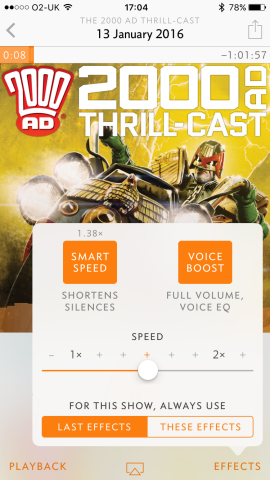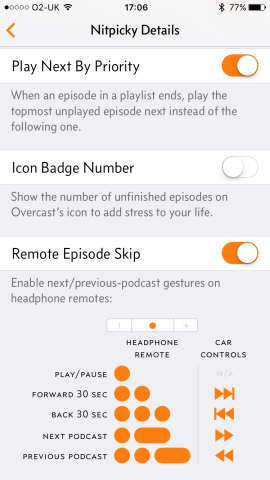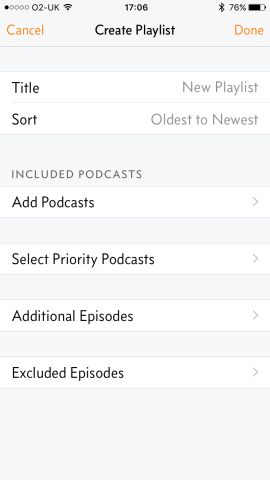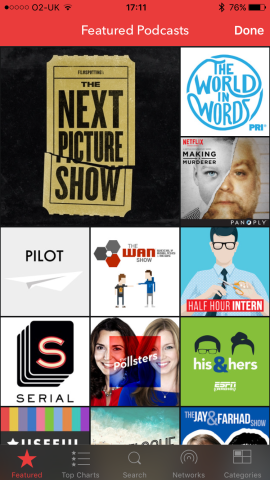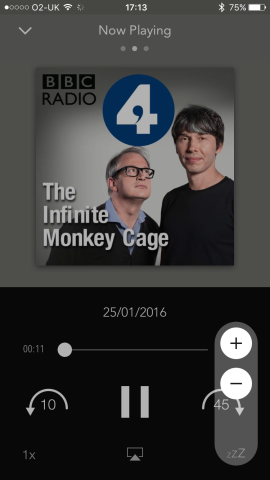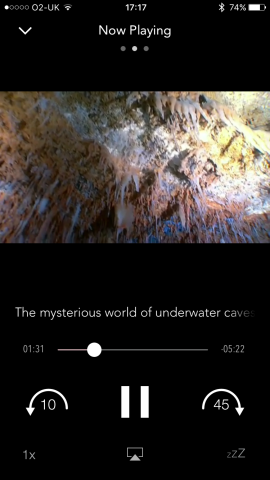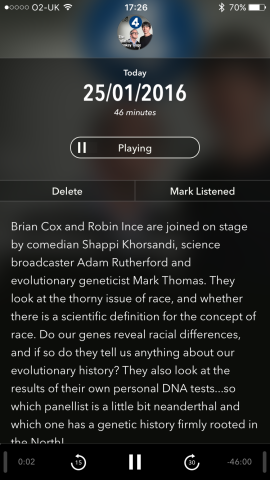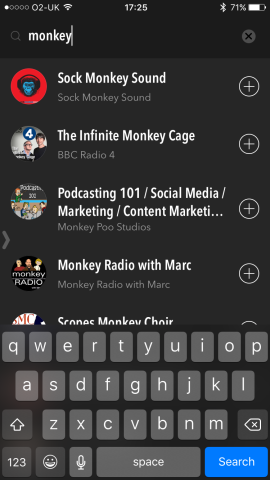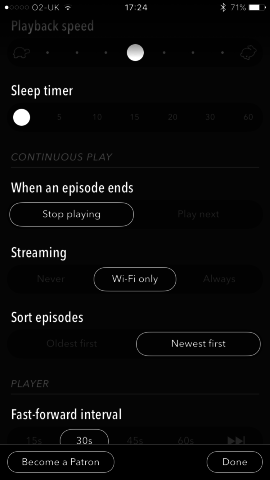We reveal the apps that will help you better listen to your favorite shows
Although podcasts weren’t invented by Apple, it’s very obvious that Apple’s products were instrumental in enabling the medium to grow. In fact, the term ‘podcasting’ owes its name in part to Apple’s iPod line. It’s a combination of ‘iPod’ and ‘broadcast’, as mashed together by Ben Hammersley in his 2004 Guardian article Audible revolution.
Within a year, Apple supported podcasts natively in iTunes, making them significantly more convenient to access and subscribe to. On mobile, this process accelerated, and there are now many apps that make it insanely easy to find and listen to superb shows from all around the world.
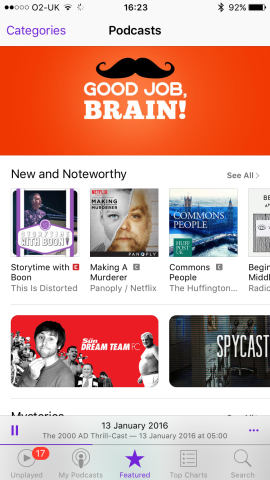
Apple’s Podcasts app is great for show discovery.
Naturally, Apple has its own podcasts app, the imaginatively named Podcasts that’s now pre-installed on all iPhones. The app mostly excels in terms of show discovery. Using the ‘Featured’ and ‘Top Charts’ tabs is rather like iTunes for podcasts, enabling you to quickly grab new and popular shows, or browse favorite categories.
When it comes to playback, Podcasts isn’t particularly remarkable, although it does everything you’d expect. There’s a full-screen view with speed adjustment and skip backwards/forwards buttons; the player can be minimized, so you can continue browsing your content but still play or pause. Podcasts can be managed, and ‘stations’ formed from favorite playlists.

Apple’s app is less remarkable when it comes to playback.
Apple’s app is free, but then so too are a couple of our top picks. But if you’re really into your podcasts, you might consider flinging a few bucks a developer’s way, to ensure you keep getting a better experience than Apple provides itself.
Overcast
Free • v2.0.3 • 4.6 MB • By Overcast Radio, LLC
The original Overcast felt very much like a personal project, geared as it was towards the developer’s interests, primarily in technology. Although that might seem limiting, this initially drove some of Overcast’s features in interesting directions, and recent updates have broadened the app’s scope, making it suitable for everyone.
Getting started works well. The app’s search is reasonably fast and accurate, and it also provides sets of recommendations from Twitter, popular podcasts grouped by category, and collections of podcasts from notable networks. Subscription is simply a case of tapping a buttons, and with the network collections, you can sign up to one’s offerings with a single tap.
Playback is where Overcast originally got most plaudits, though, and it remains ahead of the competition. The ‘standard’ stuff is done well: you can stream or download episodes, and the main playback screen shows off the podcast’s artwork, which can be scrolled to see more details. Mercifully, an annoying graphic equaliser that bounces in front of the artwork can be stilled forever in Overcast’s settings.
Above the artwork lies a scrubbing bar for jumping to specific parts of the podcast. Below are skip and play/pause buttons. These are all quite big and great for on-the-go listening — there’s no stabbing at tiny controls. When browsing elsewhere, the playback screen collapses into a mini-player, with play/pause and skip buttons.
In the main screen, additional buttons enable further refinement. ‘Playback’ provides the means to decide whether the app plays another episode or stops once the current episode ends. It also gives you access to a sleep timer. But ‘Effects’ is where the magic happens. Here, you can speed up the podcast in a manner that retains more clarity than its rivals. Additionally, there’s voice boost functionality for poorly produced podcasts (or listening in sub-optimal environments) and ‘smart speed’, which shortens silences. This wrecks comedies but is superb for talky shows with any dead air. Regardless of your playback speed settings, ’smart speed’ saves you a little time whenever you listen. Cleverly, these effects can be applied on a global basis or just for the current show, meaning you don’t have to keep fiddling around with settings when switching podcasts.
Podcast management is also strong. You can create playlists that include or exclude podcasts or episodes, with a set sort order, and even prioritise shows that automatically go to the top of the list. This can get quite elaborate, but spend some time setting things up and you’ll find Overcast invaluable for juggling a large number of podcasts.
Elsewhere, there’s online web sync and a smattering of settings. You get an overview of the storage Overcast is using on your device, outlined on a per-podcast basis. There are optional notifications, and you can define unlistened episode limits, this again being configurable for individual podcasts. You can also adjust skip timings and remote gestures, and import or export subscription information.
All of this would be impressive in a paid app, but Overcast is entirely free. Should you want to support the dev, though (and thereby encourage future development of a great product), there’s a patronage model: this starts at $2.99/£2.29 for three months, and all payments are non-renewing.
Pocket Casts
$3.99/£2.99 • v5.0.1 • 8.1 MB • By ShiftyJelly PTY LTD
Of our main choices, Pocket Casts is the only app that asks for any money up-front, but it’s well worth the outlay. Getting started is straightforward, with featured podcasts displayed in a colorful grid. You get charts for all podcasts, video podcasts, and trending shows, can browse by network or category, or just perform a search. This feels more comprehensive than Overcast — more like Apple’s Podcasts; there’s no means to subscribe to a network’s entire output with a single tap, though.
The app’s home screen is minimal, essentially giving you a set of tappable links to view your podcasts or drill down into filters. A few basic filters are pre-configured (such as ‘Downloaded’ and ‘Video’), but you can create more, defining for each a name, icon, specific included podcasts, and a sort order. It’s less flexible than Overcast’s equivalent feature, but sufficient for making sense of a large collection.
When inside a podcast, you can choose to stream or download, ‘stream by default’ being a settings option, which can be twinned with a warning when you’re not on Wi-Fi. In terms of controls, the full-screen playback window broadly mirrors Overcast’s, with chunky buttons and big art. The sleep timer is somewhat hidden — you tap-hold on a ‘zzz’ button. Playback speed can be adjusted between 1x, 1.5x and 2x, which is fine but less impressive than Overcast. Per-podcast settings offer some additional interest, though, with automatic clean-up of previous episodes, and the means to start from a specific number of seconds in, thereby skipping intros.
From a playback perspective, we’ve mentioned video a few times, and Pocket Casts ably plays back video podcasts, unlike the other main apps in our selection, which simply give you audio. For the most part, podcasts aren’t really designed with video in mind, but if you want to see people marching around TED stages, or Mark Kermode’s haircut when he’s moaning about movies for the BBC, the option’s there.
So why choose Pocket Casts over its free rival? Well, it’s very solid and usable, and a touch simpler and more conventional. But also it’s cross-platform, being available for Android, Windows Phone and your browser. With reliable sync/back-up, that makes it the best choice if you use devices that don’t all happen to have an Apple logo stamped on them.
Castro
Free • v1.5.2 • 6.6 MB • By Supertop
Of our main selection, you could argue Castro is the most design-led. It’s quite minimal in stills, but whizzy, animated and gestural once you have it in your hands. From a standing start, it’s also the least immediately helpful podcasts app, omitting the chance to provide you with any recommendations.
At first, this confounds, but the search makes up for it. Start typing and results almost immediately appear, updating with each new character you add. It’s impressive if you know what you’re looking for and oddly amusing to just play around with, seeing how the results list changes from ‘mo’ to ‘mon’ to ‘monk’ to ‘monkey’. It ends up feeling focussed rather than reductive, and you get a pleasing sound effect and bouncy notification when you subscribe to anything.
The main view gives you two tabs: ‘Podcasts’ and ‘Episodes’. The latter is a list of episodes ordered by date, so you can jump right to one of them and start listening. The ‘Podcasts’ button lists podcasts you’ve subscribed to, and tapping one lists its recent episodes, along with giving you a ‘Settings’ button to stab. Options within enable you to toggle auto-download and ‘news mode’ (keeping newest episodes only and marking older ones as ‘listened’), and adjust playback speed. Tap an episode to play and you get a small playback bar that’s fiddlier than what you find in Overcast or Pocket Casts, but it’s sufficient. Being able to ‘scrub’ in from the left or right edge to skip through a podcast doesn’t equate to more usable, though.
Elsewhere, there are global app settings that define a sleep timer, what happens when an episode ends, when streaming is allowed, episode sort order, skip timings, maximum storage allowance, and more. Peppered throughout is a link to the app’s patronage page, which works in the same way as Overcast — it’s entirely voluntary and does not auto-renew.
For the most part, it’s unlikely you’ll use Castro over the two aforementioned apps. It’s less flexible and less impressive. That said, it’s really good for speed and focus. And so if you only listen to a few podcasts, or just want an app that feels and looks a bit different from its rivals, it’s worth downloading, not least given that you can do so for free.
Also consider…
Downcast
$2.99/£2.29 • 18.3 MB • v2.9.8 • By Jamawkinaw Enterprises LLC
Broadly similar to Pocket Casts, Downcast is usable, efficient and snappy, if a bit clunkier than its swisher rivals. The lack of a mini-player is curious.
iCatcher
$2.99/£2.29 • 11.5 MB • v2.7.4 • By Joeisanerd.com
A minimal and list-oriented entry, iCatcher feels like a slightly dated take on Apple design. Not a bad option, though, if you want a no-nonsense player that also boasts a night mode.
Stitcher
Free • 42.7 MB • v6.4.0 • By Stitcher, Inc
Some decent smarts here with a personalised front page and playlist, but the enforced sign-up is irksome, and Stitcher’s lack of a price-tag is no longer remarkable.
TuneIn Radio
Free • 54.1 MB • v9.0 • By TuneIn
The best radio app on iOS integrates a certain amount of podcasting smarts. Not a bad option if you only listen to podcasts tied to radio shows, but a bit limited otherwise.