Our favorite selection of App Store gems for tiny humans
Since the dawn of the iPhone, people have argued the interface is so simple that a child could use it. If anything, that’s underplaying things. Touchscreens are so intuitive that even two-year-olds are capable of successfully interacting with apps.
Developers are well aware of this. Search the App Store and you’ll find all manner of apps, toys, and games designed for tiny humans. We tested loads on a tiny human of our own, and the final selection encompasses the very best. Our tester wasn’t easy to please either – ‘bad’ apps were quit in seconds.
Some quick points before we continue. First, small children shouldn’t be glued to a screen for long, and so ensure ‘device time’ is supervised, and doesn’t last for hours. Secondly, put your iPhone or iPad in a protective case if you know what’s good for it. Thirdly, before you hand over your device to a toddler, set restrictions to stop apps from being deleted – it turns out very young children are surprisingly adept at removing things if you dare turn away for a few seconds. You can do this as follows:
1. In the Settings app, go to Screen Time, and tap Content & Privacy Restrictions.
2. In iTunes & App Store Purchases, disable Deleting Apps. You may also want to adjust settings within Allowed Apps and Content Restrictions.
3. Set a Screen Time Passcode on the main Screen Time page.
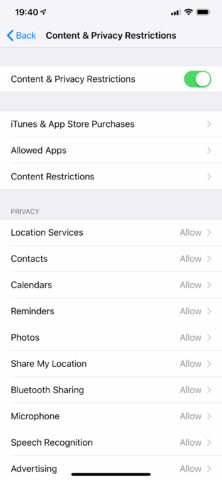
And now for the best apps for toddlers to install prior to doing the above. Note that although this particular list is aimed at the very small (ages 2–4), many of the selected apps will appeal to older children – and even adults. And when your kids age out of these apps, check out our roundup aimed at kids from 5–8.
Bandimal ($3.99/£3.99)

One for the discerning music-making youngster, Bandimal is also a sneaky introduction to sequencing. You pick a slot, select an animal, and tap spots on a grid to choose notes. (A parent/guardian will need to help for the very young, but the colourful characters should keep everyone engrossed.)
Three animals and a drumbeat later, and you have a great-sounding audio loop, to which the creatures perform – a whale spurts water and deep bass; a panda buzzes and pops to electronic noise. It’s superb, beautifully crafted, intuitive and lots of fun.
DNA Play ($2.99/£2.99)
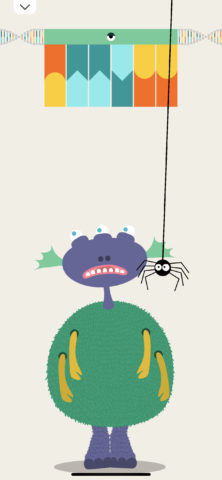
A monster-creation app with a science bent, DNA Play begins with you solving basic puzzles that represent DNA. When that’s done, rearranging ‘genes’ causes the monster to mutate.
When happy with your creation, it’s time to play. Poke and prod to discover how the monster’s body reacts, send it off on a skateboard, and see how it responds to food and angry elephants. Smartly, monsters can be saved to a growing collection of friendly horrors.
Endless Alphabet ($8.99/£8.99)

Select a word from a blue monster’s mouth and it fills the screen. A bunch of critters then sprint past, scattering the letters. The aim is to return each of them to its rightful place.
Grab a letter and it burbles and wriggles. When the letters are where they should be, they cheer in celebration, before you’re treated to an animation that illustrates what the word means. Aside from iffy letter sounds (standard phonics aren’t used), this one’s a sweet-natured gem.
Hey Duggee The Big Outdoor App ($2.99/£2.99)

On TV, Hey Duggee is a rare preschool animation parents will sneak an episode of when their kids are in bed, because it’s that good. This app provides a selection of minigames that echo the show’s charm and color.
The games are all based on outdoor activities. There’s plenty of variety, from an arcade-oriented sheep round-up to dancing in front of the screen. It is brief – but that won’t matter for younger kids who like to play the same thing again and again.
Download Hey Duggee The Big Outdoor App
Lego Duplo Worlds (free + IAP)

It might be harder to lose in the carpet than Lego, but Duplo still makes you yelp if you tread on a piece. No such danger with this app, which transfers plastic brick building to the virtual realm.
The free app gives you a train that helps with math skills and shape matching. Duplo figures amble about as on-screen bricks are moved. It’s tactile and fun. Additional scenes can be bought via IAP, although they’re expensive and you’re probably better off spending your cash on the real thing.
Little Digits Finger Counting ($2.99/£2.99)
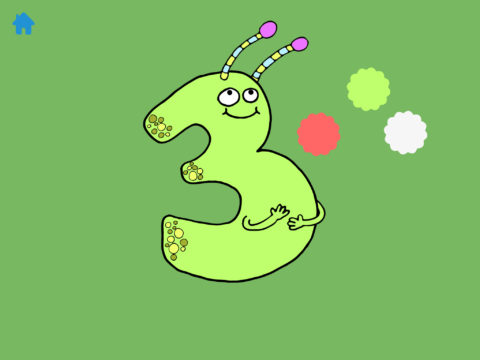
This modern iPad-only take on finger counting takes full advantage of your tablet’s touchscreen. In its most basic mode, a number on the screen (which, natch, is also a goofy monster) changes as more digits press down.
Once this aspect is mastered, your child can delve into addition and subtraction games. And because the app’s multilingual, there’s scope for learning to count in other languages, too – or even recording your own.
Download Little Digits Finger Counting
Metamorphabet ($6.99/£6.99)
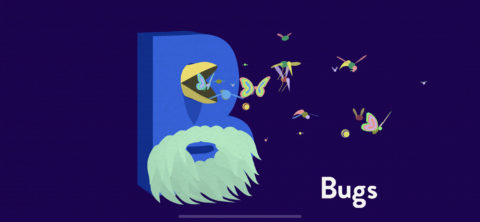
This alphabet app is a window into a surreal world of transforming letters and general weirdness. The first thing you see is an ‘A’ growing antlers, morphing into an arch, and going for an amble. But things get stranger.
There’s the N-shaped building with a huge nose, on a spindly neck, and a guitar in a garden full of flowers that when tapped flutter away as tiny ghosts. It’s mesmerizing and fascinating, and our own tiny reviewer’s been entranced from the age of 18 months.
Monster Mingle ($2.99/£2.99)
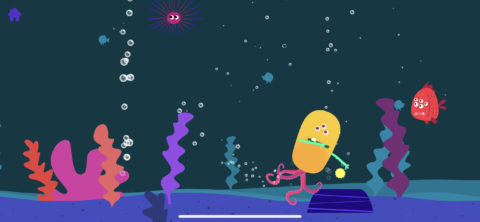
One of the more arcade-oriented titles in this round-up, Monster Mingle is a free-play exploration game. On attaching different body parts to your monster, it gains new characteristics – slap on some wings, and it can fly.
In replacing goals and objectives with experimentation, Monster Mingle enables a child to be creative, figuring out how to feed their monster, and sing to other creatures. It’s a vibrant, entertaining sandbox.
Sago Mini Village Blocks (free + $5.99/£5.99)

Reportedly inspired by Minecraft, Sago Mini Village Blocks enables a youngling to build a community from scratch. Here, the viewpoint’s side-on, but it’s possible to rapidly create all manner of oddball constructions.
Once some buildings are up, gnomes move in, and subsequently begin ambling about, exploring their growing village, and checking out the neighbors. It’s creative, colorful, open-ended play of the best kind.
Download Sago Mini Village Blocks
Sago Mini World (free + subscription)

Although some Sago Mini games (like this list’s previous entry) exist as separate apps, their creators would rather you delve into this collection. For free, you get Sago Mini Friends (also available as a $4/£4 download), a sweet-natured set of colorful minigames that promote empathy – such as ensuring two friends are fed equal amounts of pizza.
But the real prize – assuming you’re happy to splash out $7.99/£7.99 per month – is access to over 40 richer titles, with a huge range of play styles. Perfect fodder for any toddler armed with an iOS device.
Toddler Games | Pok Pok (free + IAP)

Previously Pok Pok Playroom, this ad-free, zero-stress app is akin to an actual playroom rather than being more ‘gamified’ fare for young children. The range of digital toys includes a beautifully illustrated street scene to explore, minimalist contraptions to tinker with, and character block-building.
The collection has grown substantially since the app’s debut, going some way to justify the still quite ambitious annual subscription fee of $45.99/£45.99. Still, for our own tester, this app remained a firm favorite even once she outgrew the stated age range.
Download Toddler Games | Pok Pok
Zen Studio (free + $2.99/£2.99)
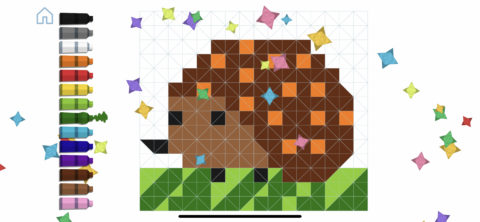
Like Toca Nature, Zen Studio feels like an all-ages product, despite its App Store name stating that it’s ‘meditation for kids.’ What you in fact get is a geometric drawing board, on to which you can paint. Every tap you make plays a musical note.
You can go freeform, or color in templated tutorials. For free, you get a small number of canvases, but no white paint. The ‘complete version’ IAP unlocks everything, and comes recommended for anyone wanting to unleash the app’s full potential.

