So you want to make music on your iPhone or iPad?
Time was, music on a phone was a tinny ringtone when a call came in. Today, even the most affordable iPhone or iPad is a recording studio in miniature. But if you’ve always fancied making music, how do you begin?
In this Toolkit, we dig into what you need to make a chart-topper on your Apple device: the best apps; handy hardware; and how the right approach can help you achieve your goals.
Get started

Songs are complex beasts. If you’re new to music, start by making loops instead.
Start out simple: You’re not going to be Beethoven or The Beatles out of the blocks. So begin modestly: figure out sounds that excite you, play smart instruments, and work on short loops rather than complete songs.
Find your groove: For some people, the thrill of music comes from thumping beats. For others, it’s the intimacy of an acoustic guitar. Find what works for you, rather than following whatever’s in fashion.
Learn new skills: Need to brush up on playing instruments? Apps can help there too. Beyond digging into YouTube, there’s Yousician (free + IAP) for gamifying learning guitar and piano, and Capo (free + IAP) for transcribing songs into chords.
Go pro: Should there come a time when your technology or skills hit a wall, look beyond your devices. It might be time to explore desktop apps for high-end mastering, or to enlist a professional to assist with production.
Never stop experimenting: It’s easy to get stuck in a rut, and so keep trying new things. Shake up instruments, scales, time signatures and approaches, just to see what happens. Don’t get stale.
Download these apps
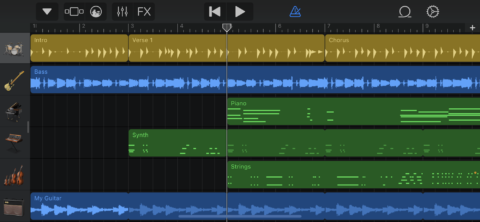
A rich feature set makes GarageBand ideal for a wide range of users.
GarageBand (free): Apple’s freebie is hugely versatile, providing loops and smart instruments for newbies and jamming, and pro-oriented connectivity, effects and synths for seasoned pros.
Korg Gadget ($39.99/£34.99): Geared toward electronic music, Korg’s app favors an approach based around efficiency, user-created loops, and exploring varied virtual synths and drum machines.
Fender Tune (free): GarageBand has a guitar tuner buried within, but Fender’s app’s a better bet for a no-fuss option. A free account adds lessons and overviews on scales and chords too.

Fancy recording some live looping? L7’s got you covered.
AudioKit L7 Looper ($2.99/£2.49): Inspired by the famous RC-505 looper, L7 lets you record, loop and mess around with up to 16 tracks of audio to create exciting live compositions.
Samplebot ($3.99/£3.49): Make music from found sounds using this app, which has you compose brief field recordings (banging pots; snapping twigs; snatches of drilling) that are assigned to pads – or notes on a piano roll.
Fugue Machine ($14.99/£12.99): Although inspired by Baroque music and Serialism, this app is thoroughly modern, letting you build beautiful soundscapes with loops and multiple playheads.
Connect this hardware

iRigKeys is a great combination of keyboard and inputs/outputs.
iRig Keys I/O ($199/£170): An all-in-one solution for folks needing a physical piano-style keyboard, this model includes pads, sliders and inputs/outputs. Only need the keyboard? Try the cheaper iRig Keys 2.
Apogee Jam+ ($179/£159): If all you care about is plugging a guitar into your iPhone or iPad, the Jam+ maxes out audio quality while minimizing latency. Various cables are provided so it’ll connect to anything.
Audient Evo 4 ($129/£89): This affordable black box is excellent when you need to capture live audio from guitars and mics, and it has outputs to send audio to speakers and headphones as well.
Beyerdynamic DT 990 Pro ($159/£109): When making music and mixing, these wired headphones immerse you in balanced sound. Just be mindful you’ll need an adapter to plug them into your device and that they’re open-backed and so not for use in public.
HomePod mini ($99/£89 each): Apple’s tiny speakers aren’t pro-grade, but they’re good enough for working on in-progress tracks without headphones – and they can be repurposed for other uses when you’re not crafting tunes.

