Use Apple News, RSS, Feedly and Pocket to curate your news
We live in strange times regarding news and information provision. Paper titles are dying as people become divorced from traditional media, and spend an increasing amount of time staring at screens. But the way in which news is provided and consumed online can be problematic.
For example, it’s risky to rely on social media sites for getting your news. They don’t encourage you to read, instead valuing immediacy, interaction with individuals, and keeping you within the network itself. This often results in people reading headlines, jumping to conclusions, and complaining online about things that weren’t in the article in the first place. At its worst, this vicious cycle results in misinformation and outright deception: fake news.
You can protect yourself from this to some extent by taking control of the information you read and receive. This article shows three methods you can use to transform your iPhone into a kind of personal newspaper – and one you’ll want to read rather than just glance at before getting distracted by the next shiny thing on Facebook.
Get automated with Apple News
Apple News (free) comes baked right into your iPhone, and is a decent low-effort starting point for serving up news and other interesting things to read.
On first launching the app, you’re invited to select channels that interest you, and those you’d like to be notified about when new items appear. You can always update your choices later, but we recommend disabling notifications. Instead, make news apps something you head to by default on a morning commute, over breakfast, or when relaxing in the evening – a task for the day, rather than something that will distract you when doing something important.
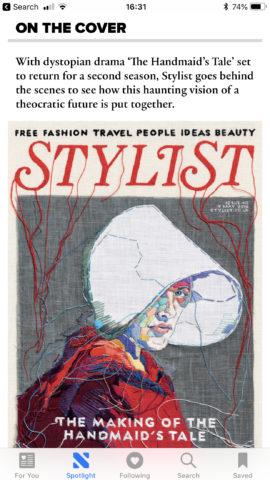
Spotlight in Apple News
The app enables several ways to get at stories. For You is an algorithmic news feed, based on channels or topics you’ve expressed an interest in. It’s a good place to get an overview of what’s happening in the world, and trending stories provide opportunities to explore outside of your bubble. Spotlight, by contrast, is akin to a daily magazine, featuring meaty articles hand-picked by Apple.
In the Following tab, you can quickly get at any of your selected sources or topics. This is useful when you want more focus than For You and Spotlight afford. You can also edit your channels and topics here, and Apple provides suggestions based on Safari and app usage.

A single feed in Apple News
There are other apps in this space, such as the cross-platform Flipboard (free). But unless you’ve a compelling reason to avoid Apple’s app, try it first. It’s fully optimized for iPhone, uses your activity to make the selection of stories more relevant, and has a really nice interface.
Go old school with RSS and Feedly
Apple News provides you with some control over the articles it serves up, but there remains an element of randomness. Large publications get the bulk of available slots, it’s easy to miss stories you might have found interesting, and small blogs are often invisible to Apple News. RSS largely gets around such problems.
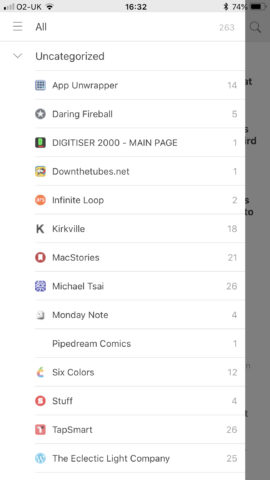
A list of web feed subscriptions in Feedly
Short for Rich Site Summary, RSS is a technology that allows you to subscribe to website feeds. Article headlines are sent to an RSS reader, and are usually browsed in a chronological list of everything, or by individual feed. The benefits over Apple News are being able to focus on specific publications you know and trust, potentially never missing a story (RSS readers generally only purge headlines over a month old), and small sites not being lost.
The downside, beyond some extra effort to find things you want to read within the lists, is setting things up. Several RSS readers for iPhone enable you to subscribe to feeds directly within them, but you’re then tied to the app in question. An alternative option is to use a news aggregator service for subscriptions, and then RSS clients that support said service and can pull down data from it.

Display options in Reeder 3
We recommend Feedly as a starting point. It’s robust and reliable, and has a free tier that allows you to subscribe to 100 sources – fine for all but the most voracious readers. You can get started adding sources online, or use the Feedly iPhone app (free), which also acts as a reader. However, a better bet for reading RSS feeds is Reeder 3 ($5/£5). It offers full support for Feedly accounts, but has a superior interface to the Feedly app. Also, for feeds that only provide article synopses rather than full articles, you can tap a button to load the entire article’s content into the app, saving you a trip to the publication’s website.
Read things later with Pocket
Our final recommendation is Pocket. This free service is the equivalent of a PVR for the internet, enabling you to send articles to it that you can then read later. Some web browsers offer similar features, but Pocket betters them all by removing cruft – your saved articles retain only text and imagery, and said text has a range of display options if you’re not keen on the default font, text size, and color.
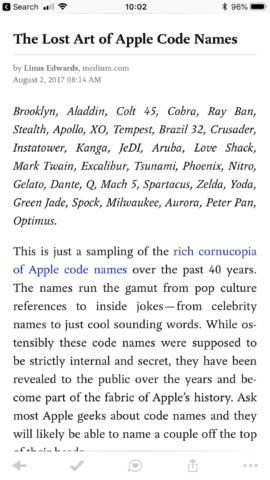
Pocket’s stripped-back reading view
Once you’ve set up an account, sending content to Pocket on iPhone happens by way of the Share sheet, or through share options in social media apps. So if you’re in Safari and click through to a great-looking article you don’t have time to read, or are scrolling through your Twitter feed and spot an article you’d like to peruse later, you can quickly send it to Pocket, and then get on with whatever you were doing. The result is a clean, uncluttered, distraction-free reading experience for properly delving into features and thought pieces, all as hand-picked by you.
Three for the price of one
You may wonder which of these options is the best, but we reckon it’s worth trying all three. Some will suit certain kinds of reader better than others, but they all have their place on your iPhone. Apple News is great for a quick morning overview of the news, RSS is perfect for settling down and browsing recent content from favorites sources, and Pocket’s ideal for checking out articles you didn’t have time to read during the day.
These apps and services mean you’ll probably no longer miss paper publications; but more importantly, you’ll also no longer miss important news stories that matter to you.

