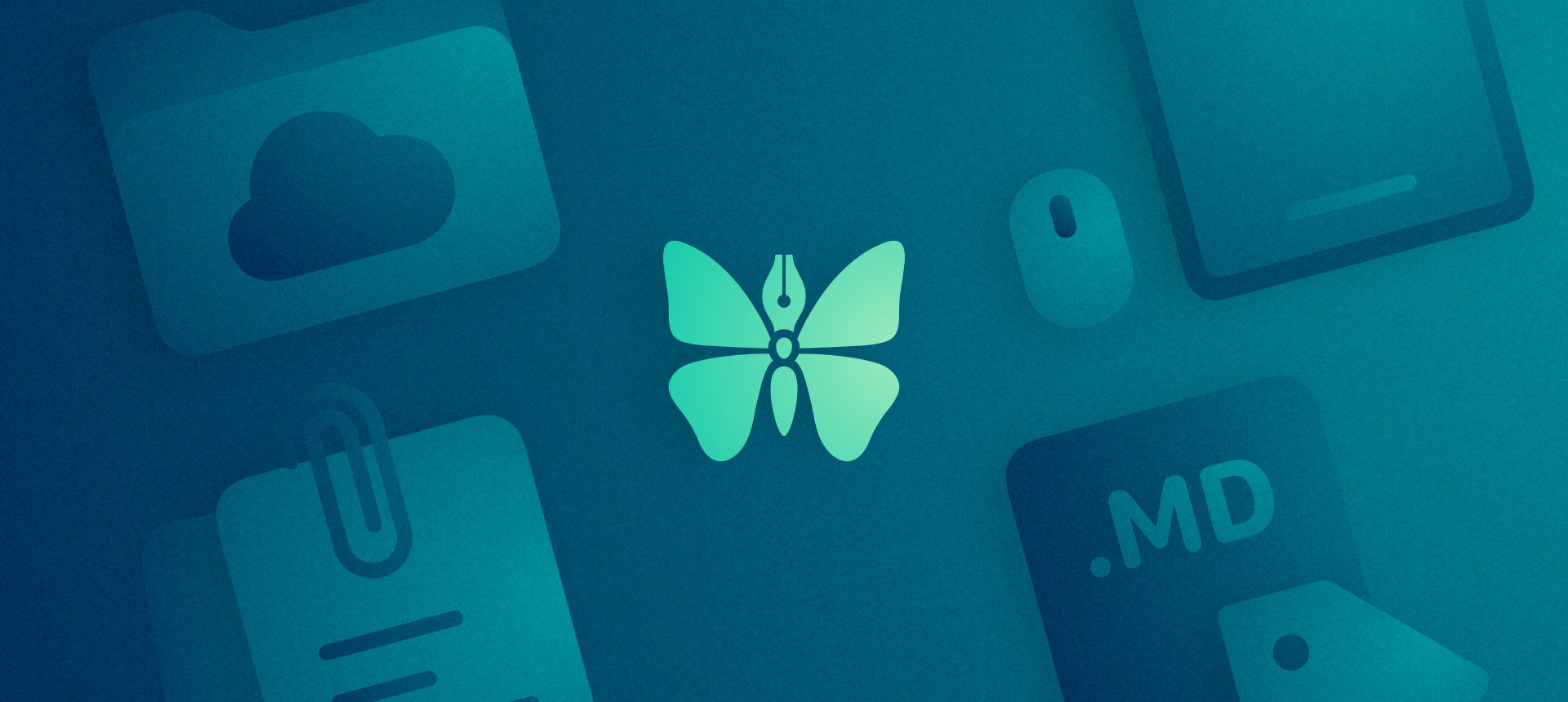When it comes to writing on your iPad or iPhone, Ulysses really is all you need
Price: Free
Subscription: $5/£5
Version: 19.2
Size: 124 MB
Seller: Ulysses GmbH & Co.
Ulysses started life on the Mac as a pro-grade app for serious writing – that’s novels and screenplays, to you and me. However, it’s since evolved into a comprehensive text editor for iOS and iPadOS which can handle all kinds of writing projects, no matter the scale – all powered by the ever-popular Markdown formatting system. Thanks to a recent update, Ulysses is better than ever.
It’s true that there’s no shortage of Markdown editors on the App Store. But while most of these aim to exist alongside the likes of Microsoft Word and Pages, Ulysses can really hold its own as the only place where you write text on your iPad. It’s capable of handling any project, big or small. And in doing all this, it helps you focus on the thing that matters most: the writing itself.
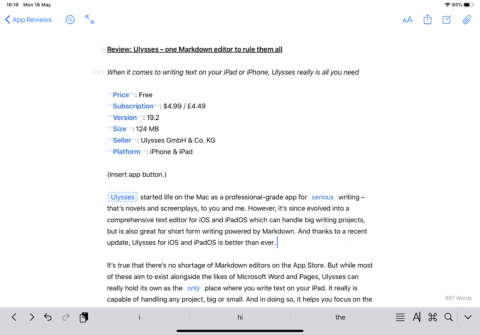
Ulysses on iPadOS.
Let’s start with the basics. As a Markdown editor, Ulysses hits all the, erm, marks. It previews the formatting really nicely in the app’s main text editor (a must-have for any Markdown editor) and it cleverly prompts you to finish off syntax as you type. What’s especially nice is that Ulysses uses a careful blend of colors to strip away Markdown syntax, allowing you to really focus in on the words you’ve written.
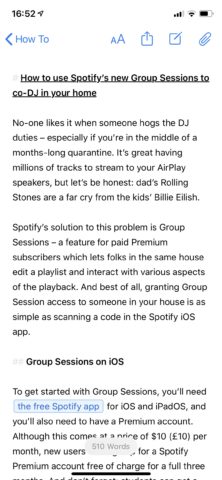
Ulysses on iPhone.
This push for a minimalist, writing-focused aesthetic extends to the app’s general interface. While there’s a three-pane design in Ulysses (more on that later), when it comes to the task of actually writing, Ulysses tries to be as stripped-back as possible. There’s a full-screen writing mode which certainly helps ditch distractions, and an interesting Typewriter Mode which lasers in on the line you’re currently writing. In many ways, Ulysses on iPad feels like a modern-day typewriter – a distraction-free writing experience where the words take center stage.
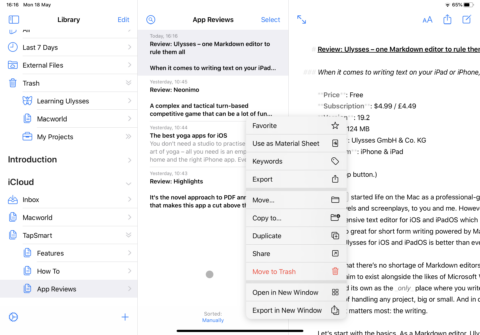
Context menus.
The reality of modern-day writing is that many of us have countless projects on the go at once, but this doesn’t pose a problem for Ulysses. The app has a built-in file system which hooks up with iCloud Drive. And it supports keywords, which help in organizing your different text files. A swipe or tap lets you navigate between different folders and Ulysses’ root Library using a three-pane view. It’s easy and intuitive to sort your various essays, notes, and text snippets into project folders to keep your writing organized, and you can get around using the app’s built-in search.
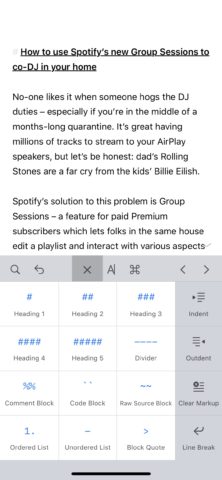
Markdown crib sheet.
On iPadOS, Ulysses has recently rolled out advanced cursor support. The app supports familiar gestures – like a two-finger swipe to move between pages – and the trackpad’s right-click, which opens a context menu featuring different actions. Of course, the trackpad makes it easy to select text and make quick edits to your writing. And typing is made all the easier with a physical hardware keyboard. More keyboard shortcuts – and especially the option to quickly preview your Markdown output as rich text – would make this integration perfect.
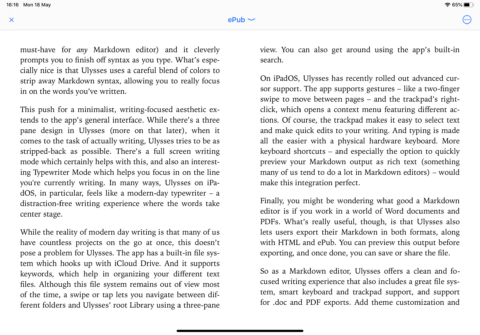
Markdown preview.
Finally, you might be wondering what good a Markdown editor is if you work in a world of Word documents and PDFs. What’s really useful, though, is that Ulysses also lets users export their Markdown in both formats, along with HTML and ePub. You can preview this output before exporting, and once done, you can save or share the file. Great for showing off your work to others without all the Markdown characters in the way.
So as a text editor, Ulysses offers a clean and focused writing experience that also includes a great file system, smart keyboard and trackpad support, and support for .doc and PDF exports. Add theme customization and attachments – which Ulysses also includes – and what you’ve got is a writing environment that really is better than all the rest.
Ulysses is free to download, but runs on a monthly paid subscription following a short trial period. If you do a lot of writing – any kind of writing – we think it’s well worth the outlay.