Block ads, never forget the bins, count things, and much, much more
Often, our app round-ups are about ambition. They look at apps at the cutting-edge of what’s possible on iOS, stretching what’s achievable using your iPhone or iPad. This round-up takes a different approach, delving into apps you can install and sort of forget about – until the moment you have need of their unique features.
You see, it’s not that these apps aren’t really great – it’s that they’re mostly very focused in nature. Combined, they act almost like a Swiss Army knife, offering all sorts of one-shot tools you don’t know you need – until the moment you really do.
1Blocker: block web ads
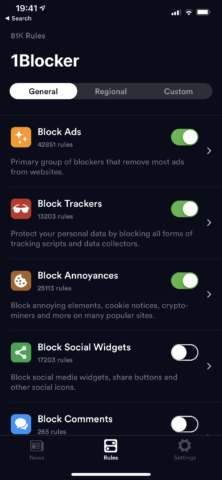
Websites can be deeply annoying, throwing all kinds of rubbish at your eyes when you have the sheer audacity to want to read something. 1Blocker ($5/£5) largely eradicates the cruft. Install it, and then flick switches to block ads, trackers, social widgets, comments, and other annoyances. After that point, those things won’t bother you again. Want more nuance? You can define whitelists for individual websites.
Adobe Acrobat Reader: sign a PDF

One for businesspeople reading this feature. There you are, happily going about your day, when – DING! – you get a message that a document absolutely must be signed within the next eleven seconds, or your company will be hurled into the heart of the sun. (Hyperbolic? Not for the typical manager.) No problem: get Adobe Acrobat Reader (free) on your iPhone, scribble your sig, and then send the revised document on.
Authenticator: access 2FA codes
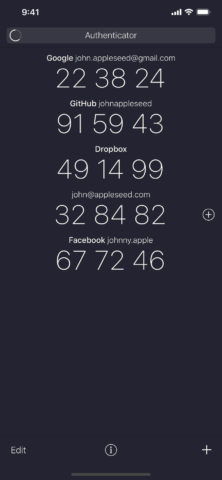
Are you using two-factor authentication (2FA) for important accounts? Given how often websites are breached these days, you should be. Get all your 2FA codes in one handy place with the efficient and user-friendly Authenticator (free). Want something with big-buttons and optional back-up instead? Try the equally impressive Authy.
Bin Day Alert: take out the trash
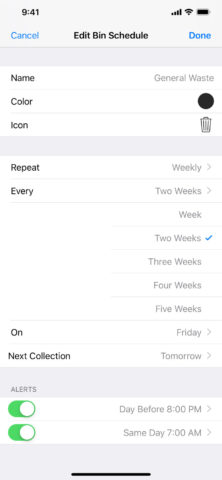
The planet won’t save itself. This is why it’s increasingly rare for people to chuck all their waste into a massive skip. Instead, you may end up with a range of colored bins, each with its own collection cycle. Don’t waste brain space remembering these dates – have Bin Day Alert ($2/£2) do the hard work instead. You get a widget, and a couple of alerts per bin type, too.
Cheatsheet Widget: make mini notes
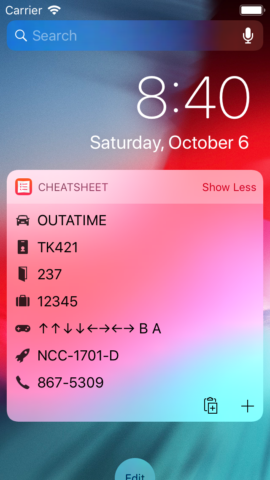
Apple’s Notes is fine for the kind of long-form notes you often edit. But you need Cheatsheet Widget (free + $4/£4) for smaller things you never remember, but that are nonetheless vital: your hotel room; your new car’s license plate; combinations for luggage, so you don’t have to break into it with a hammer while on holiday. Once your notes are set up, they appear in a widget.
Deliveries: track your packages
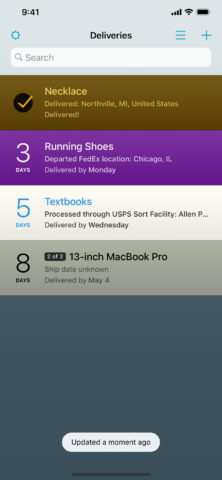
Perhaps you still buy things from real-world shops; chances are, though, you increasingly make online purchases. The snag with the latter option is knowing when something’s going to arrive. Deliveries ($5/£5) makes this easy, tracking orders from UPS, FedEx, TNT, DHL, and a slew of other carriers. You even get a little map that shows the journey each package has had.
Documents by Readdle: zip up a folder
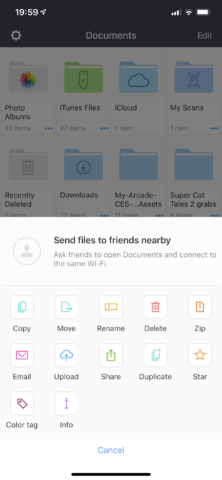
Given that you can archive a macOS folder with a simple right-click, it’s odd iOS omits similar functionality. Fortunately, Documents by Readdle (free) fills the void. Use the app to access content that’s stored just about anywhere, download and organize your files, turn them into a ZIP, and send this archive on. Then grumble a bit that Apple doesn’t let you do this in its own Files app.
Google Translate: translate anything

Most people don’t need something translating that often. But there’ll be a word you hear and wonder what it means. Or you’ll be on holiday, see a menu in a foreign tongue, and want to be sure you’re not ordering flambéed car tire. In which case, get Google Translate (free). It’ll work with typed words or a magical camera view – and dozens of languages don’t even require you to be online.
Launcher: see the time worldwide

There’s a lot of functionality lurking in Launcher (free + IAP), which enables you to weld shortcuts for just about anything to Today view. But we’re recommending it here because the app makes it a cinch to set up easily accessible world clocks – fantastic if you work for companies across multiple time zones, or have friends and family around the world.
Meteor: check your web connection
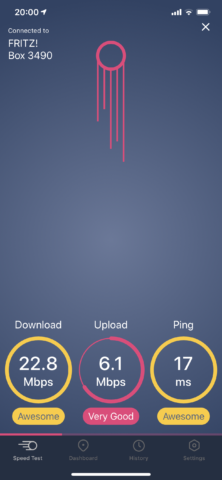
You’ll sometimes be online and wonder whether a website’s no longer working, or if your internet connectivity’s suddenly powered by exhausted hamsters. Meteor (free) gives you insight into ping, download, and upload speeds. Usefully, it’ll provide speeds for specific apps and services, too, giving you plenty of information to hurl at your internet service provider. Possibly by pigeon.
MultiTimer: use multiple timers
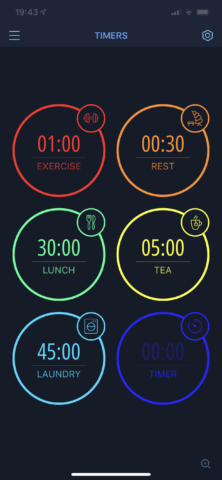
Apple likes to keep things simple. Perhaps this is why even though iOS’s version number is well into double figures, the Clock app still only has a single timer. That’s fine for, say, boiling an egg, but not tracking multiple countdowns at once. Hence: MultiTimer (free or $6/£6). For free, you get a single board of timers (six, by default); go pro for as many as you like.
Opener: open links where you want to
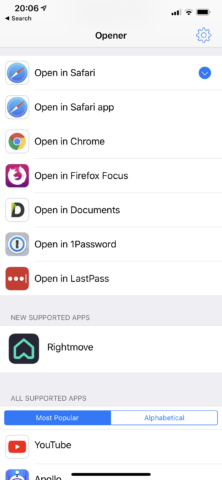
Apple’s Share sheet does provide the means to open content in a range of apps, but Opener ($2/£2) aims to make this a mite easier when it comes to links. On sharing a link to Opener, you get a list of apps, drawn from over 260 supported options – including 40 browsers. Handy if you often want to send web links to specific apps rather than the defaults.
Scanbot: scan any document
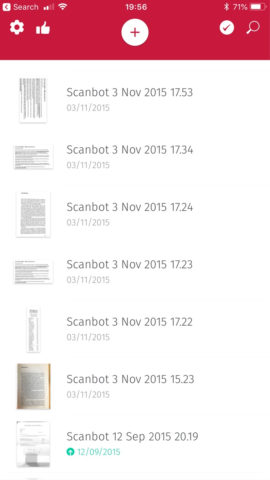
Apple’s Notes app now includes scanning; frankly, though, the user flow isn’t exactly intuitive. By being a bespoke, dedicated scanning app, Scanbot (free + IAP) makes it much easier for those times when you need to quickly snap a receipt, scan a QR code, or transform a pile of papers into a PDF, and fling that to the other side of the world in an instant.
Soulver: make fast calculations
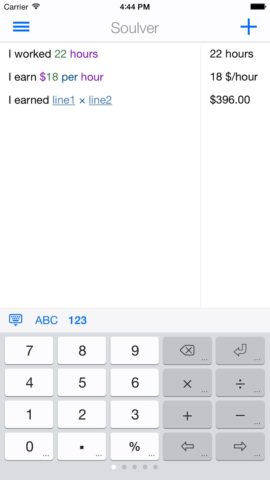
Siri can handle basic calculations and conversions, but whatever you type in is fleeting and lacks context. Soulver ($3/£3) takes a different approach, due to also being a notepad. Launch the app and a blank sheet will be ready for you to tap out words and numbers. The latter will be intelligently extracted, whether you’re totting up expenses, or finding out how many Euros you can get for a US dollar these days.
Tally 2: keep count

Need to keep count of something, like glasses of water you’ve drunk today, or boardgame scores? You could use your fingers, assuming you’ve enough. Or you could grab Tally 2 (free or $3/£3). This simple app increments an on-screen number when you tap. But options let you adjust values and steps; and if you go pro, you can up the maximum number of ongoing tallies from two to as many as you like.
Yoink: stash things for later
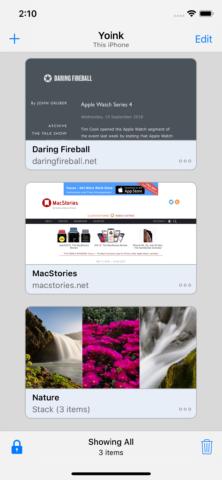
When you’re darting about your device, trying to put together a bunch of documents or links for someone, doing so can be complex and time-consuming. But install Yoink ($6/£6) and you get what amounts to a shelf where you can temporarily dump stuff. The app supports a huge range of formats, syncs items using iCloud, and also lets you get at what you’ve stored via Apple’s Files app.

