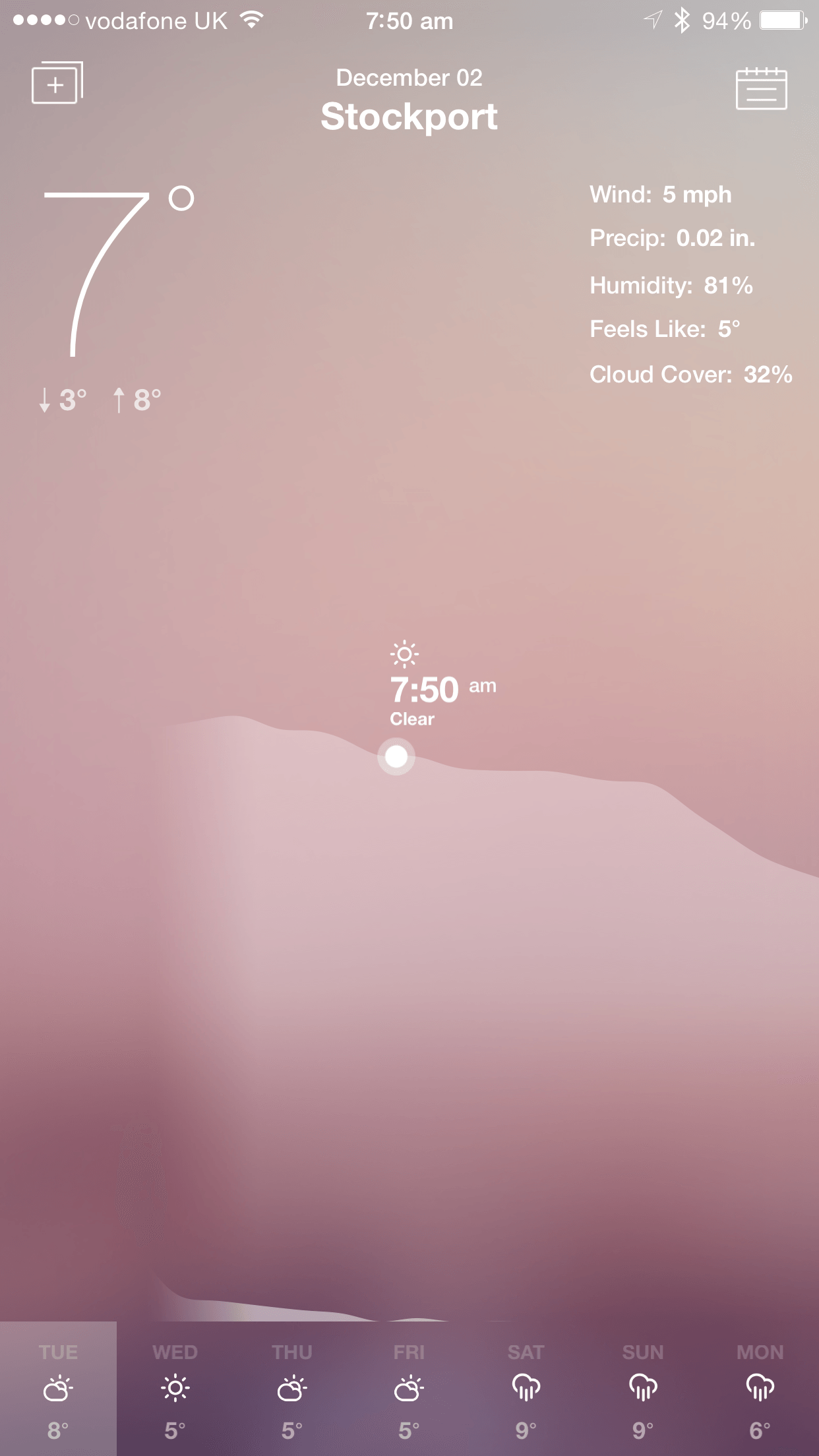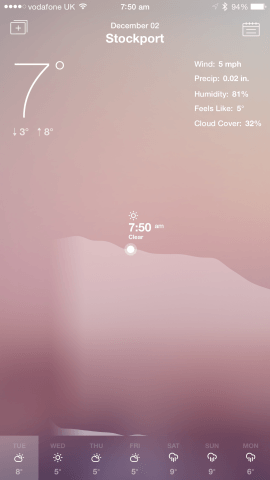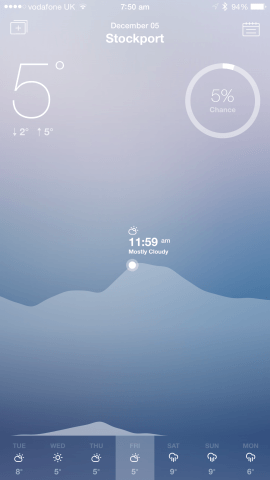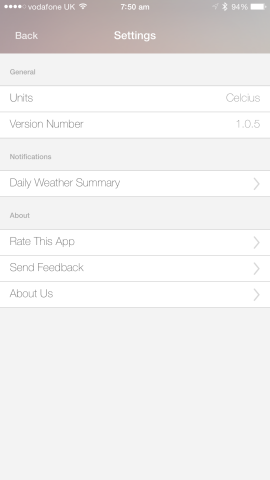A smart, sophisticated piece of mobile software
Apple’s updated Weather app might be built in to iOS 8, but the application itself isn’t to everyone’s taste. Fortunately, the App Store is full to the brim with impressive Weather apps, and one of the most recent is Weather or Not.
Available on the App Store for $2.99/£1.99 and optimized for iOS 7.0 and above, Weather or Not provides iOS device owners with a beautiful and intuitive means of checking on local forecasts. In most ways, it operates much like a typical weather application: at the front and center of the app is the current temperature, with highs and lows for the day, and forecasts for the upcoming week along with weather alert push notifications.
While all this might sound fairly standard, what sets Weather or Not apart from similar apps is its design and user interface (UI). For a start, you can side-scroll through the application to check upcoming local temperatures. These are displayed graphically using peaks and troughs – a great way to take in how your regional weather is set to change over the upcoming week, and a particularly appealing feature of Weather or Not.
More generally, however, the overall design of Weather or Not is downright stunning. Mixing minimalism with detail, the application is easy on the eyes while also providing users with all the information they could possibly want about their local weather forecasts. Wind speed, precipitation, humidity, a “feels like” temperature, and cloud cover are all hidden behind a tap-to-reveal button, giving the app an efficient, uncluttered feel.
Over in the app’s preferences, iPhone owners can change temperature units from Fahrenheit to Celsius, and you can also opt out of receiving a daily weather alert. A large “+” icon allows users to add locations, and a calendar icon matches up forthcoming weather forecasts against existing events listed in the built-in Calendar app. In this respect, Weather or Not can help users plan for upcoming appointments by more easily taking the weather into account.
Lastly, and as with most of today’s weather applications on iOS, Weather or Not ships with a Notification Center widget built in. Of course, you’ll need to be running iOS 8 in order to access this. The widget itself is short and sweet, providing the current temperature, the change of precipitation, the day’s highs and lows, and the current humidity level.
Overall, Weather or Not is a promising new weather application that iPhone owners should love. Its smart feature set, combined with its minimalistic design, makes Weather or Not an app we’d definitely recommend. Plus, it’s fully optimized for the iPhone 6 and iPhone 6 Plus. What’s not to love?
Price: $2.99 / £1.99
Size: 23.1 MB
Version: 1.0
Platform: iOS Universal
Developer: Backcountry Studios