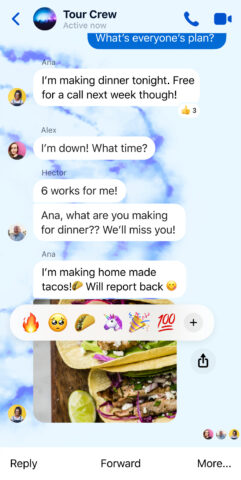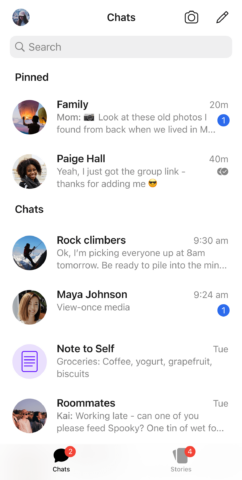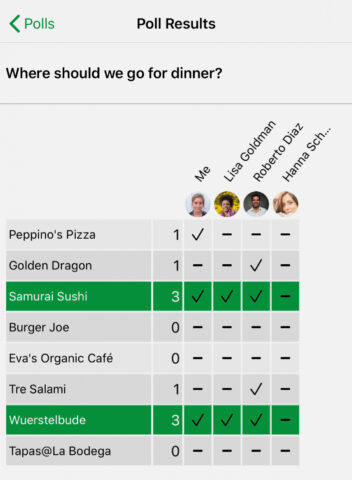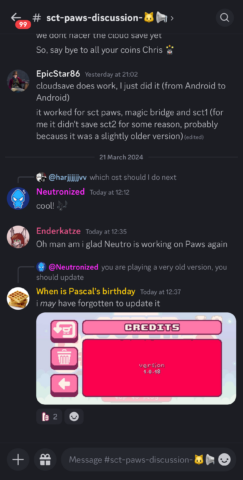The best iPhone apps for chatting with friends that balance accessibility, privacy and features
A world with one messaging app would be simpler. But with everyone on different platforms and with different needs, that reality won’t ever come to pass.
Apple’s upcoming RCS support will bring improvements to messaging on mobile, with greater feature interoperability compared to SMS. But it’s not ‘Messages for Android’. And while Beeper Mini last year tried to bridge that gap more directly, Apple blocked its efforts. Beeper continues its work to be a global inbox for other messaging apps, but has a months-long waiting list and will almost certainly be a paid service.
The takeaway? You’re going to need several messaging apps for the foreseeable future. This guide explores the best options for iPhone users, helping you decide if you should stick to (and recommend) what you know or explore alternatives.
WhatsApp Messenger (free)
Best iPhone messaging app for most people
WhatsApp’s huge user base (over two billion!) makes it likely people you want to chat with are already there. Even if not, signing up is a breeze.
Despite scary media claims, WhatsApp is secure and private. Chats are end-to-end encrypted. Logs aren’t stored. Messages can be set to self-destruct. And you can silence unknown callers.
Downsides? There’s no iPad app and voice chat quality can be poor. You also need a cellphone number for ID verification, although that’s soon set to change.
Short of you loathing WhatsApp owner Meta to the degree you won’t use its services, WhatsApp is hard to beat for messaging contacts across a range of platforms.
Messages (free)
Best iPhone messaging app for Apple users
This one’s preinstalled on every Apple device – but no-one else is invited to the party. You’re stuck using SMS to chat with folks on Android or PCs.
However, if your social circle’s all-in on Apple, Messages is arguably the best option for you. It’s usable, secure and optimized for Apple hardware. Messages (including SMS) sync between devices. And you can quickly create groups and start video chats.
If there’s one drawback (besides platform support), it’s that Messages can be slow to innovate. That said, iOS 17 moved things on where it mattered, with features like Catch Up, swipe to reply, audio message transcripts, and easier location sharing.
Messenger
Best iPhone messaging app for most people that doesn’t need a phone
Aka Facebook Messenger, which means Meta gets a second entry on this list, despite hardly being beloved by the masses. So why is this one here? Because it – for now – fills a useful niche.
Like WhatsApp, Messenger works cross-platform and has a colossal user base. But unlike WhatsApp, Messenger doesn’t require a phone number to function. Also, given that it’s ‘by the Facebook people’, Messenger has a surprisingly efficient interface.
In late 2023, Meta/Facebook finally dealt with a major drawback too, in rolling out end-to-end encryption by default. (It had been promised for years.) The other possible drawback is you need a Facebook account to use Messenger, but it’s not like you then have to use Facebook itself if you don’t want to…
Signal (free)
Best iPhone messaging app for privacy
Signal was co-founded by Brian Acton, who’d previously co-founded WhatsApp – which he quit after a bust-up with Meta over its future. He then resolved to give people private comms through a new encrypted messaging app.
Signal therefore goes big on privacy and transparency. It’s open source. Messages are encrypted. Media can be defined as view-once before vanishing forever. There are other great features, including the app-specific PIN, blocking the app preview from the iOS app switcher, and keeping your number private with a Signal username.
In all, it’s a solid, simple messaging app that’s considered the most trusted by those in the know. The problem, as ever, will be convincing your contacts to join.
Threema ($4.99/£4.99)
Best iPhone messaging app for anonymity
Threema’s main differentiator is combining privacy and anonymity. Your account can be tied to a randomly generated Threema ID rather than a phone number or Apple ID. Also, the service auto-deletes delivered messages and files are stored locally. The idea is to prevent anyone accessing or misusing your personal info.
The app also has inline polls, an agree/disagree response in one-to-one chats, and QR code verification to confirm a contact’s identity. All of which suggests this is the best app for, we dunno, spies? It certainly does enough to justify the price tag, but money adds friction. Will people you know be willing to pay when free alternatives exist?
Discord (free)
Best iPhone messaging app for communities
Although Discord can be used for messaging and video calls, its focus has been on creating communities. But the service’s flexibility makes it well suited to everything from friend groups to classrooms. Get contacts on board and you can chat via direct message groups of up to ten people, or create Discord servers (channels) that are public or private.
With Discord’s aims being different from products like Signal, you must adjust your expectations accordingly. There’s no end-to-end encryption, and the service can – optionally – scan direct messages, to check for unsafe content. But it’s good when you want to immerse yourself in wider communities – or when your idea of messaging veers more towards public than private.