Home Screen widgets are great, and making your own can be a lot of fun. But with so many widget-making apps out there, which should you choose? Here, we take a look at the best apps for creating your own iPhone widgets so you can decide which is right for your device.
Launcher: a great app launcher
Launcher is perfect for making widgets that open apps or perform actions within apps. You can create three widgets (each one of a different size) free of charge, although for more comprehensive widgets, you’ll need to pay for Launcher Pro (for $10 / £10).

Launcher.
To learn more about Launcher’s widget-making potential, take a look at our article.
Color Widgets: stylish designs
For swish, aesthetically-pleasing widgets, you’ll want Color Widgets. There, a huge range of pre-made widgets for clocks, dates, and calendars can be added to your device – all of them feature impressive designs which could make your iPhone stand out from the crowd.

Color Widgets.
Color Widgets
Widgeridoo: perfect for complex widget-building
Widgeridoo takes a block-building approach to widget creation. You can build up widgets for feeds, calendars, and more. For each one, it’s possible to tap on blocks or tiles within the widget to change its function – though a $4 / £4 pro-purchase will be needed to unlock Widgeridoo’s full potential.

Widgeridoo.
Widgeridoo
Widgetsmith: customizable widget templates
For users who want a more straightforward widget-creation system, Widgetsmith works a treat. Here, you can use a range of customizable templates to create the widget of your dreams.

Widgetsmith.
Small, medium, and large widgets are available to choose from, and options range from calendars to photo memories, reminders, forecasts, and even activity bars. Of course, colors, fonts, and backgrounds can all be tweaked with a tap.
WidgetBox: sleek aesthetics
A sleeker approach to widget-making comes from WidgetBox. First, users are asked to select their widget tastes when they launch the app (much like in Apple Music). Then, WidgetBox creates and presents a range of widgets for users to browse through and add to their device, based on their tastes.

WidgetBox.
WidgetBox is another app that puts widget design at the front and center: all of its widgets boast impressive design and aesthetics.
Widget Wizard: an all-in-one widget-maker
Lastly, for a widget-maker that can truly do it all, consider Widget Wizard. It’s the only paid option on our list for good reason: it’s an accessible, functional, and well-designed widget creator.
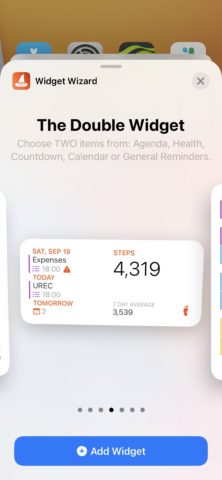
Widget Wizard.
Widget Wizard can create effective widgets effortlessly across a range of sizes and – once permissions are granted – using the app couldn’t be easier. For a one-stop widget-creator, look no further. It can be yours for $2 / £2.
With so many widget-makers to choose from, the right one for you will depend entirely on the kind of widget you hope to create. Whether it’s an app launcher, a selection of widget templates, or a range of stylish designs, the App Store really does have you covered.

