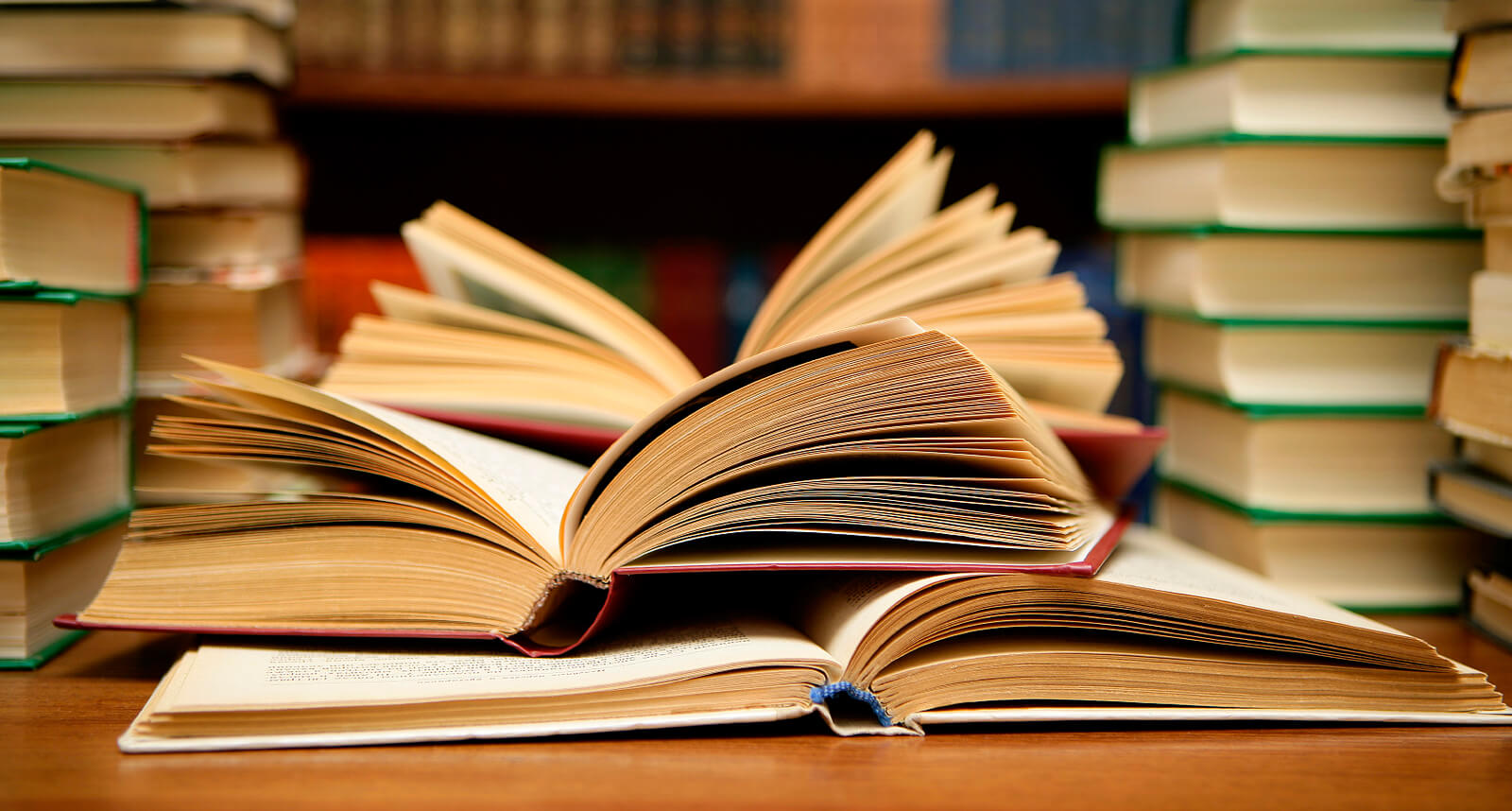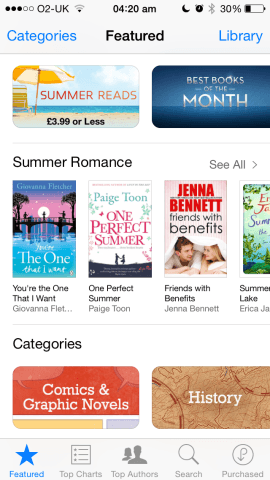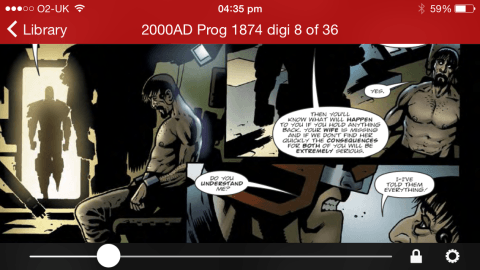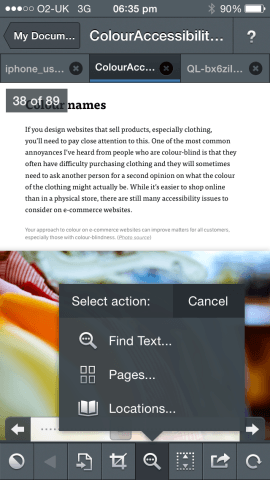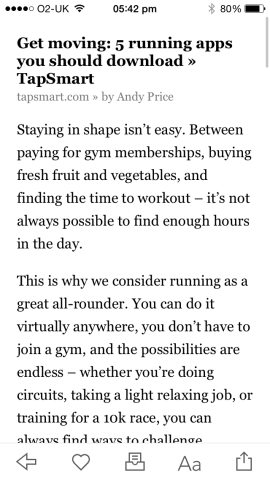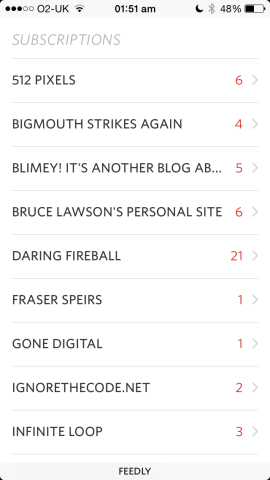Although there’s plenty to be said for the tactile nature of paper books, magazines and comics, there’s also a lot to be said about convenience. Your iPhone’s always with you, so if you’ve a spare half-hour, using it to read can be a great use of your time.
Unsurprisingly, given the iPhone’s popularity, the App Store is awash with services and apps that enable you to read, and so we’ve scoured the store to find the very best in each major category: ebooks; comics; PDFs; read-later; and RSS. Whether you want to delve into the new novel by a favourite author, catch up with recent features from your favorite websites, or get stuck into the latest and greatest graphic novel or magazine, these apps will ensure you countless hours of reading pleasure.
1. iBooks
Kindle is the brand most associated with ebooks, but the iOS experience is sub-par. Apple’s iBooks may have a smaller selection (although it’s still massive) and higher prices (although not always, and rarely by much), but it gives you a superior experience on your device and across all your Apple kit.
Unlike Kindle for iOS, iBooks provides a complete solution, with the app also enabling you to make purchases. Previously bought items are stored in iCloud and can be downloaded if you’ve a web connection. Additionally, you can load your own ePubs and PDFs into the app.
During the iOS 7 revamp, Apple stripped its apps of texture, and iBooks looks comparatively barren, wooden shelves having given way to characterless gradients. However, the interface is otherwise a pleasure to use, from the very smart text options through to the subtle page turn animation. Explore further and you unearth other great features, including cross-device bookmarking, and a grid view in PDF that’s perfect for rapidly searching magazines and comics.
So iBooks might not be the cheapest option out there but, rather like your iPhone, we think it’s the best.
Pros:
- Lovely interface
- Built-in store
Cons:
- More expensive than Kindle
- A bit characterless
Price: Free
Size: 31.0 MB
Version: 3.2
Developer: Apple
2. Comic Zeal
Given the diminutive size of its screen, the iPhone’s not ideally suited to comics. That probably explains the relative dearth of comic readers for the device compared to the many available for the iPad. Fortunately, Comic Zeal has a good crack at getting your favourite graphic novels on to your iPhone.
The app supports PDF and CBR, and you can transfer comics using the Comic Zeal Sync app or via iTunes File Sharing. The latter can be done over Wi-Fi and doesn’t require a device sync — you just drop files on to the relevant panel in iTunes, fire up Comic Zeal and let it get on with importing.
Once your comics are loaded, the app attempts to sort them into series, based on their titles, but you can also manually file them. When reading, tapping the left or right third of the screen turns pages, and tapping the central area brings up the main interface, which otherwise remains hidden. Unfortunately, there’s no page grid, but you can rapidly navigate a comic using a standard iOS slider. Rendering proved fast during testing regardless of file format.
Aside from a couple of annoying omissions — no double-page-spread support, and no access to the likes of Dropbox — Comic Zeal is a strong app, doing as well as can be expected for comics given the limitations of the iPhone itself.
Pros:
- Supports CBR and PDF
- Great for collections
Cons:
- No DPS support
- No cloud service integration
Price: $4.99/£2.99
Size: 19.9 MB
Version: 6.1.4
Developer: Bitolithic Pty Ltd
3. GoodReader 4
We’ve already noted in this article how iBooks can read PDFs, and so GoodReader’s only worth considering if you feel Apple’s app is too basic and restrictive for your needs. For anyone wanting a more pro-oriented PDF reader, GoodReader’s the best on the platform.
Usefully, GoodReader can pull in content from just about anywhere — you can download documents from the web, and access Dropbox and other cloud and online services, such as FTP. The app has a simple file manager, which enables you to rename, compress and send the resulting documents elsewhere.
When you open a PDF, GoodReader initially doesn’t seem wildly different from any other PDF reader; however, with bigger files it’s a lot faster than most rivals, and there are excellent tools for accessing and manipulating content. From the toolbar, you can rapidly find text, view a page grid, and even move pages around; PDFs can be merged and split; and if you just want the text, you can extract that from any document with a single tap.
On the iPhone’s display, GoodReader does feel a bit cramped, and anyone who already owns GoodReader 3 might want to hold fire, because this update is slight; otherwise, if you want a high-end PDF reader, you’ll find this app is money well spent.
Pros:
- Fast and stable
- Great editing tools
Cons:
- A bit fiddly
- Update over Version 3 is slight
Price: $6.99/£4.99
Size: 40.6 MB
Version: 4.1.0
Developer: Good.iWare Ltd.
4. Instapaper
Instapaper is the original ‘read later’ service, since aped by many competitors. The idea is to time-shift web pages, sending their text to the app for you to delve into later. Because the app intelligently strips all the junk from a page, you just get the content, making for a minimal but very readable user experience.
There is one major problem with Instapaper on iOS, in that sharing to it from Safari is very awkward, requiring you to set up a bookmark over multiple steps. However, you only need to do this once, this requirement will likely be gone as of iOS 8, and sharing to Instapaper can also be done far more quickly from many other apps, such as Twitter client Tweetbot.
Otherwise, this is a very smart app that gets out of your way and encourages you to read. Unlike rival Pocket, editor’s choice articles aren’t thrown in your face, instead living in the sidebar for when you actually want to peruse them. And in the main view, you can filter stored articles by how long they take to read, if you’ve only a few minutes to spare, or criteria such as date added and popularity. It’s all very neat, well-considered and, importantly, a way to consume great writing more efficiently.
Pros:
- Efficient and minimal
- Built-in browser
Cons:
- Adding items can be a pain
- Some themes lack contrast
Price: $3.99/£2.49
Size: 17.0 MB
Version: 5.2.1
Developer: Instapaper Holdings, Inc.
5. Unread
RSS is a technology that lurks on the periphery, having never really gone mainstream. But those who use it swear by it, because it enables you to keep track of your favourite sites with ease.
Essentially, RSS is a subscription service, where you sign up to a website’s feed. RSS clients then send you new articles as and when they appear. In some cases, you’ll get the entire article; elsewhere, you’ll get a synopsis and can tap through to the article itself using an app’s built-in browser.
Unread is a fairly recent arrival on iOS, but it’s already our favourite RSS client. The interface is minimal but not stark, clever use of colour adding some life and, crucially, drawing attention to unread article counts and button icons. The main theme is very readable, although it’s a pity text size controls are buried in the settings and not available at all times.
In use, the app’s full-screen nature enables you to become totally immersed in the content, and the simple swipe animations are far less distracting than Reeder’s overbearing bounciness. The only minor issue is that Unread’s not great at rapid triage-style sorting when working through a very large number of subscriptions; otherwise, we recommend it without hesitation.
Pros:
- Content-first interface
- Responsive and efficient
Cons:
- Poor for triage
- No live text-size tools-
Price: $4.99/£2.99
Size: 27.6 MB
Version: 1.3.1
Developer: Nice Boy LLC
Best of the rest
6. Circa
Free • 13.6 MB • v2.1 • Circa 1605, Inc.
Simple news app that attempts to ‘remove the fluff’. The result is a great way of quickly catching up on news, despite a niggling US focus.
7. Comics
Free • 32.1 MB • v3.6.2 • comiXology
Decent reader purely for comics bought in comiXology. But Amazon bought the service and ripped out the store; the buying experience on mobile is now sub-par. A pity.
8. Flipboard
Free • 19.2 MB • v2.3.4 • Flipboard Inc.
News aggregator for social feeds, curated news and also custom RSS. Slightly fiddly during set-up but nice to browse thereafter.
9. Newsify
Free • 10.9 MB • v3.1 • Ben Alexander
Surprisingly decent free RSS reader, with a sleek interface and readable default theme. Unobtrusive ads can be removed via IAP ($2.99/£1.99).
10. Pocket
Free • 26.7 MB • v5.5.2 • Read It Later, Inc
More colourful alternative to Instapaper; lacks its rival’s minimalism, but betters it for cross-platform support.
11. Reeder 2
$4.99/£2.99 • 7.7 MB • v2.2.3 • Silvio Rizzi
Extremely popular RSS reader. More efficient with larger subscriptions than Unread, but flaky gestures and overdone animation on iPhone.