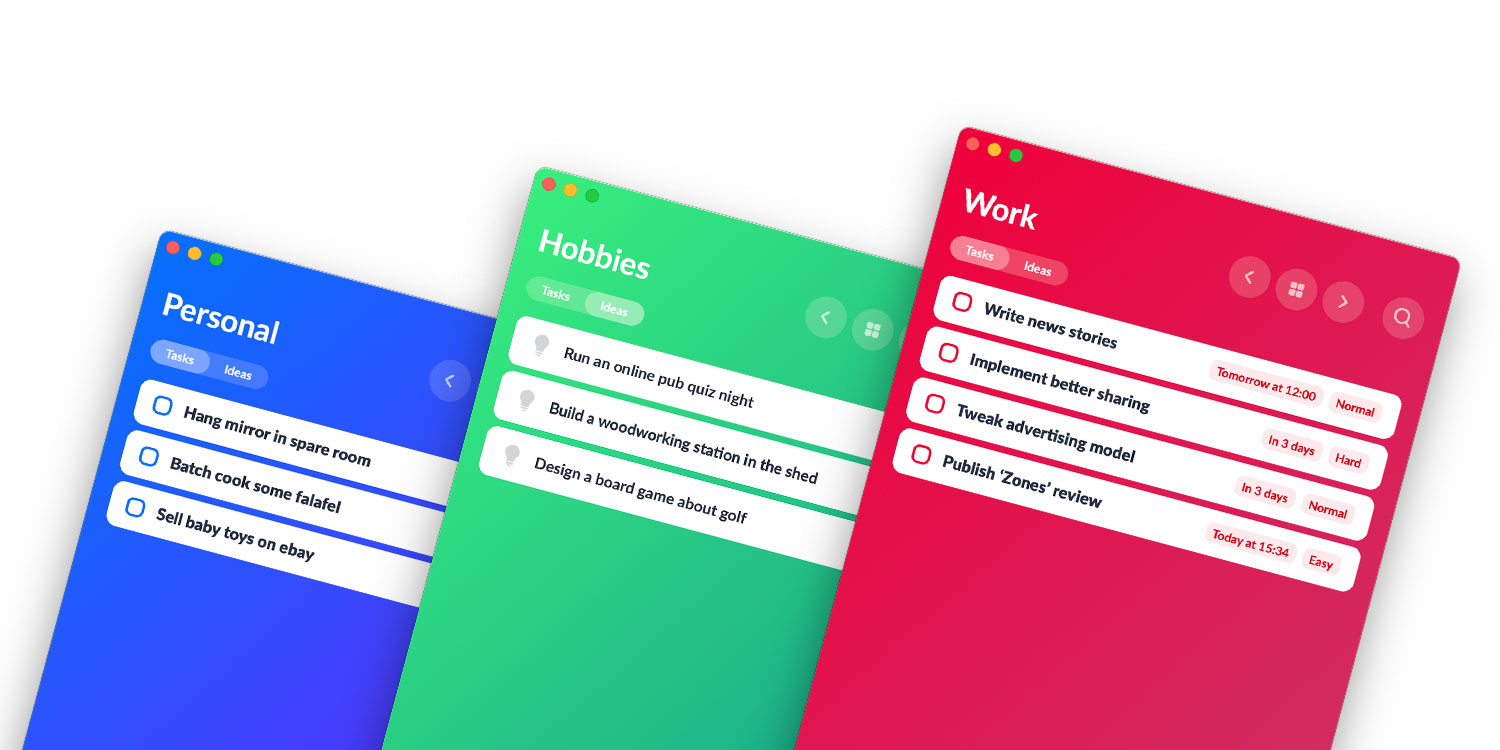Compartmentalize your life – and your reminders – using this smart zone-based GTD app
Price: $3/£3
Version: 1.19
Size: 22.5 MB
Seller: Lab11 Ltd
Platform: iPhone & iPad
The art of GTD – or “getting things done” – takes many forms. Zones offers a new take by placing the emphasis on the “zone” that a reminder belongs to, and in doing so it makes it far easier to complete tasks at the right place (as well as at the right time).
A one-time $3/£3 purchase on the App Store, Zones really does offer a zone for everything. Beginning with “personal,” “work,” and “hobbies” (which are nicely color-coded), users are prompted to input their tasks or reminders based on the zone they belong to. Tasks can then be split into sub-tasks if necessary for easier tracking of projects.
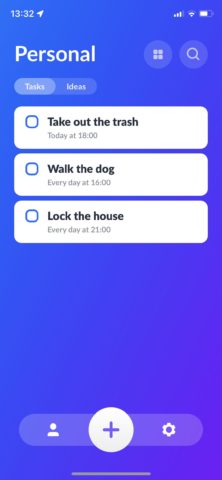
Meet your zones.
Of course, the beauty with Zones is that you can configure the app however you choose; you might follow the app’s default, more overarching format for defining zones, or you could set up location-based zones (like “home,” “school,” “work,” “supermarket,” and so on). On a shared device, you could even attribute different zones to different users. As you’d expect, over in the app’s settings, you can organize and color-code zones, or create new ones. You can tailor its distinctions to match how you naturally think.
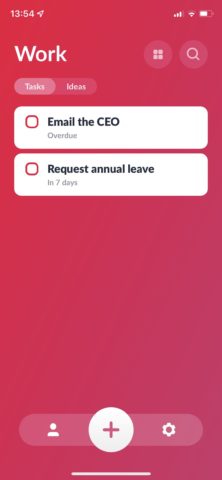
Work-based reminders.
After using Zones for a few days, you’ll automatically begin switching between your zones in the app based on where you are, or what frame of mind you’re in. It’s a smart approach to GTD and it works really well.
Aside from this, Zones offers a bunch of other great features which any GTD app would be proud of. There’s a “Scorecard” where users can track the tasks they’ve completed across all of their different zones. Zones also includes natural language processing, meaning it can parse out dates and times from your text input and apply them to the reminder – although it’s fair to say that this could be more powerful. There’s even support for “ideas,” which co-exist alongside tasks in the app and provide a space for you to muse or brainstorm current or upcoming projects.
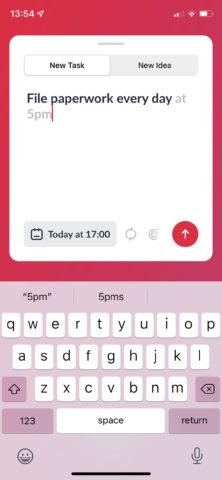
Natural language processing has its limits.
Add to that a built-in search, grid view, a focus timer, Home Screen widgets, and a comprehensive range of settings, and what you have is a perfect GTD app – and a fitting replacement for the built-in Reminders app if you find it doesn’t quite fit your needs.
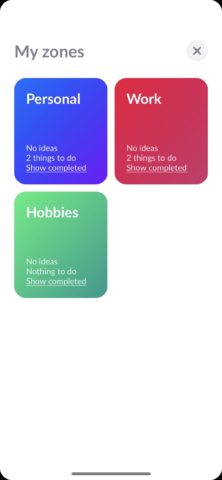
Grid view.
The developer even allows their users to vote on the types of features they’d like added to the app in future updates. How neat is that?
So for a smart GTD app that places the emphasis on zones – whatever a “zone” may be to you – take Zones for a spin. It’s optimized for both iOS and iPadOS, and there’s even a companion macOS app. What more could you want?