Power up your device with these amazing apps
Recently got a new iPhone? Fire up a new device and it’ll have plenty of apps preinstalled. What Apple gives you can be useful – but the App Store provides many thousands more superb apps that further improve the iPhone user experience.
Whether you’ve got the latest iPhone 15 Pro or a more modest upgrade, our 15 tips will help you make more of your device – and meaningfully go beyond what Apple offers itself.
Halide ($11.99/£10.49 per year)
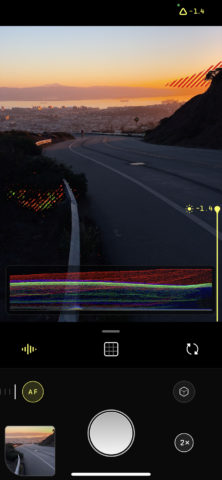
You might balk at paying a subscription for a camera app, but Halide is superb for serious snappers. It provides a wealth of manual controls. Smart RAW processing helps you secure the best quality shots. And there’s an optimized iPad version for rare occasions when you need to take a photo with your tablet.
Snapseed (free)
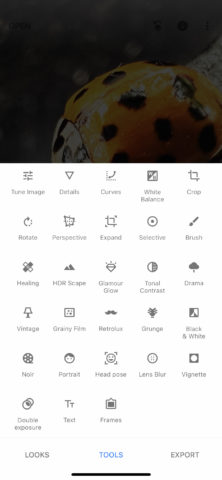
You can perform basic edits to pics in Apple’s Photos, but Snapseed takes things further. You get a huge range of tools for everything from subtle adjustments to slathering filters and grunge on to previously pristine pics. The app’s non-destructive workflow means you can at any point tweak or remove a previous editing step.
Night Sky (free)
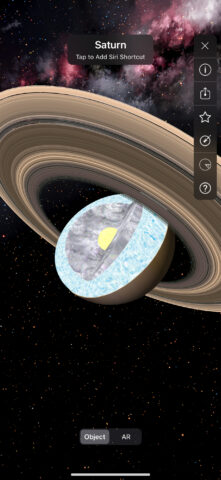
Point your iPhone at the heavens and this app will identify planets and constellations. And even when there’s nothing to view outside, you can use augmented reality to crack open and explore planets – and to plan your next stargazing session, based on upcoming events and conditions.
Streaks ($4.99/£4.99)

A frustration with Apple Watch is Apple’s prescriptive approach to fitness streaks. The Streaks app can be better tuned to your individual needs, helping you more successfully integrate all kinds of positive habits into your routine – and remove negative ones. Flexible scheduling (do ‘X’ task ‘Y’ times across ‘Z’ days) combined with built-in timers and stats tracking make it a must.
Longplay ($6/£6)
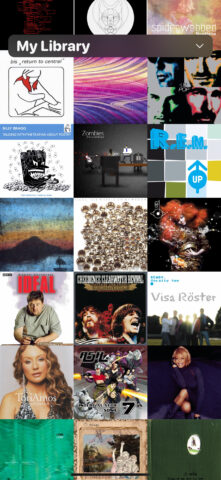
If you’re of a certain age, you may recall the pleasures of listening to albums. Longplay gives you a view of your music collection (on-device or Apple Music) that’s all album covers. Tap one and the album plays. There’s even an infinite album shuffle option, to stop you hopping between tracks.
1Blocker ($14.99/£14.99 per year)
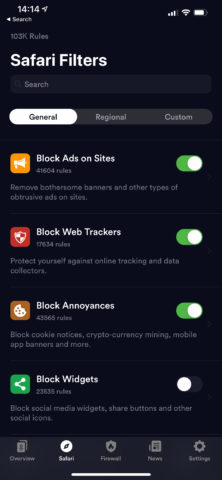
The internet is packed full of distractions and clutter that spoil the browsing experience. With 1Blocker, you can instantly remove trackers, adverts and other annoyances. But this is no blunt instrument – settings can be tweaked and customized on a per-site basis, for example to retain ads on sites you want to support.
FileBrowser ($6.99/£6.99)
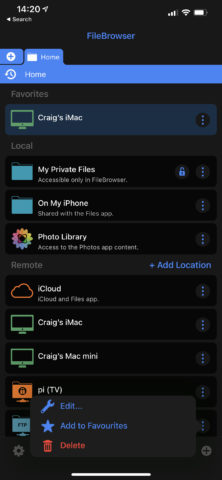
Apple long ago gave up trying to hide file management from iPhone users, but there are holes in the Files app. FileBrowser fills them in, making it a cinch to browse and download documents from local network drives and computers, remote servers, and a wide range of cloud storage services.
Photo Flashback! (free)
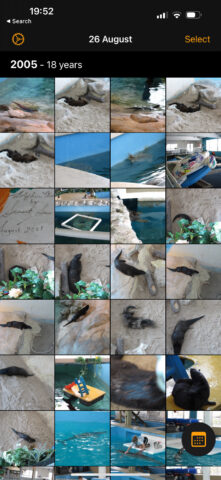
For You in Apple Photos has a Memories section that surfaces cherished snaps. Flashback! instead does the ‘on this day’ thing – but with every relevant photo. That might sound a lot, but it’s great for unearthing pics you’d forgotten about – and also pruning your photos over the course of a year.
NetNewsWire (free)
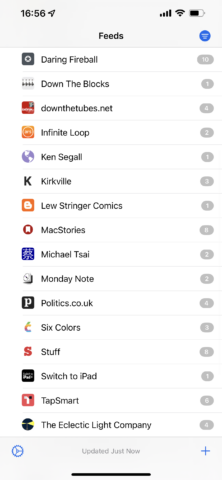
Keeping up with news can feel like a full-time job, and it’s inefficient to scroll through social networks and visit countless websites. NetNewsWire streamlines everything by you following the sources you love, quickly browsing headlines, and tapping on items of interest to read them in a distraction-free view.
Alfread (free)

Too much to read? Too little time? You could use a read-later service, but then you’re just creating another guilt pile. Alfread is better. It gamifies unread articles you share to it, having you flick through headlines as if using a dating app, and then receiving congratulations when you hit your weekly goal.
MultiTimer (free or $14.99/£14.99)
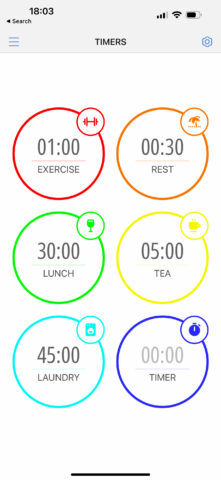
We made it all the way to iOS 17 until Apple’s Clock app got multiple timers. That said, we still prefer MultiTimer by far. Not only can it run several timers simultaneously, but it also lets you save custom timers of varying types – Pomodoro; countdown; world clock; interval; stepped – for use whenever you need.
Adobe Scan (free)
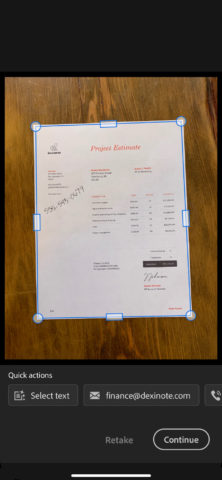
You can scan documents into Notes, but workflow and scan retrieval is awkward. Adobe Scan wisely provides a standalone scanning app – and it does the business. For no outlay, it lets you quickly compose and share multi-page scans, which can be saved to PDF to instantly get at (and search for) the text within.
Morpho Converter (free or $5.99/£5.49 per year)
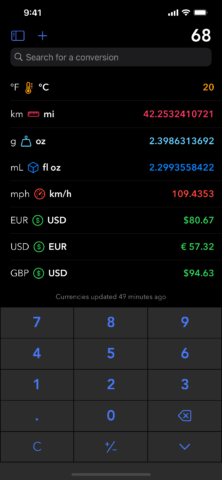
Chances are you do the same conversions again and again. Morpho Converter cleverly allows you to stash favorites, letting you get at them with a couple of taps. Dig deeper and you can explore a world of related conversions, and common units of measure from hundreds of countries and regions.
JustWatch (free)
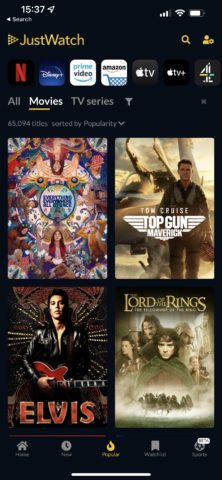
When it comes to downtime, finding out where to watch a TV show or movie is these days trickier than knowing when. JustWatch simplifies everything. Tell it what services you use and it outlines viewing options for any search you make. Not sure what to watch? The app can help, by way of regularly updated recommendations.
Townscaper ($4.99/£4.99)

This modern take on a desktop toy gives you a seemingly endless body of water. Tap and a foundation appears. Tap again and you’ll have a house. What you add next will determine which further secrets Townscaper reveals, in what’s one of the iPhone’s most beguiling chill-out apps.

