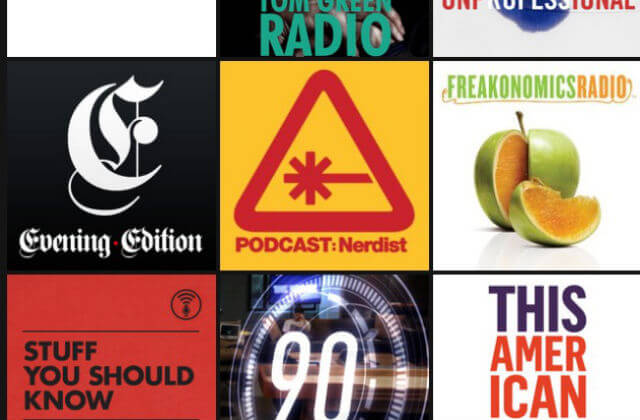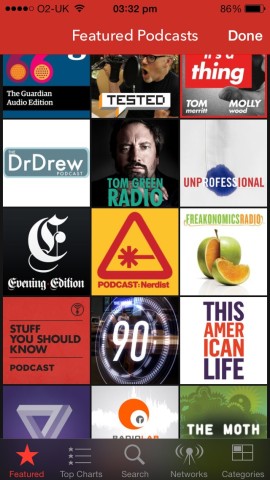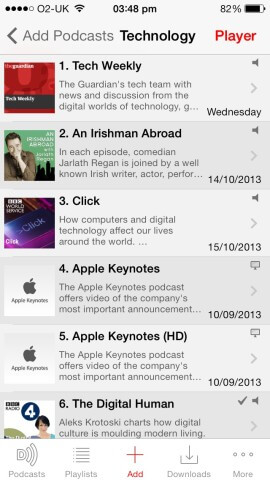Replace Apple’s default app with our pick of the best alternatives
It says something about Apple’s influence in the world of mobile that an entire type of syndicated digital media is named after one of its devices.
Podcast is derived from ‘iPod’ and ‘broadcast’, and as devices have evolved so too have podcasts themselves, sometimes moving beyond what are essentially downloadable subscription radio shows by adding video and ‘enhanced’ content such as images and links.
On iOS, Apple was surprisingly late to the podcast apps party, only releasing its own (by way of the App Store) in 2012 – the suitably named Podcasts. Apple’s entry naturally was designed to work nicely with any podcast content downloaded into iTunes, but it also sought to remove barriers to accessing podcasts, emphasizing streaming and on- device management rather than downloading shows to a PC or Mac and then syncing to a device.
Apple’s effort arrived into a field that already had a handful of quality apps, and it also coincided with the company’s then-fascination with skeuomorphism. A subsequent interface tidy-up still left Podcasts with a mess of dials and complex interface interaction that felt cluttered and out of place on iOS 7.
As of October 23, Apple finally unveiled a truly competitive version of Podcasts, cleaning up the interface, removing the clutter and making it fit for a modern iPhone. That said, we still reckon its main advantage is in being free, and the apps we cover in this round-up are often superior should you want a podcast player and manager that does more than the bare basics.
1. Pocket Casts
Price: $3.99/£2.49
Size: 10.6 MB
Version: 4.1.1
Platform: iOS Universal
Developer: ShiftyJelly PTY LTD
Pocket Casts is our favorite iOS podcast app. The entire experience feels considered and polished. The app is elegant, usable and simple, fitting in with iOS 7, but retaining enough color and character to not feel sparse.
Subscriptions could perhaps be a touch more obvious to find (you need to tap the + at the top-right of the launch screen), but once you’re there, the options are great. Initially, you see featured podcasts, each being a friendly tile, begging to be tapped. Traditional browsable lists and search also exist, including charts (combined or split into audio/video) and network- oriented groups of podcasts. 
Your subscriptions can be browsed by filters (unplayed, downloaded, video, or a user-defined custom filter), or navigated by artwork tiles (which, admittedly, requires you to recognize said artwork). On selecting a podcast, you gain access to an episode list; an icon to the right of each enables you to download, or to play an already downloaded show. Alternatively, tap on the episode’s details and a pop-up window displays info and enables the show to be streamed.
+ Excellent interface
+ Polished and usable
– Sync requires sign-up
– Podcasts screen tile-based
2. Instacast 4
Price: $4.99/£2.99
Size: 7.7 MB
Version: 4.1.1
Platform: iOS Universal
Developer: Vemedio
Instacast is the best-known third- party iOS podcasts app, and its strong reputation is largely deserved. Regular reinvention ensures the app is fit for the current iOS, although this admittedly requires rebuying quite often. With version 4, there’s more than a hint of iOS 7: type and elegance are emphasized and interface chrome is largely absent. 
Navigation is strong, although it’s slightly more complex than Apple’s Podcasts and a little clunkier than Pocket Casts. Sections are accessed from a sidebar (rather like in the Facebook app), enabling access to content, subscriptions, the directory and settings. The directory comprises straightforward lists of podcasts, and although it lacks character, the interface is immediate. 
Subscription lists also impress, offering artwork thumbnails, titles and an episode count. Instacast stumbles a little regarding playback though: button colors are based on podcast art and can sometimes be indistinct; controls for playback speed and sleep timers are cycle-based, forcing multiple taps for what Pocket Casts does with a slider; and the mini-player lacks a play/pause toggle, merely enabling you to stop playback entirely or return to the full player screen.
This might sound like a laundry list of complaints, so we should emphasize that Instacast is a very good, usable app, with plenty of options that can even be defined per show. There’s also a Mac version available for cross- platform sync. However, this iteration isn’t quite an outright success, and on balance we deemed it a runner-up to its slightly cheaper rival.
+ Excellent list views
+ Granular settings
– Fiddly playback controls
– Unimpressive mini-player
3. Downcast
Price: $1.99/£1.49
Size: 15.8 MB
Version: 2.8.10
Platform: iOS Universal
Developer: Jamawkinaw Enterprises
In a sense, Downcast feels like the third wheel in this round-up, because both Pocket Casts and Instacast are superior. However, as we used Downcast, it became clear the app had a few tricks of its own.  
From an interface standpoint, there’s little of note. Downcast is very iOS 7, and broadly usable, although its vivid red key color can be a bit distracting. Subscriptions are easy enough to add, although the app mixes audio and video podcasts in its lists. The player has a dark theme that differentiates it from the various list views (podcasts, subscriptions and also user-definable playlists), but the layout isn’t as considered as those of its rivals.
But what Downcast lacks in interface polish, it makes up for in power. On the player screen, you get four skip buttons, but swipes can also be used to skip 30 seconds (backwards or forwards), and two- finger swipes switch to the previous or next playlist item.
The settings are also a veritable treasure trove for tinkerers. You can micro- manage how the app deals with feed refreshes, how long episodes stick around, various aspects of how the player works, and even adjust the start-up view. Many settings can be overridden on a per-podcast basis. 
Downcast goes for the iOS 7 look, but adds too much clutter
+ Loads of settings
+ Great skip controls
– Lacks visual polish
– A little complex
The Best of the Rest
4. iCatcher!
Price: $2.99/£1.99
Size: 13.8 MB
Version: 2.1.2
Platform: iOS Universal
Developer: Joe Graf
Gesture-oriented app, but the iOS 7 interface overhaul looks incomplete.
5. RSSRadio (iOS 7 Edition)
Price: Free
Size: 18.8 MB
Version: 3.1.2
Platform: iOS Universal
Developer: Dorada Software
The best free alternative to Apple’s app, with reasonable minimal design.
6. Aural
Price: $0.99/£0.69
Size: 3.9 MB
Version: 1.3
Platform: iOS Universal
Developer: Leaving Earth
Simple audio-only podcast player, with lovely chunky playback buttons.
7. Stitcher Radio for Podcasts
Price: Free
Size: 32.0 MB
Version: 6.0.1
Platform: iOS Universal
Developer: Stitcher, Inc
Lets you listen to podcasts and radio shows on demand, rather than via syncing.