Quality apps for every device running Apple silicon
This summer, Apple completed a transition from Intel chips to its own. And in using unified architecture across its products, Apple has given Mac owners an interesting bonus: the ability to run iPhone and iPad apps on their Macs, greatly expanding the software catalog they have access to.
In this guide, we’ve picked a selection of apps we think are great on iPhone and iPad. So even if you don’t own a silicon Mac, you should find some items of interest. But all of them work well on Mac too, bringing fans of Apple computers the best of all worlds.
How to install an iPad or iPhone app on your Mac
App creators choose whether to make their apps available on Mac – and not all do. To list those you own that can be installed, open the Mac App Store app and click your name or go to Store > View My Account. In Account, select iPhone & iPad Apps. Click a download icon to install an app.
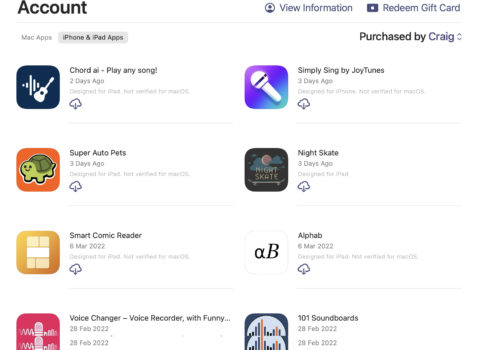
You can find apps you don’t own already by searching for them. By default, the Mac App Store will show Mac apps, but click iPhone & iPad Apps in a results list to change what’s displayed. Whatever you install will end up in your Applications folder.
Note that iPhone and iPad apps are not optimized for Mac, which means their interfaces can sometimes need getting used to. But they’re handy when there’s no direct Mac equivalent (or no ‘universal’ app that is optimized to work across all devices), and the best of them offer a properly solid experience on Mac, as you’ll see below.
Serial Reader (free or $2.99/£2.99)
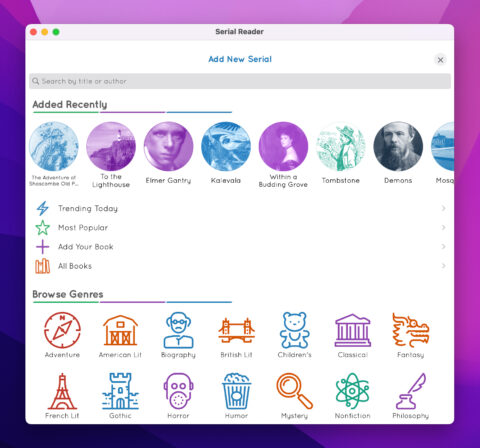
If you think you never have time to read the classics, Serial Reader begs to differ. It helps you along by serving up books in bite-sized daily chunks you can digest in under 20 minutes. For free, there are no restrictions – you can subscribe and read. With the one-off IAP, you can pause new issues, choose when new issues arrive, sneak a peak at the next issue, and sync your reading across devices.
Overcast (free)
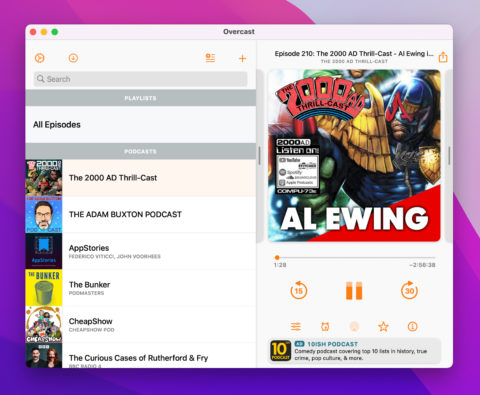
This podcast player for Apple devices betters the competition through a mix of quality playlist and playback options. You can create intelligent queues of unplayed episodes, and while listening boost voices and shorten silences. Handily, iCloud sync means progress moves seamlessly between devices. And although the two-pane iPad view feels a bit odd on the Mac, it works well – and you’re mostly listening rather than interacting anyway.
Sky Guide (free + IAP)
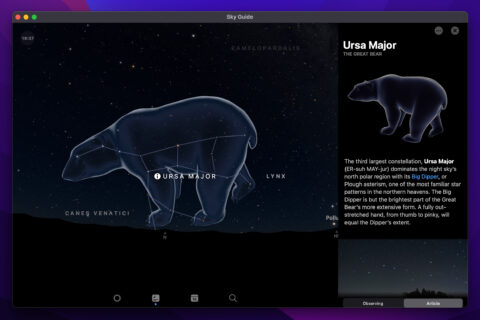
Classier than the competition, Sky Guide feels every inch the premium stargazing app. On Mac, its ability to go full-screen and the relatively subtle sidebar animations make it feel almost like a native app. And whatever platform you’re using, Sky Guide provides fast access to a calendar with upcoming items of interest, a speedy search, and a smattering of educational insight into what’s above our heads.
Sofa (free + IAP)
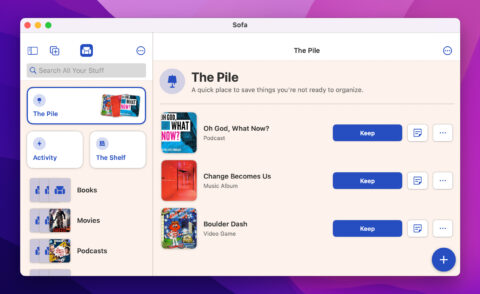
This app is intended as a dumping ground for all the media you’re interested in checking out. You can save books, movies, podcasts, games and more. Got no time to organise? Leave everything in ‘The Pile’ and surface items through search. Want to bring some order to your queue of chaos? Create groups to store items in, or in the ‘pro’ version add notes, dig into stats, and prioritize items on ‘The Shelf’.
Lumy ($6.99/£6.99)
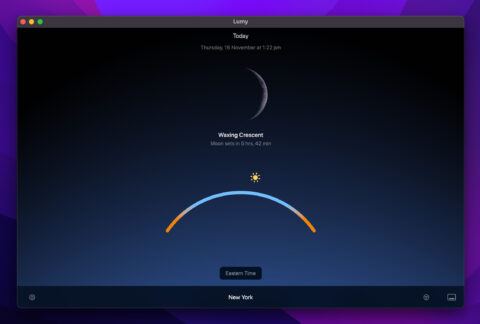
Information in and of itself can be useful. But it takes a talented designer to make it beautiful. Lumy deftly manages this with daylight tracking, offering gorgeous displays on any platform – from iPhone to Mac. It’s a simple app, providing a visual representation of where the sun’s currently lurking, the current phase of the moon, and times for key moments in the day, such as golden hour. But it’s the execution that makes it special.
Bandimal ($3.99/£3.49)
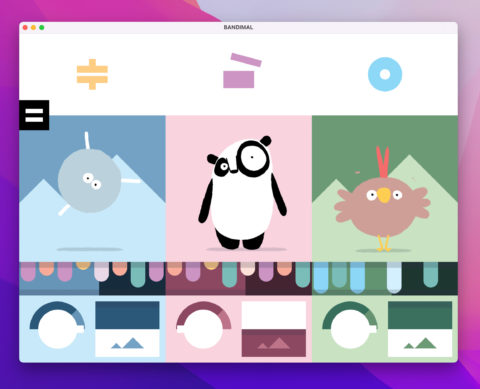
Aimed at kids, but fun for everyone, Bandimal gives you three tracks into which you add notes to make musical critters sing and dance. From the vibrant highly animated visuals to the head-bobbing audio, it’s grin-inducing stuff. A couple of gotchas, though: you must drag (not swipe) to switch animals; and remember to head home (= button and then the house icon) before exiting to save your current song.
MultiTimer (free or $7.99/£6.99)

Ask Siri on your Mac to start a timer and it’ll get added to Reminders. Oh dear. Try MultiTimer instead. For free, you can configure all kinds of countdowns, interval timers, clocks and repeating sessions. Pay and you can fashion multiple timer boards and sync your timers across iCloud. And the full-screen view means iMac users will have the added advantage of being able to see their timers from across the street.
Retrospecs (free or $2.99/£2.49)
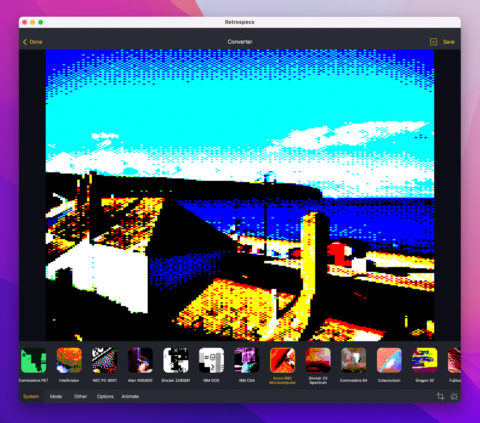
Our second image editor pick is like nothing else around. Load a photo and you can make it resemble how it might have appeared on a range of old-school gaming and computing hardware. For the one-click/one-tap filters alone, Retrospecs is worth the outlay. However, you can dig into custom set-ups and revel in your inner geekdom. On Mac, the app’s iPad roots remain obvious, but the resizable window means your editing canvas isn’t restricted.
Brian Eno: Reflection ($30.99/£26.99)
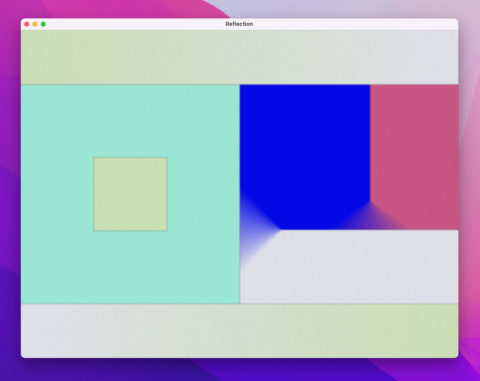
Infinite Brian Eno is what you get with this app, which endlessly reworks a piece of ambient music. Eno himself likens it to a river – always the same, but always changing. A ‘painting’ accompanies the audio, which also constantly evolves. The lack of widescreen support is a pity, but the audio is sublime. Fancy something similar but more affordable? Eno’s Bloom: 10 Worlds ($7.99/£6.99) also works on Mac as does Michael Berto’s arresting Svalbard-inspired The Geography ($7.99/£6.99).
ZX81 (free)
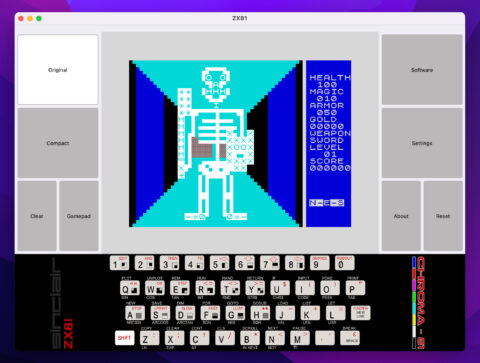
The relative openness of the Mac means emulators of classic computing hardware aren’t as rare as they are on iPhone. But they’re still a pain to set up. ZX81, though, is a taste of the dawn of home computing in a box, complete with integrated software and virtual keyboard. It’s also amusingly perverse to be using a powerful modern Mac to emulate such an ancient piec
Snbd (free or $3.99/£3.99)
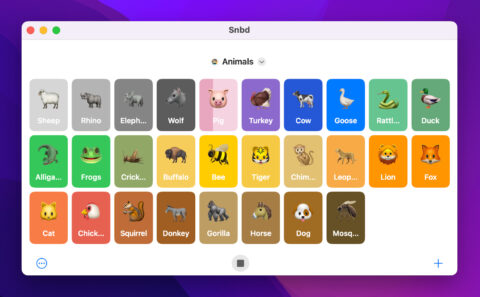
Finally, who doesn’t love a silly noise? Everyone around you? Well, that’s too bad, because with Snbd installed, you’ll have an excess of the things. You can add your own sounds, but it’s simpler to choose from readymade packs, which let your Mac bellow like an airhorn or moo like a cow, until every single person in the vicinity demands you stop. (Parp.)

