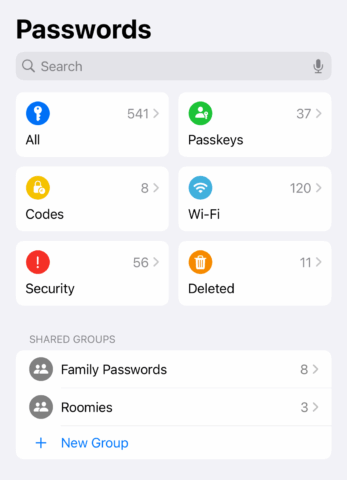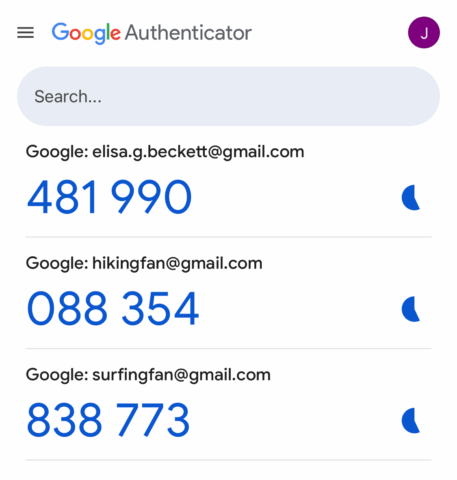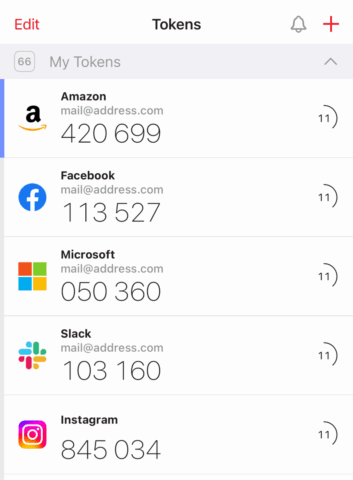As this very publication noted back in 2021, passwords aren’t enough. They weren’t then and they aren’t now. If you want to keep your accounts safe, you need an extra layer of protection: two-factor authentication – or 2FA. This means when logging in, you must provide two (or more) separate pieces of information (factors).
2FA adds friction, then, but also makes it far less likely someone can waltz into your accounts. And while 2FA codes can be delivered by SMS or email, dedicated 2FA apps are a smarter, safer choice. They generate rolling codes locally on your device, which are immune to phishing or SMS hijacking.
We tested a bunch of iPhone-friendly options, and below you’ll find the four we’d recommend. Just remember: whichever app you pick, spend time learning how it works – and especially how to migrate between phones. Don’t ditch an old device before you’re absolutely sure your new one has every account set up and working.
Apple Passwords (free)
Apple bakes 2FA right into Passwords. Head to Codes, tap + and you can add a new 2FA code, either via a setup key or by scanning a QR code. Alternatively, access any of your login pages and tap ‘Set Up Verification Code.’
As you’d expect, Apple’s approach is designed to be smooth and seamless. Icons are displayed next to a service’s name and login details, 2FA codes sit to the right, and a countdown is tucked away in the corner. The numbers and timer could be bigger, but they do the job. The real perk is how seamlessly everything integrates: logging into sites with 2FA feels effortless, and thanks to iCloud, your codes follow you across all your Apple gear.
The downside is convenience comes at a cost. Because your logins and 2FA codes live in the same place, Apple’s option weakens one of 2FA’s core protections: separating the two factors.
Google Authenticator
Chances are, if you know someone already using 2FA, they’re using Google’s app. It’s simple. It works. You can lock it behind Face ID via the ‘Privacy Screen’ option in the app’s settings. And it doesn’t even demand a Google account – although if you do sign in, your codes will sync across devices, albeit without end-to-end encryption.
The UI is blunt but functional. The codes are huge, to the point you could probably read them from across the street. Each entry also has its own countdown, which helps. But you don’t get icons or logos to quickly identify accounts, which makes the list a wall of text and numbers.
There are prettier, smarter apps, but the big plus here is that this one’s by Google. And even though the tech giant has a habit of killing products, it’s hard to imagine this one being put out to pasture anytime soon.
2FAS
This app lands between Apple’s approach and Google’s. It’s a standalone app, but it feels built with iPhone users in mind. That means you get optional iCloud sync, Safari extensions to streamline using the app with a browser – which can push verification requests to your phone – Home Screen widgets, and even the means to access your codes on Apple Watch. Again, though, the more places you make codes accessible, the more you should weigh the security trade-offs.
The big win is the interface. Codes are large and legible. Timers are clear. Accounts can be grouped and collapsed – ideal if you juggle dozens of codes. You can also customize aspects of the layout, showing the next set of codes, compacting the view, or hiding tokens entirely until you tap a login. In all, 2FAS is a polished, well-considered app that feels tailor-made for Apple devices.
Ente Auth (free)
Our final entry is Ente Auth, another strong, friendly third-party option. Its look is more utilitarian than 2FAS, with its bold text and line-based countdown – but it’s effective and clearly laid out. Customization is also strong, letting you quickly adjust the app’s appearance, re-sort the list, and group entries. Accessing the last of those features isn’t obvious – you tap-hold an entry, choose Edit, and can then assign multiple tags. But the result is powerful, allowing logins to exist in multiple groups, accessible via filter buttons above the main list.
Other niceties include app lock options, rich cross-platform support, and even desktop clients. As always, be cautious about spreading codes too widely. The only other caveat is Ente being run by a small team. But it’s open source, offers export tools, and is backed by a company with a sustainable business, Ente Photos. All told, Ente Auth feels trustworthy. More importantly, it’s arguably the best 2FA app on iPhone today.