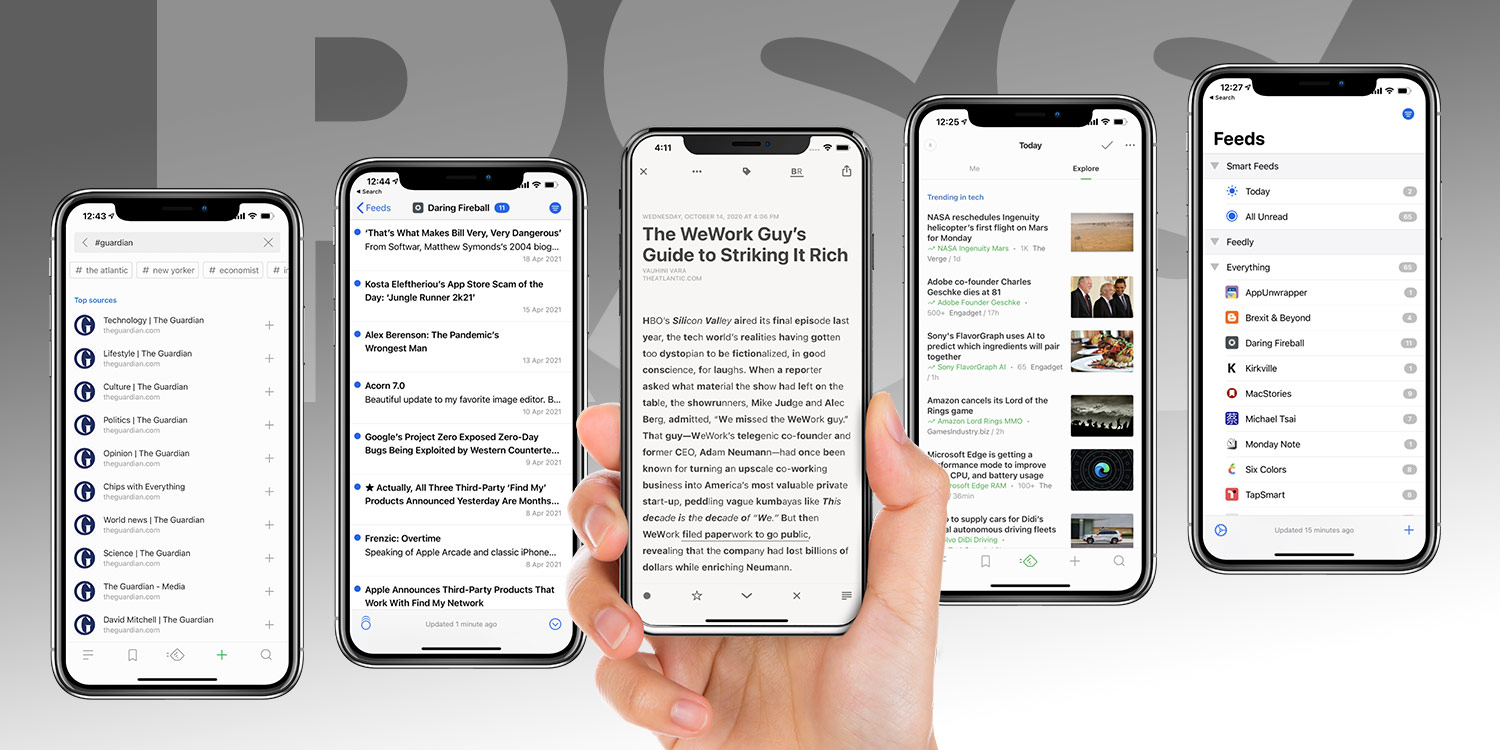Manage and read articles from your favorite news sources and blogs
Like anything else, technology can be a victim of fashion. Just as no-one today sports a brown Zune music player, RSS is seen as part of the past. However, while Microsoft’s iPod wannabe deserves to be consigned to history, RSS does not.
RSS stands for Rich Site Summary, RDF Site Summary or Really Simple Syndication. It depends who you ask. What it enables you to do is subscribe to your favorite websites, whether they are leading news services or the tiniest niche blog.
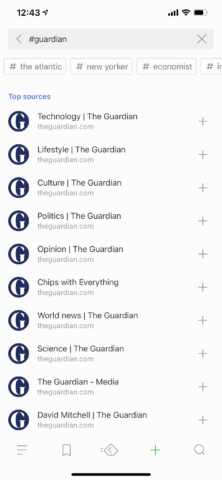
Some sites offer multiple RSS feeds.
With an RSS reader, you are fed recent headlines from these websites. You can then work your way through stories that catch your attention – usually in a refined, stripped-back, reading-friendly interface – sure in the knowledge you won’t have missed something you might have been interested in.
It’s a world away from articles being supplied by algorithms that assume what you want to see – something that’s today commonplace on every social network and in the likes of Apple News. Instead, you control what you subscribe to and what you read. And it’s for that reason RSS deserves another look.
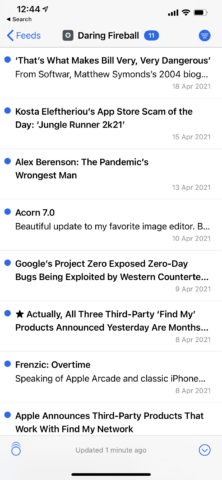
With RSS, you can quickly peruse recent headlines from favorite sources.
Fortunately, on iPhone you get the pick of the best RSS apps around to read your feeds. Here are our five favorites.
NetNewsWire (free)
Best all-round RSS client
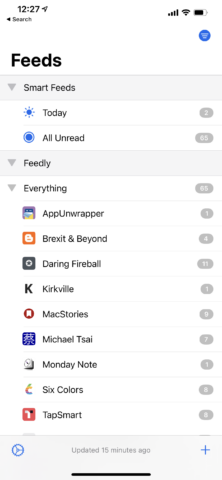
At a glance, NetNewsWire looks like an Apple app.
NetNewsWire’s heritage goes back to 2002, but its current incarnation is thoroughly modern. It utilizes Apple-style design language to the point it could be mistaken for a first-party app. More importantly, its no-nonsense approach makes it ideal for RSS newcomers and also long-time RSS fans who prize efficiency.
The app is fast. It loads articles at a snap, is easy to navigate, and has a single-tap full-article button for feeds that by default load synopses. The ‘Smart Feeds’ section lets you quickly view all unread articles or just those that were published today. An ever-present button at the top-right of the screen lets you – per feed – swap between unread articles or everything from that source.
Lack of iCloud sync (it’s coming) means you’re currently best off using this app with a Feedly account (see later). Also, the enforced system typography styling (and lack of customization) might not be to everyone’s tastes. But NetNewsWire will for most people be an ideal RSS client.
Reeder ($5/£5)
Best all-in-one reader

Optional ‘bionic reading’ in Reeder looks strange but helps you focus.
Reeder has long been synonymous with ‘premium’ RSS on Apple hardware. The app justifies its price tag through polish and a feature set that rivals struggle to match.
With version 5, released in late 2020, the app added read-later functionality as well, so you can stash articles for later – from RSS feeds and also Safari. As for RSS feeds, you can opt to use a third-party sync service, keep everything just in Reeder on your iPhone, or use Reeder’s own iCloud capabilities to sync RSS and read-later articles across your Apple devices.
From a visual standpoint, the app is smart, and although the default theme lacks contrast, that can be fixed in settings – although Reeder’s animation-happy nature sadly cannot. The reading view incorporates a full-article button and optional ‘bionic reading’ styling, the latter being designed to increase awareness and focus. You can drag-pull at the end of an article to access the next one, and adjust fonts and line spacing to suit your needs.
In all, this is a slick, premium pay-once all-in-one reading client that comes highly recommended.
Feedly (free)
Best for feed discovery
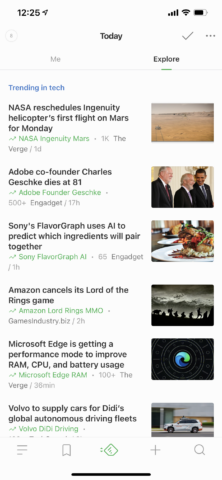
Feedly is great for finding new feeds and subscribing to them.
Feedly should not be considered ‘just’ an RSS client. It’s also an RSS ‘engine’ – a free online service you can sign up to and use with a range of RSS clients. For that, it’s solid – and an excellent choice if you have a tendency to switch between several third-party RSS apps.
The app itself is a good bet for discovery. Although you can stick with your chosen feeds, the ‘Explore’ tab invites you to head further afield, to content based around subjects you might be interested in. Tap the publication’s name under an article’s title and you can opt to add it to your followed feeds.
For everything else, Feedly isn’t so swish. The reading view is fine, but the weakest of the apps on test, hiding the read/unread switch behind a menu and lacking a full-article button. Recommended, then, as an RSS service and for finding new sources, but choose something better for reading.
Unread (free or $20/£19 per year)
Best for beautiful design
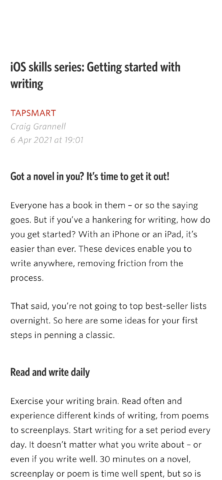
If we dished out ‘best design’ awards, Unread would win one.
From its earliest days, the iPhone has been a visual playground. Developers with taste and design smarts gave us apps that were gorgeous, refined experiences – a group Unread belongs to.
In terms of features, Unread offers the usual – and a few extras. You can dig into articles and save them for later. Full text is automatically downloaded for feeds that default to synopses. There’s a smattering of customization for gestures and interactions.
Where Unread excels is in its presentation. The full-feed article view looks superb. Interaction with the app is a joy, if a touch fussier and less efficient than NetNewsWire. And the Home screen widgets – unread articles or recent articles – offer clarity that’s best-in-class.
Although this is a freemium app, little is gated behind payment: widget customization; article actions for third-party sharing; caching text to speed up downloads; custom icons. It’s a good choice when you want great design alongside a top-notch reading experience, whether or not you want to pay.
Fiery Feeds (free or $10/£10 per year)
Best for customization
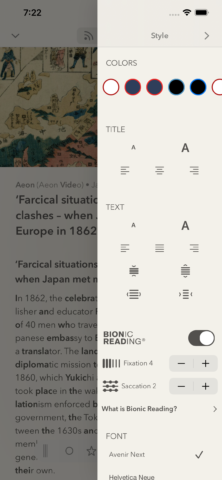
A fraction of the app’s customization options
Fiery Feeds is a self-described “news reader for power users,” which means it has plenty of customization options and features for quickly getting you to useful content.
The settings go further than most. If you want to fiddle with everything from paragraph spacing to separate fonts for lists and articles, this is your app. Similarly, you can define gestures, sync timing and share menu items. If that’s not enough, you can tap-hold the settings button to unlock even more options via ‘Show Expert Settings.’
When reading, the Feeds screen’s ‘Hot Links’ section points you at articles frequently linked to within your feed’s articles, and the article list view has handy buttons to switch sorting from oldest to newest via a toolbar that itself can be customized.
Of course, you don’t have to head down a fine-tuning rabbit-hole. But if you want your RSS client just so, Fiery Feeds is the best option. For a simpler life, stick to NetNewsWire.