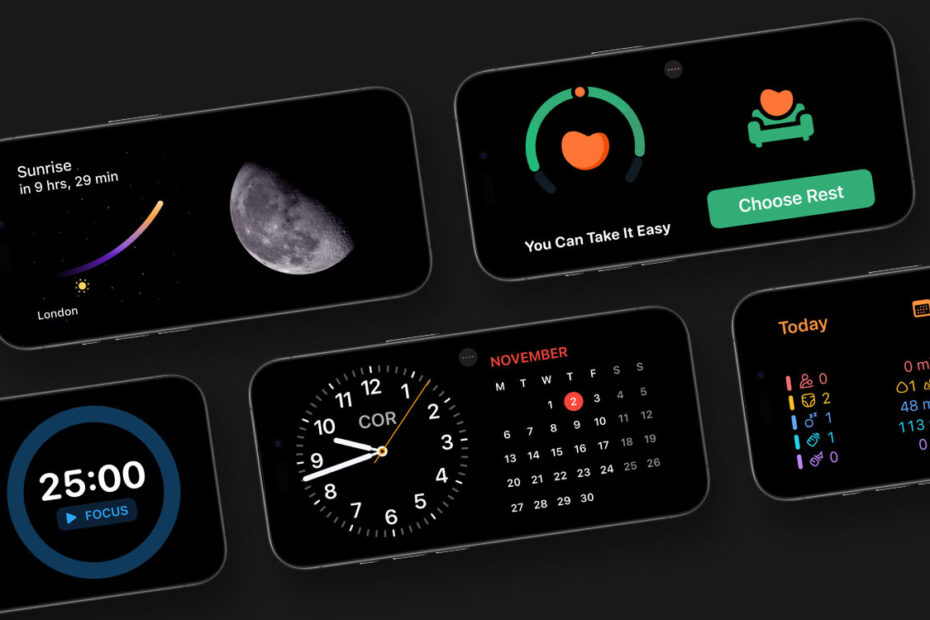Even when your iPhone’s idle, it can be useful – if you use these widgets
iOS 17 reintroduced interactive widgets to iPhone. But it also brought another innovation: StandBy. Connect your iPhone to a charger and set it in landscape and it switches to a new view that lets you swipe between a clock, a photo, and a two-up widgets view.
The last of those is what we’re focusing on in this round-up. We’ve scoured the App Store to find widgets we think work particularly well in StandBy, making your iPhone useful when it would otherwise be doing nothing.

Note: Most examples below show two widget options from the same app. But you can run widgets from two different apps side-by-side in StandBy, as per the image above. That shows Apple’s own Clock and Calendar widgets.
Big Digital Clock Widget (free or $2.99/£2.99)
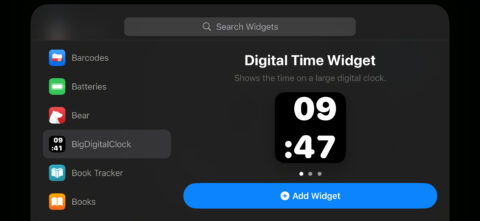
For reasons known only to Apple, its Clock widget only offers analog views. But Big Digital Clock Widget does what you’d expect from the name, giving you a chunky digital clock that takes up half your widget view. Pay the one-off IAP and you can adjust how it looks too.
Book Tracker (free + $10.99/£9.99)
![]()
Across iPhone, iPad and Mac, Book Tracker is our favorite app for keeping tabs on a collection of print and digital tomes. Using the StandBy widgets, you can also track your progress, whether that’s the day’s logged pages, or how well you’re doing with the current year’s reading challenge.
Cheatsheet (free or $5.99/£5.99)
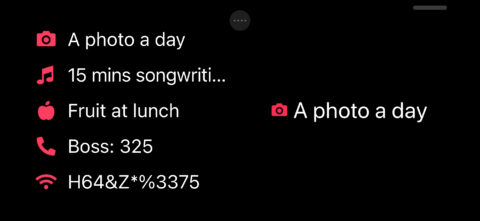
This app lets you put information you need at an instant right on your wrist (Apple Watch) or Home Screen (iPhone). And there are StandBy widgets too. For a docked phone, Cheatsheet is useful for displaying phone numbers and Wi-Fi network names. On a nightstand, it’s handy for showing a pre-sleep checklist – or just a single mantra you love.
Focus (free or $7.99/£8.99 per month)
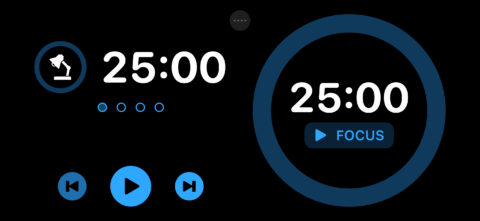
Most of the widgets in this list are about displaying information rather than interaction. Focus is an exception. Dock your iPhone (thereby removing it from temptation) and you can use Focus widgets to fire off timers. Useful if, for example, you subscribe to the Pomodoro-style work-sprint method.
Gentler Streak (free or $7.99/£7.99 per month)
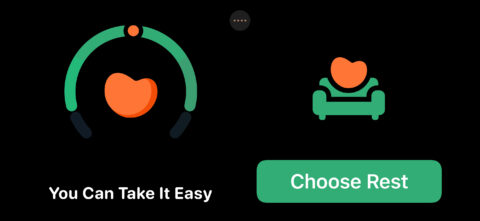
Surprisingly, there’s no StandBy widget for Activity rings. Which is fine, because Apple’s system is designed for robots. Gentler Streak’s is much better, adjusting recommendations to align with your current fitness conditions. Its main widget is simple, outlining how you’re doing right now – and providing a sagely piece of advice.
Longplay ($6/£6)
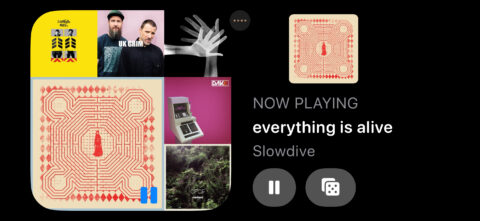
The majority of Standby music widgets we tried attempted to open their parent apps. And Apple’s does a full-screen takeover. Not ideal. Longplay’s is much better, displaying a small grid of albums from one of your collections within the main app. Press one to play the album and then again to pause. Simple.
Lumy ($6.99/£6.99)

Various apps provide daylight tracking StandBy widgets. Lumy’s are the best. You get three options: one for when the next sunrise or sunset will occur; another with information about first light and golden hour; and a third displays the current moon phase. Lumy looks just as great on other devices too, including Apple TV.
Mango Baby (free or $9.99/£9.99)
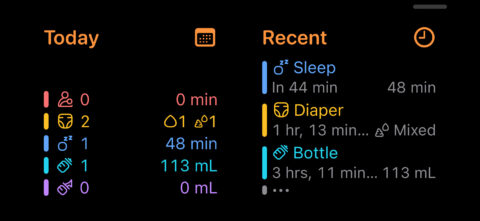
For parents, Mango Baby can be a boon, providing a repository to track key information, such as feed times and diaper/nappy changes. This data can be shared via iCloud and displayed on StandBy, letting you check at a glance today’s summary and, more importantly, recent activity.
Night Sky (free or $5.99/£5.99 per month)
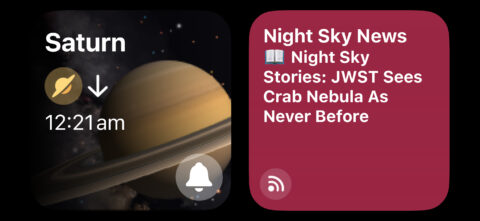
Should you want your StandBy widgets to go beyond Lumy’s moon, Night Sky brings you information about other goings on in the heavens. The most interesting imminent event is shown as a vibrant graphic, along with when it will occur. You can even set a notification if you fancy being woken to see it in person.
Pixel Pals (free or $1.99/£1.79 per month)
![]()
This one has a silly amount of widgets, quite a few of which aren’t entirely suitable for a docked phone – notably the games and fidget spinners. But it excels at epic cuteness, with virtual pets snoozing alongside clocks and calendars. Better: Four Square’s status icons. Best: the adorable counting sheep clock.
Widgetsmith (free or $1.99/£1.99 per month)

Finally, if these widgets don’t work for you, Widgetsmith lets you make your own custom ones. Many of the templates are free, but some require you grab a subscription. For StandBy, you work with the ‘small’ widget size, and can craft everything from photo collections and tide graphs to allergy warnings and a ‘fuzzy time’ clock.