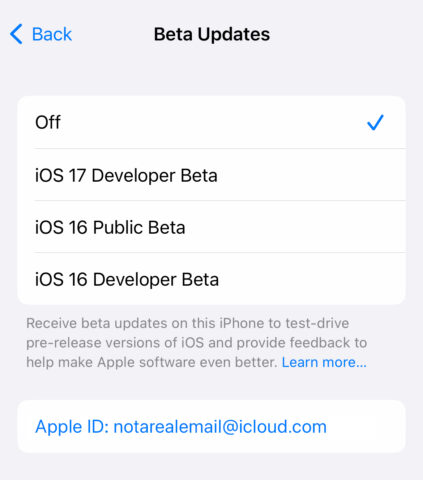Eagerness to experience the next big thing could spell your next big tech disaster
For years, there’s been a reassuring rhythm to summers and Apple software. At WWDC, Apple announces new features coming soon to Apple kit. Developers gain immediate access to the initial beta. Then, later in the summer, public betas allow everyone else to join the party, once the software has matured.
This year is different. Apple has decided to allow anyone to install the developer beta, from day one. To do so, you head to developer.apple.com, select Account from the menu, sign in with your Apple ID and agree to the terms. The developer beta will then be waiting in Settings > General > Software Update > Beta Updates.
It’s likely Apple has widened access to simplify things – it’s unknown if we’ll still get public betas, but that seems unlikely – and to increase feedback during these early stages. And if you’re not paying $99 per year for a developer account, this means you can check out new features right now, rather than having to wait for months.
However, it pays to be cautious. There are undoubtedly potential pros to early access – notably, with features like offline maps, superior autocomplete, sensitive content warnings, and the StandBy mode that kicks in when an iPhone is charging and switched to landscape orientation.
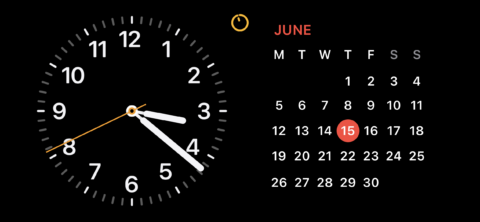
The flip side is everything else. This is early software. Not everyone else has it. Many apps have not been updated. So there won’t be, say, many interactive widgets to try. And you won’t be able to enjoy collaborative features like NameDrop. Worse, beta software is by its nature bugged. Not everything is finished yet. Jump in early and you risk losing data if something within the operating system goes badly wrong.
We can’t tell you what to do. But we do recommend you ask yourself if there’s anything within these betas that is essential to you today. And if you still can’t wait, do consider installing a beta onto a spare device rather than your main one – or only onto your primary Apple kit if you’ve backed it up. Preferably twice.