Go beyond the App Store and head online to power up gaming on your Apple devices
Apple is a major player in games. But despite the company’s achievements, it doesn’t get gaming. Game Center long languished and remains buried in Settings. Apple Arcade lurched from a home for innovation and AAA-style mobile exclusives to a place for freemium titles with IAP ripped out. And Apple’s long history of butting heads with games creators is well documented.
In some cases, there were ‘misunderstandings’, like when Apple rejected indie hit Papers, Please for spurious reasons, inferring all games should be suitable for children. And Apple’s broader desire for control has left iPhone and iPad bereft of retro-game emulation and streaming gaming services.
Fortunately, enterprising developers now use the web to get around Apple’s restrictions. So let’s dig into what you can play if you open Safari rather than the App Store.
Xbox Cloud Gaming
During the Epic vs. Apple trial, emails surfaced that showed how far Microsoft would go to get its streaming gaming service on Apple devices. It would bring across Xbox-exclusive games and even suggested how to meet Apple’s ludicrous demand that each title be submitted as a separate app. (Imagine the same being asked of Netflix for TV shows, or Spotify for albums!)
Now, Microsoft’s using Safari instead. You sign up to Xbox Game Pass Ultimate – $14.99/£10.99 per month, but $1/£1 for an initial trial – log in and save the service to your Home Screen. Then it works like any other app.

Smartly, Xbox Cloud Gaming states which games work with the touchscreen – although be mindful that means virtual controls sprinkled across the display. A more optimal experience requires a gamepad. During testing, we saw occasional glitches and visual softness – to be expected with streaming – but had fun digging into full-fat console hits on an iPhone. Fortnite is on the service, too, if you’ve missed that since it was pulled from the App Store
For casual players, it’s probably all a bit much. That said, the catalog does include puzzlers, indie hits, and immersive exploration games – it’s not all high-end racers and complex first-person shooters. It’s definitely worth trying that month-long trial for a buck.
Need a controller? Try the Backbone One ($99.99/£99.99) or Razer Kishi ($99.99/£99.99) for iPhone. PlayStation and Xbox controllers also work with iPhone and iPad, for when you want an authentic console gamepad experience.
Pico-8
Remember playing on your Pico-8 in the 1980s? No you don’t, because it didn’t exist. In fact, Pico-8 is a ‘fantasy console,’ designed to encourage developers to create small, expressive games within the system’s strict limitations.
On iPhone, it’s wonderful. The chunky visuals and simple controls – a D-pad and two buttons – put you in mind of a Game Boy. And while you can use a physical controller, that’s only necessary with the most demanding twitchy titles. Otherwise, the smallish display area means you never cover the action, and the chunky virtual controls mean even those of us blessed with sausage thumbs have a fighting chance of victory.
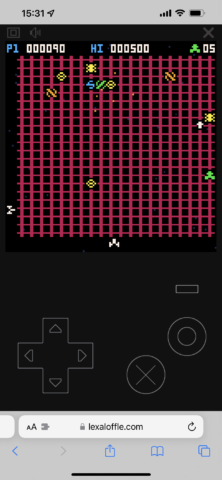
Performance was great with every game we tested, although do hide Safari’s toolbar (AA > Hide Toolbar) in landscape to stop the display being cropped. The only other snag is figuring out what to play from the extensive selection of free games. Start with: arcade classic Bubble Bobble, hardcore platformer Celeste 2, pool-meets-Threes! Combo Pool, retro blasters Gridrunner (depicted) and Invader Overload, fast-paced arcade digger Pico Driller, tilty platformer Pinballvania, ambitious racer Ramps, and Swordfish, which resembles a stripped-back take on Sega’s Ecco the Dolphin.
webRcade
The Pico-8 resembles a retro console, but webRcade brings actual classic systems to your iPhone. It’s not the only entrant in this space – as evidenced by projects like Eclipse – and it has one stringent requirement in mandating a physical controller. Get over that hurdle, though, and there’s loads to like.
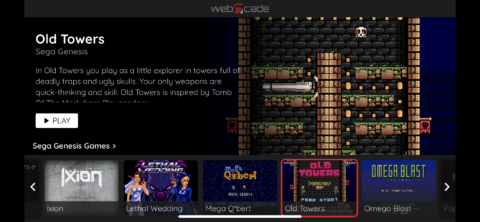
The system’s launcher is swish – it’s a cinch to navigate between supported consoles and play a range of impressive indie and homebrew titles. (Alter Ego on NES and Old Towers on Sega Genesis alone kept us happy for hours.) The emulation is tight and the controls are responsive. Additionally, webRcade’s catalog can be extended with custom game feeds. Making one is fiddly and time-consuming, but worth it to get old games you love on your iPhone.
One-offs
Beyond services and systems, some individual web-based games designed for PC and Macs work well on iPhone. Relatively static titles like Wordle and strategic match puzzler Otteretto (depicted below) are ideal for the touchscreen, but others add pace as well. Gridland is a match puzzler with serious speed in its daylight stages, where you build dwellings; but it demands strategic thinking during night battles against evil monsters – assuming you don’t want to be overwhelmed.

Quick, Draw demands even faster reactions. It has you doodle pictures against the clock, trying to help an AI match words you’re given. With care, even old-school titles that needed buttons and D-pads on the hardware they were originally designed for can work in your iPhone’s browser, such as 8-bit platformer Manic Miner and the phenomenally successful Tetris.

