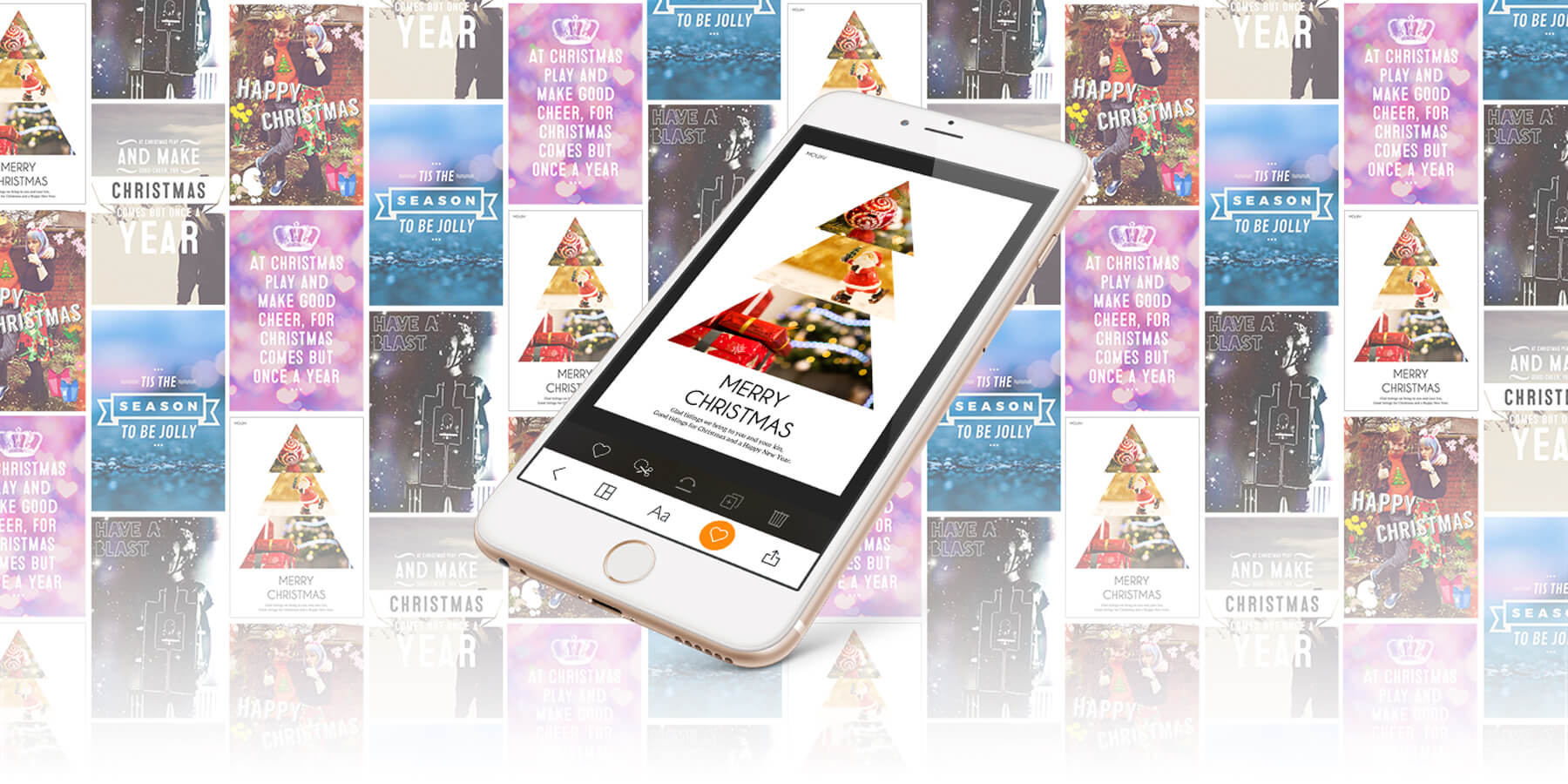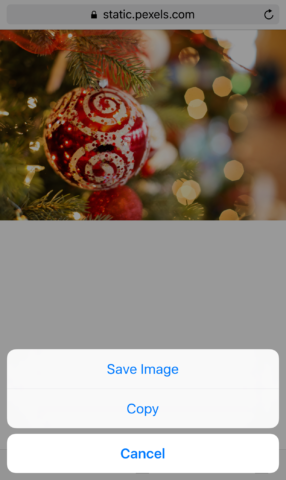This year, why not make your friends and family some awesome personalized cards?
It’s never been easier to design custom Christmas cards using nothing but an iPhone or iPad. Whether you want to make a tasteful greetings card for the in-laws or a distasteful photo collage full of in-jokes, we’ve got you covered.
These digital designs are great for sharing via email or Facebook on Christmas Day. But if you want to go the extra mile and create physical cards, they’re also perfect for printing using a service like Moonpig.
There are several important steps involved in creating your own cards. Read on for our full guide, and remember to be creative!
Finding the right images
First thing’s first: you’re going to need to stockpile some appropriate photos to use as the base for your cards. We found it was useful to go through the Camera Roll in Photos and tap the heart button on any photos with greetings card potential. This adds them to the Favorites album, which can be thought of as an easy-access shortlist of suitable pictures.
Though your own photos are great for that personal touch, it’s also worth searching the web for some nice festive images. Google your friend’s celebrity crush, maybe, or give your card a more professional spin with some festive stock photos. Pexels and Unsplash are both great places to find free stock images; they’re free to use (even commercially) and you don’t have to log in to download them.
If you find an image you like the look of, press and hold it until a submenu pops up and press Save Image. It will be added to your Camera Roll and can then be put in the Favorites album with the rest. When you’re done collecting photos, it’s time for the next step… editing!
Editing your pictures
For cropping and basic tweaks, the standard Photos app is fine – but if you want to add messages or fun effects, you’ll want a more advanced editing app. We’re particularly fond of MOLDIV for card design; it’s a great all-rounder that combines easy-to-use editing and layout tools into a single app. Let’s take a quick look at its various features.
MOLDIV’s Edit mode is full of tools to help hone your photos to perfection, with a selection of excellent Filters and Textures to choose from in addition to the standard imaging tools for tweaking sharpness, exposure and the like.
If you’re planning to print these later, it’s a good idea to use the Crop tool to trim your photo down to a standard 2:3 image ratio. You might lose the edges of the original shot, but it’s better to design with this format in mind rather than get a shock when you get them printed!
Searching through the app’s many Stickers reveals plenty of potential for augmenting your designs. A fun trick is to add a load flowers and such to the background of your image, and then use the Blur tool to soften the edges of the shot. This simultaneously brings the subject into focus and helps to blend the stickers more naturally into the frame. It’s not exactly realistic, but it’s a cool effect!
You can also use the Text tool to add emojis (🍾🎄🎁) if the sticker collection isn’t quite festive enough for you. When you’re happy with the overall image, the final step is to overlay a Christmas greeting with the Text tool. Pick a nice font, add a drop-shadow if the text doesn’t stand out enough, and you’re done!
If the sticker approach is a little gauche for your sophisticated tastes, MOLDIV has another fantastic feature up its sleeve. From the main menu, select Collage or Magazine mode to combine multiple photos into a single design.
The first of those options provides you with a set of simple layouts in which to place a series of pictures, while the latter offers up some professional-looking mag-style templates perfect for Christmas-based amendments. Both the collage and magazine layouts are customizable, and you can still add your own text and stickers on top of the designs, if you wish.
It’s worth noting that although the app and all its core functions are free, some of the extras (sticker packs, collage layouts, etc) are unlocked with in-app purchases. Our recommendation is to use the app for free to see how you fare – if you can see yourself using the app time and time again, unlock the IAP in bulk to save money.
That’s it – good luck and happy holidays!