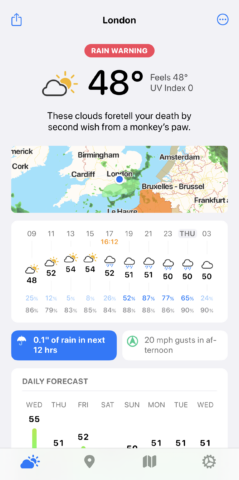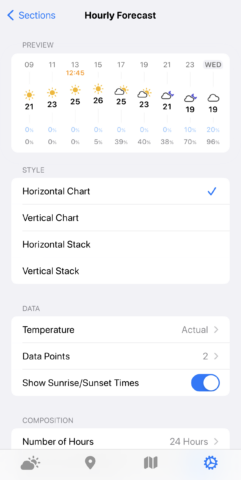The app that provided a sunny outlook for creative weather apps on iPhone
Some apps are fleeting. Others are core parts of the history of Apple’s mobile devices. In this entry in our series on classic apps, we explore one an app that achieved the unthinkable: making weather apps fun.
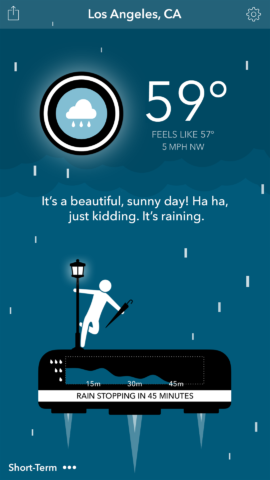
Carrot Weather reveled in your misfortune.
What was Carrot Weather?
A weather app, unsurprisingly. But along with providing forecasts, it dished out snark, jokes and insults, courtesy of its human-hating AI.
Why was it a classic?
It had character. Along with finding out whether you were going to get drenched on the way to work, you’d get a laugh. And as an app, it evolved, rapidly moving on from its amusing but basic one-note origins.
Where is it now?
Carrot Weather has, ahem, weathered stormy years of App Store turnover and remains available. The latest iteration is a fine app in its free incarnation, and highly customizable if you pay for a subscription.
Visit the Carrot Weather website or get Carrot Weather (free + IAP) from the App Store.
Q&A: a brief history of Carrot Weather
We speak to Carrot Weather underling, Brian Mueller, who the Carrot AI deemed was allowed just this once to talk to us, on the proviso we meatbags know our place.
What was the impetus behind creating apps with snark, helmed by an AI who seemingly wants to eradicate humanity?
Brian: I wanted to build an app with real personality. But whenever I saw an app like that, it was always over-the-top positive – “Yay! You’re the best person ever!” – to the point it sounded fake. My family has always had a relationship where we make fun of each other constantly, and I figured injecting that personality into an app would make it unique and fun.

Games added to the app’s fun nature, including version 1’s secret locations.
Why did you make a weather app?
Carrot Weather is part of a series of Carrot apps that started with Carrot To-Do. That came out in 2013, quickly followed by an alarm clock, and then two fitness apps. A weather app felt like a natural next step, because different weather conditions, temperatures, and seasons would provide plenty of material for jokes.
Carrot (the AI) helped differentiate Carrot Weather, but how did you ensure the app was more than a gimmick?
Honestly, when it first launched, Carrot Weather was a gimmick – it was just an app that told jokes about the weather! But soon after a successful launch, I started focusing all my attention on making Carrot into an awesome weather app with tons of useful features, like customization, multiple data sources, notifications, Apple Watch complications, and more.
The level of customization today has really made the app stand out. That started with Carrot Weather being the first Apple Watch app to offer multiple complications. And now, you can build your own custom iPhone weather app using all the building blocks Carrot Weather provides.

Apple Watch complications can take over an entire watch face.
What was it that drove this radical redesign and the customization features?
One of the biggest things I’ve learned in designing weather apps is every user cares about different data. People who live in Florida or Seattle care more about rain, whereas people who live in Los Angeles care about UV index and air quality. People who bike like to see wind data, people who boat want to see tides, and people who garden need to know when the next frost will be.
It’s always been my holy grail feature to let people build their own weather app so that they could show the data they care about in the format they want to see it in.
What have been the biggest highs (beyond temperatures) in working on Carrot Weather?
The biggest was last year, when in a single year I won the App Store Editor’s Choice, Apple Design Award, and App of the Year. Those awards are the goal any app developer or designer is chasing – the equivalent of winning an Academy Award. I never thought in a million years I’d get any of them, let alone all three.