An entire podcasting studio in your pocket
The latest entry in our classic app series put the tools for creating podcasts and radio shows into anyone’s hands.

An early version of Ferrite on iPad.
What was Ferrite?
An audio recording and editing app, aimed at spoken word. It was designed to help people more easily record and edit news reports, podcasts, voiceovers and audiobooks, without needing any tools or equipment other than an iPhone.
Why was it a classic?
It got out of your way. On firing up Ferrite, you could start recording immediately. But when you were done, a couple of taps took you into a full recording studio. Clever design made the app approachable for relative newcomers, deep enough for pros, and efficient for everyone.

The latest version of Ferrite, on iPhone.
Where is it now?
Ferrite has remained a going concern since 2015, with two major revisions and a slew of updates. It continues to receive improvements to this day.
Visit the Ferrite website or get Ferrite (free + IAP) from the App Store.
Q&A: a brief history of Ferrite Recording Studio
We speak to Ferrite lead developer Canis about the birth of the app and the secret of its success.
Podcast creation apps are rare enough on desktop, so why did you make one for mobile?
Canis: Wooji Juice has made audio apps since 2010, including Hokusai Audio Editor. That app was designed for short pieces of audio with many effects, but people were using it for editing podcasts – and running into problems because podcasts are large projects.
I’d also wanted to create an iOS DAW (Digital Audio Workstation), because options back then felt limited or lacked touchscreen optimization. But a DAW is a massive undertaking, and the iOS landscape regarding audio app and hardware communication was complicated at the time. I realized even a ‘table stakes’ DAW would take years.
Those threads wove together. By specializing in tools for podcasters, journalists and voiceover artists, we narrowed the focus of Ferrite to keep it manageable, solved a problem for users whose needs weren’t being met on the App Store, and let Hokusai keep on being Hokusai.
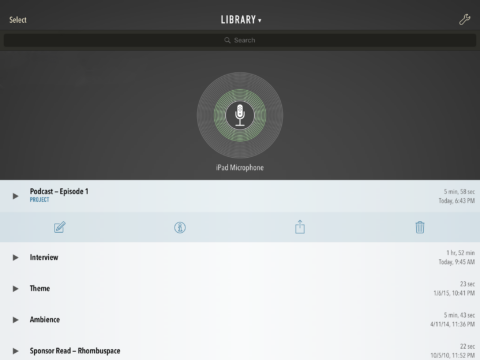
From the start, quickly getting to recording was a key feature.
How did you decide which features to include from day one?
Almost any audio editor needs recording, multi-track, import and export. But the most important for Ferrite specifically was support for really large projects. Podcasts can feature many participants and involve hours – and many GB – of high-quality audio.
When we started Ferrite, most devices were 32-bit, and the iOS scroll view would break down within minutes when you zoomed all the way in. So we created a custom system to allow smooth scrolling across hours-long projects. And because the projects were huge, we had to swap pieces in and out on demand, yet allow users to zoom out to see the entire edit at once.
We added many other launch features: effects, automation, Strip Silence. But my must-haves were immediate recording, robust undo/redo, and a touchscreen editing interface that was graceful, so you could directly drag audio with your fingers.
How did you balance immediacy and power on a platform not known for efficient editing?
I think that reputation is unfair. It probably comes from iPhone/iPad not being keyboard-first, yet most people writing about them being keyboard-first users. However, many kinds of edit aren’t keyboard-focused – would you rather sketch on a laptop trackpad or an iPad with Apple Pencil?
With iOS being touch-first, Ferrite began with a prototype of the editing interface. It had no actual audio, but you could scroll, zoom, and manipulate clips. I only continued once that prototype felt right.
Nowadays, Ferrite has extensive keyboard support too, including custom keyboard commands, along with support for input devices like Apple Pencil, trackpads and mice. So now anyone can work with whichever input method they prefer.
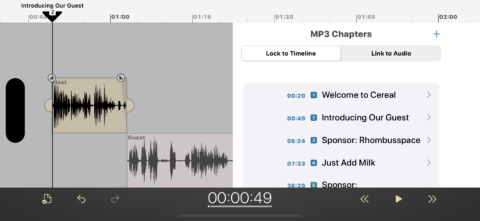
Despite the iPhone’s smaller screen, Ferrite has the same feature set.
How did you make Ferrite work for iPhone?
It’s a more cramped environment for editing, but perfect for portable recording. I know many news reports that have been recorded in the field, edited on iPhone in a coffee shop, and uploaded for broadcast. And because we designed Ferrite this way from the start, it never needed ‘rethinking’ for iPhone.
In fact, when you design for touchscreen, certain choices that make sense for iPad make things easier on iPhone too. For example, Ferrite automation tracks scroll behind the track they affect until the next track pushes it up – like letter section headers in Apple’s Contacts app. That’s useful on iPad but essential on iPhone to always let you see a track and a specific automation.
Who uses your app and what draws people to it?
Major radio organizations and national broadcasters like how Ferrite puts recording front and centre on launch, rather than burying it or first requiring you to configure a project. And unlike a voice memos app, it’s also a full editing studio. Podcasters find MP3 chapter support, Strip Silence, Tighten Audio and Auto Leveling important.
But I think the number one thing for all users is the clean, straightforward editing experience. People often tell us Ferrite is like sculpting audio with their fingers, and how effortless it is to edit with a Pencil. By contrast, desktop editors feel like an old airplane cockpit with a million buttons.
What have been your biggest challenges and successes working on Ferrite?
I spent a lot of time designing the foundations of the audio engine and how projects are stored, so they were flexible enough to support new features, plugin effects, live adjustments, long recordings, and so on. After that, the biggest challenges involved the weirdness of the iOS audio system. Finding solutions can be a bit “beware of the leopard”. In one case, the only documentation I could find was in ancient source code Apple released many years ago on a website that no longer exists, but that someone made a backup of.
As for successes, a big one was when the MP3 patents expired and we could add MP3 encoding. This meant users could quickly go straight from their device to a file ready for publishing. It was also nice to win an Upgradie award for Best Newcomer iOS App — and to see Ferrite in an Apple WWDC Keynote.
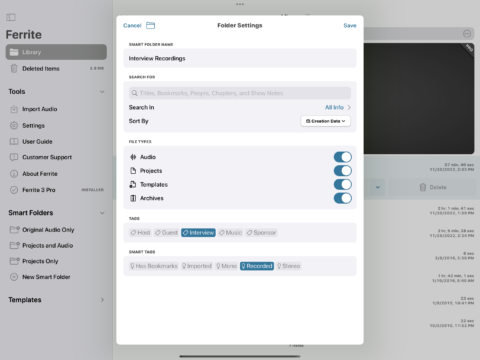
Ferrite helps keep your projects organized.
What are your favorite recent features?
The smart marketing thing would be to talk about headline Ferrite 3 features like 2x project previews, smart folders, and exporting projects to our new transcript app, Transcriptionist. But you asked about my favorites – and after working on Ferrite for a decade, I enjoy the little details.
For example, Ferrite will predict air dates if you follow a consistent schedule and use a template that includes each show’s air date. And templates work like smart folders, containing the template, projects made from it, presets and effects settings, and archives, all of which keeps your shows organized. Improving day-to-day workflow in lots of small ways adds up.
What’s the secret to Ferrite’s longevity?
There’s no big secret. It helps that Wooji Juice is a small indie. We need to turn a profit but don’t have a “take over the world or cancel the project” mentality that causes products by some larger companies to fall by the wayside. Our recipe is to make apps people find useful – and, with Ferrite, essential for day-to-day jobs or side-projects, yet also quicker and more pleasant compared to sitting down at a desktop computer.

