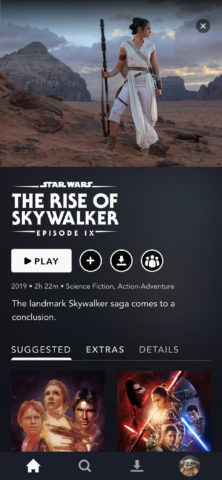Ten ways to improve your experience with Netflix, Amazon Prime, Apple TV+, Disney+ and beyond
Streaming television revolutionized the industry. Sign up to a service and you can watch what you want, when you want to watch it, on any device you happen to have on you at the time. But there are drawbacks.
As the number of services continues to grow, there are issues with subscription fatigue and even knowing where shows are playing. And although more great TV is a good thing, it comes with added expense and demands on your time.
Bearing these things in mind, here’s our guide to getting more out of streaming with your iPhone and iPad, without having to break the bank or invent a new day called ‘Second Sunday’ to squeeze in enough viewing time.
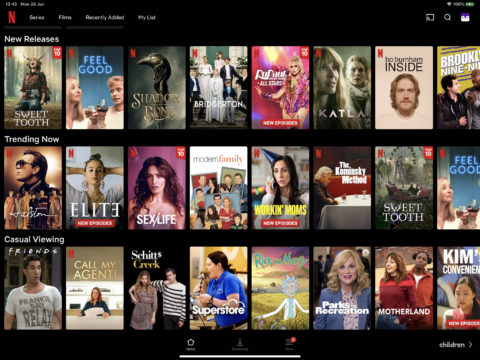
1. Find out where to watch
The first battle these days is finding out where a TV show or movie is streaming. JustWatch (free) can help. During set-up, you stipulate which services you’re interested in. The app subsequently outlines where you can stream, rent or buy what you search for. New release and sales feeds are integrated too, for when you need inspiration or fancy hunting down a bargain.
2. Track favorites
If you’re an organized sort, you might want to keep tabs on your viewing habits – which isn’t easy across multiple services. With Television Time ($3/£3), you can add series you enjoy to your watch list and find out when episodes are next due to appear. Progress can be logged and synced using Trakt.tv or iCloud. There’s even Calendar integration, for when you want to watch a show the second it’s available.
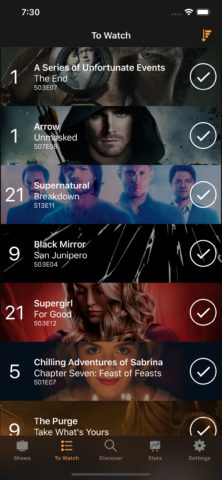
3. Subscribe intermittently
Music’s easy: ten bucks per month gets you access to the majority of available recorded albums and singles, whichever service you choose. But Television is fragmented, with streaming services refusing to share their original content and increasingly locking down popular shows. Subscribing to them all is expensive, and so don’t. Instead, stick to one or two favorites that provide you with ongoing value. For the rest, plan what you want to watch on a specific service, subscribe for one month and use the Reminders app to alert you to cancel before your plan renews.
4. Create family profiles
Set up profiles for individuals in your household, so they have access to their own watch lists and recommendations – and so whatever cartoons your kids are watching don’t dominate adult profiles. For shows you watch together, place them under an account labelled ‘Family’. This set-up affords you the best combination of flexibility and control.
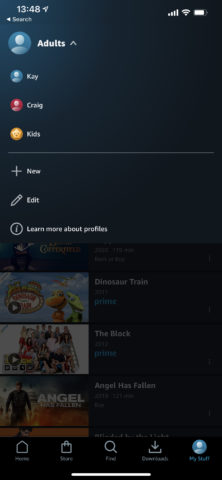
5. Create watch lists
Something you’ll notice the second you subscribe to a streaming service is shows and movies displayed on the home page tend to shift around a lot. So if there’s something you’re keen on checking out, but not right now, add it to your watch list. You’ll then be able to quickly get to it later. (This also provides a repository of interesting shows you can dip into when you’re not sure what to watch.)
6. Download shows for trips
If you’re heading away from home, aren’t sure what the internet access will be like, but know TV will enter the equation at some point, download shows to your devices. Almost all streaming services provide this option, enabling you to download episodes and movies to your iPhone or iPad. This can be great for kids in the car or traveling by train and air too, and saves you tearing through expensive cellular data.
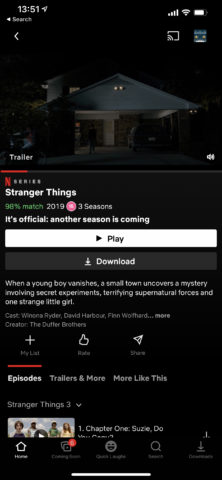
7. Adjust quality settings
When you do want to watch something over cellular, delve into your app’s settings and see if you can lower the picture quality, thereby reducing data usage and increasing download speeds. On an iPhone, not having 4K or HD won’t matter much anyway. Additionally, some services – such as Netflix – charge extra for a higher-quality picture. So if you don’t really care about ultra-sharp images, go for SD and save on your subscription.
8. Avoid spoilers
If you’re the kind of person who considers a show or movie ruined if you know what’s going to happen, you’ll want to avoid spoilers. On streaming services, they come in one of two ways: pre-rolls and synopses. With the former, skip them wherever possible – services aren’t smart enough to avoid playing a trailer for season 3 of a show you’ve only just started. As for synopses, avoid reading them.
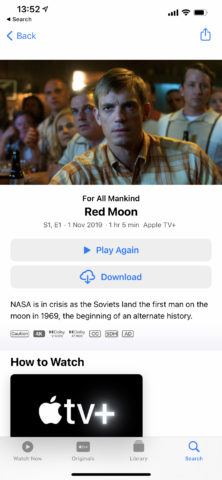
9. Disable auto-play
Streaming services have their own equivalent of social media endless scrolling: endless playback. Finish one episode and most services will cue up the next. Before you know it, you’ll have welded with your sofa. Some services let you turn this feature off in your account settings. You’ll know whether or not you’re a TV viewer who should do so!
10. Watch with friends
Television can be a wonderful social thing – but that’s eroded when people can’t be together. iOS 15 will look to connect you with friends remotely and watch shows with them by way of SharePlay. Until then, there are alternatives. Disney+ has its own built-in GroupWatch feature, while Rave (free) combines synced playback of popular streaming services with chat. Just avoid revealing to your friends those shock twist endings.