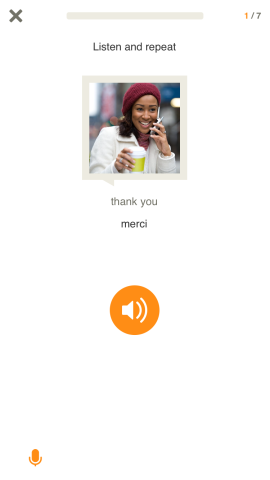Learning a second language is a great life skill to have, and the iPhone is the perfect tool to do it
Bilingual speakers have better job opportunities; sharper minds, better memory skills and studies show bilinguals even have lower stress levels. So it’s a great way to develop a healthy mind.
The key to developing a second language is to practice a small amount every day. This is where the iPhone comes in. It’s a small device that you carry around with you, it’s connected to the internet, there are hundreds of online language resources, and the screen, speaker, and microphone enable you to hear and repeat phrases.
We’ve been using an iPhone to learn French for around four months now, and we’ve got to the point where we can read simple French books and have basic conversations. It’s remarkable what you can do with just 15 minutes a day and an iPhone.
Apps that help language learning
The big name in language learning is Duolingo. This website and app is completely free, and it uses crowdsourcing to create online language courses. Duolingo uses a gamification approach, so it’s a bit like playing a game. You get points, are awarded medals, and play levels. Playing every day builds up a hit streak, and you earn Lingots (a form of in-game currency) that you spend on power-ups, outfits, and bonus skills (such as idioms and flirting courses).
Duolingo is huge, with over 100 million users worldwide and a wide range of courses. If English is your first language, you can learn Spanish, French, German, Italian, Portuguese, Dutch, Swedish, Irish, Danish, Turkish, and Norwegian. There are lots of smaller languages in various stages of development, from Welsh to Klingon.
We found Duolingo to be the best way to practice every day. It’s gaming approach is fun, and it gently prods you into doing a small amount each day. Having said that, it’s not the only app we used.
Babbel is another big player in online learning. The Babbel app has a slicker interface, and for our money features slightly better (at least pickier) voice recognition that gets you pronouncing words more accurately.
The app also has neat touches like simulated text messages, where you have to fill in blank words. Babbel has more information on each language, such as descriptions of gendered nouns and formal vs. informal choices. It also has more tourist information and, on the whole, is a more professional service than Duolingo
All this comes at a cost. Babbel runs as a subscription services, and you have to pay a hefty $12.95 per month to access the courses (although the charge drops if you commit to three, six or twelve-month plans).
If you are looking to learn Chinese, an app called Learn Chinese (Mandarin) by Brainscape comes highly recommended. Learn Chinese features a highly effective stroke tutorial system that teaches you how to draw Chinese characters, along with basic word and grammar lessons (and over 5,500 flashcards). It’s free to get started, but a one-off in-app purchase of $19.99 enables you to unlock all of the app.
The best option for learning Japanese is widely regarded to be Human Japanese. This app explains, in-depth, the Japanese language and why Japanese and English natives have such difficulty learning each other’s languages. There are huge grammatical differences, and Japanese has far fewer syllable sounds than English, which makes it phonetically difficult for English speakers not to mispronounce words (and Japanese speakers find it hard to learn thousands of extra vowel sounds to speak English). Human Japanese reads more like an interactive book than other apps, which may appeal to some (although we prefer the game approach taken by Duolingo or Babbel).
Install an iOS language translation tool
Along with learning apps, you should install a translation service to help you work. Google Translate is the big name here, and it quickly and effectively translates words and phrases from one language to another.
It’s not the only service around though, iTranslate is an effective rival with a slightly slicker app interface. The premium version of iTranslate ($4.99 in-app purchase) provides an Apple Watch app and voice recognition.
If voice recognition is important to you, Speak & Translate is a great app to install. This app focuses on translating the spoken word and is very effective at deciphering multi-lingual audio phrases. We like how you can quickly switch between speaking your native language, and the one you are practicing.
Add a foreign language keyboard
One trick we’ve found extra helpful when learning a second language is to add an international keyboard to your settings, so you can use predictive text in both English and the language you are learning.
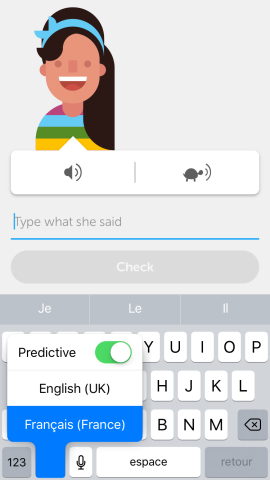
Adding a second language keyboard to your settings makes it much easier to get the correct spellings
Tap Settings > General > Keyboards > Keyboards and tap Add New Keyboard. Choose the new keyboard from the Other iPhone Keyboards list and it will appear in your languages list. When using the on-screen keyboard, tap and hold the globe button to view a list of languages. Tap the keyboard you want to use (you can also quickly tap the globe icon to fast switch between languages). The predictive text will offer correct spellings for the language you are learning, as well as suggestions for the next word. You might find this makes things too easy, but we find it helped us learn words and the correct spellings.
Extra iOS resources for language students
Don’t just stick with learning apps, there is a range of other free resources in the Apple ecosystem, and you should see what is available when learning a language.
Apple’s Podcasts app is a great resource for language learning. In Podcasts, you can find news reports, shows and language lessons in all major languages. One tip is to open iTunes Store on a Mac and click on the flag icon at the very bottom of the interface. Now tap on a flag from the region you are trying to learn, to go to that international version of the iTunes Store. Here you’ll find all the top podcasts from that part of the world and you can play them (although you can’t subscribe to them without signing up for an iTunes Store account for that part of the world).
iTunes U is another great resources for learning languages; that combines audio recordings, video classes, and course materials. Despite the U standing for University, iTunes U has great beginner level courses. Open the iTunes U app and tap Featured > Categories > Language to view a range of courses. Or simply type the name of the language into the Search field. We found Bon Départ by the Open University to be great and Conversational French by Amy Brewster.
Another resource on your iPhone to investigate is iBooks. Open the app and click on Reference under Categories. The Reference section will expand, and you’ll be able to click on Foreign Languages. Here you’ll find a huge range of books, many free and containing audio and video extracts. We enjoyed Focus on French Conversation and Learn French – Word Power 101, although books are available for pretty much all languages under the sun.
Whatever language you want to learn, the iPhone is the ideal way to go about it. As well as a range of dedicated apps, Apple curates lots of additional material in the form of podcasts, iTunes U and iBooks Store and all of it is brought together in the small portable iPhone package that you carry around with you most of the time. We’ve really enjoyed learning a second language on the iPhone, and hope you give it a go.