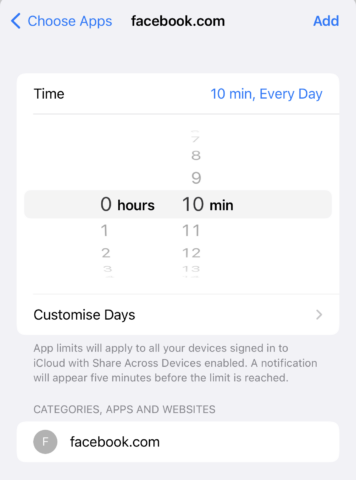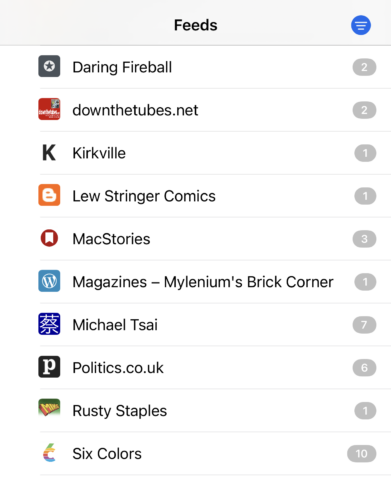Ways to cut down – or cut out – the impact the world’s biggest social network has on you
From privacy concerns to how it’s warped news consumption, Facebook is today a service many use, but a diminishing number of people love. Yet as much as you might want to ditch Facebook, few manage to.
This article dips into what you can do to reduce the amount of time you spend on the social network – and how you can lay the groundwork for eradicating it from your life.
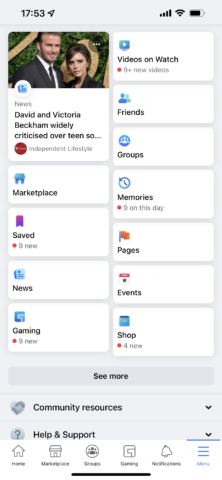
Facebook has integrated so heavily into our lives that it’s hard to let go
Go web-only
Sign into Facebook in Safari and then delete the app. Removing the icon from your Home Screen puts Facebook out of mind. Adding friction to access and worsening the user experience (as the website does) should lessen your desire to visit so often.
Detach yourself
Turn off all of Facebook’s notifications, including for email. Make most of your profile private. Unfollow (not unfriend) people you don’t consider good friends. Your feed will become more focused – and less likely to suck you in.
Use Screen Time
Head to Settings and in Screen Time set a limit for the Facebook website, to nag you when you’ve spent more than a handful of minutes there. If that proves ineffective, use Unhabit to add a cooldown timer whenever you visit.
Adjust your habits
Rewire your brain by defining Facebook as a negative habit to kick. Use a tracker like Streaks ($4.99/£4.49) to give yourself a set number of visits per day and try to stick to that – and drop that number over time.
Download your data
Should you want to go further, prepare to disconnect yourself from Facebook by first downloading your data. You will receive a ZIP of what you’ve posted to the site. Check it thoroughly prior to taking any destructive action.
Disconnect apps
On the Facebook website, head into Settings > Apps and websites. Peruse apps/websites you’ve connected to Facebook as a means of logging in. Disconnect them all and note those you’ll need to reconnect using another method – ideally, email and a password, managed by iCloud Keychain.
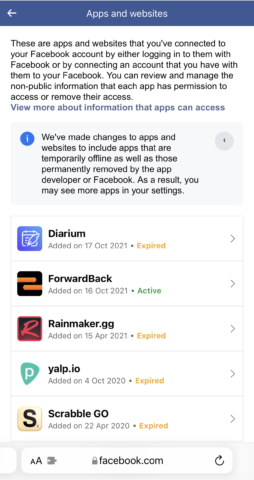
If leaving Facebook, you’ll need to disconnect apps and games that rely on the service for logging you in
Create private ‘networks’
Make friends aware of any impending departure or detachment from Facebook. Provide them with alternate contact details. Set up networks on other services – such as Messages or WhatsApp – with people you are close to. (Be mindful WhatsApp, while hugely popular, is Facebook-owned and has its own privacy issues.)
Make things more personal
Rethink how you communicate with people you are close to. Get out of the habit of quick comments and pressing ‘like’ buttons. Revert to making individual calls and sending one-off texts, thereby rekindling relationships to make them more meaningful and satisfying.
Get news elsewhere
Facebook has long been a disaster for news and is known for feeding people increasingly extreme stories and viewpoints. Control your news intake by subscribing to sources you love in NetNewsWire (free). Use Twitter (free) for breaking news and conversations.
Shift activities
Got an event you want to organize a date and guest list for? Try Doodle (from free), which can plug into people’s calendars and work in concert with messaging apps. Missing Marketplace and need to offload something? Use eBay (free) for selling, and local charity shops/thrift stores to give items away.
Deactivate or delete
If you don’t want to be tempted into using Facebook, but want the option to reinstate it later, you can deactivate it. You’ll need to inform people, since your timeline will be hidden. Alternatively, delete your Facebook account entirely. You get 30 days to change your mind, but then it’s gone for good.