Thought your backups were forever? Guess again
One of the first things you should do with any iPhone or iPad is ensure it’s being backed up. The simplest way to do that is to head into Settings, tap your name, and under iCloud ensure that iCloud Backup is turned on. If you’ve a lot of data on your device, you can choose to omit some (Manage Storage > Backups > [device name] > Choose Data to Back Up); but the smarter move is to pay for extra iCloud storage if you need to. After all, you want your data to be safe.
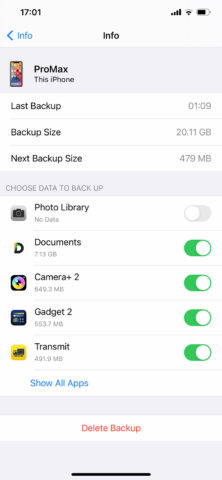
However, as designer and photographer Dan Rubin recently discovered, iCloud backup is not in any sense permanent. Having suffered a broken iPad back in April and been caught in various COVID complications, he eventually received a replacement device. On firing the new iPad up, he was surprised to discover no backup existed to restore. Why? Apple had deleted it.
That might sound shocking, but Apple does state in its user guides that iCloud backups are only “available for 180 days after you turn off or stop using iCloud Backup”. This has been the case since at least 2013 — possibly longer — and Apple has declined to explain why this policy is in place.
For a company so keen to ensure people have an easy route to keeping their data safe, proactively deleting existing backups is a bizarrely user-hostile move. When people are still paying for iCloud storage, it’s indefensible that Apple would remove a backup, in the same way it would be indefensible if Apple deleted an unused document or unopened photo from iCloud after six months.
Of course, not everything is gone if a backup disappears. Documents stored in iCloud Drive remain intact, but device settings, app data stored on the device itself, Apple Watch backups, and potentially more is gone for good. To that end, if you take a break from Apple products for a while, make sure you backup your device to a Mac (via Finder) or PC (iTunes) as a failsafe in case your iCloud backup disappears. In fact, do that anyway — after all, you never can be too careful with your data, and two backups are better than one.

