Whether you’re a beginner or a pro, these music-making apps will hit the right notes
Music is hard-wired into humanity. Countless millions love listening to music, but actually making music is a mite trickier. However, with your iPhone or iPad and the right apps, you can in minutes create everything from lush ethereal soundscapes to head-bobbing beats.
This round-up includes ten of our favorite music apps that are suited to people with little or no prior musical experience. We outline what each is best suited for, and – most importantly – how you can get stuck in, and well on the way to your first composition.
Bandimal
$4/£4 • v1.0.3 • 224.9 MB • By YATATOY
Bandimal was designed with children in mind. But its cartoon stylings and simple interface make it the music app equivalent of a Pixar cartoon – accessible and fun for all.

Each track is based around up to three customizable audio sequences, played and acted out by animated animals. To get started, tap the + button, whereupon a random animal is loaded. Swipe left and right to switch animal.
Tap the dotted grid to add loops – which can be updated at any time. Tap the animal again to close the editor, whereupon you can use a dial to double the track’s playback speed, and toggle effects with the other button.
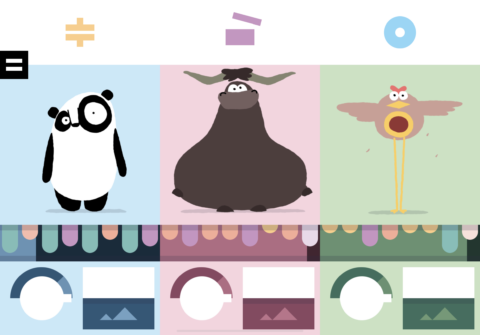
Drum options sit at the edge of the screen (top on iPad; right on iPhone). Return home (= and then the house button) and your zootastic masterpiece is saved for later – by which point you’ll perhaps without realizing have learned the basics of sequencing, and composed some oddball music.
Bloom: 10 Worlds
$8/£8 • v1.1 • 73.7 MB • By Opal Limited
The original Bloom was something of an iPhone classic, bringing ambient pioneer Brian Eno’s musical sensibilities to your Apple device, but also enabling you to influence the direction of its musical flow. Bloom: 10 Worlds is to the original Bloom much like an album is to a single.

The first track/instrument, ‘Origin’, echoes the original Bloom. Tap the screen and a note plays while a circle of light expands from beneath your fingertip. As you add more notes, you’ll notice what you’ve played starts to loop – but also morph and evolve. Tap the dot at the top-left and head back to the home grid, and you’ll see a new soundscape ready for you to explore. Each one has its own distinct visuals and sounds.
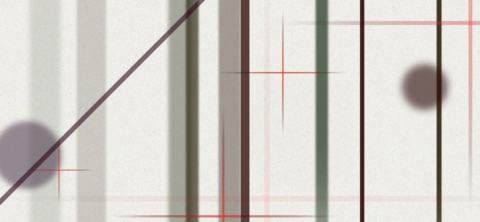
The nature of Bloom’s audio is such that it’s almost never discordant, and it’s typically relaxing – ideal for chilling out to, or for when you want some custom background vibes.
Scape
$12/£12 • v1.2 • 236.9 MB • By Opal Limited
This second Eno-infused entry is the sole iPad-only app on this list. Tap + and you can create a ‘scape’ – the app’s terminology for a track. Selecting from the colored bars at the edge of the display adjusts the canvas’s background, and allows you to add new elements.
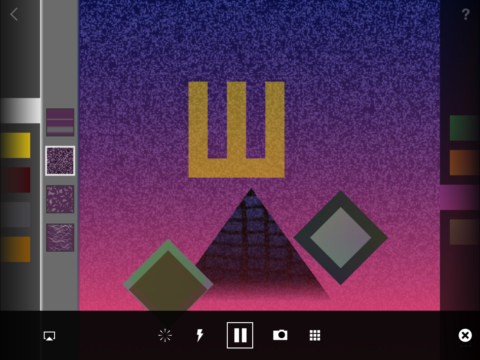
Where these elements appear, and how they overlap, defines the audio you get. Moods and sonic spaces change as you physically manipulate a scape, but even when idle, the audio continues to play. This all makes good use of the iPad’s size, which you suspect would be fiddly – rather than engaging – on a smaller screen.
If you particularly like a composition, tap … and then the camera button to save it to your library. If you want to rename it, tap the pencil icon. Head back to Scape’s home screen, and you can create playlists from your compositions – and also those created in the app by Eno himself.
Figure
Free • v3.1 • 109.2 MB • By Propellerhead Software AB
Developer Propellerhead may be called Reason Studios by the time you read this. And that’s because the company is synonymous with Reason – a veteran desktop music-making app for those with a decidedly electronic musical bent.

Figure isn’t Reason, but it shares DNA, in terms of its built-in sounds. The interface is significantly easier to get to grips with, though. Select from Drum, Bass, and Lead tabs; swipe to choose a sound; and then record loops by holding or tapping colored strips at optimum moments.
For example, in Drum, press Rec and hold the Kicks strip. That’s a 4:4 beat down. Now tap Bass and slowly drag your finger across the simplified keyboard. Use the knobs to adjust the instrument’s rhythm, range, and scale. That’s the start of a loop.

Admittedly, this app benefits from an ability to time notes, and a basic understanding of how keyboards work; but mastery is swift, and the results can be superb – ideal fodder for custom ringtones and the like.
Songbirds
$2/£2 • v1.0.3 • 109.5 MB • By Pelican 7
Part game, part instrument – or set of instruments – Songbirds has you make music by way of abstract birdforms flitting about in a minimal sky.
The Sky is the best of its three modes. You select from one of four birds, and drag a line across the sky. The bird then endlessly loops across that path, playing notes as it goes. With each bird, you can toggle playback, and choose how rapidly it flies by tapping the note button. Using the square record button, a performance can be performed, and then shared.

Elsewhere, The Lake has you control the timing of birds diving into the water, and The Flock is closest to a traditional instrument, having you press diamond shapes akin to a keyboard. These guide a flock, and three moons can be used to record and overlay the notes you play. In all cases, Songbirds is a relaxing, meditative experience; and The Sky in particular is inviting and immediate.
Lily
$2/£2 • v2.3 • 117.4 MB • By Pelican 7
Also by the Songbirds creators, Lily is a more involved and yet still broadly abstract slice of music generation. Each type of lily has its own sound, which can be previewed. Additionally, you must state how many petals a new lily has, which denotes the number of notes in its particular loop.

On adding a lily and tapping it, you’ll see the song’s beat pulse over horizontal bars. Tap within them to define the note played by that particular petal. Using the cog tab, you can adjust the tempo, how the loop repeats, and also its scale.

Building slowly is the key to success – keep things simple, and let juxtapositions create something enchanting. When you’re done, tap the grid button, and you can save your lily pond for posterity. Want to share your composition? Tap the record button (top left), then stop, and then share.
SoundForest
Free or $2/£2 • v1.1 • 92.5 MB • By Justin Alexander
There’s an echo of Bandimal in SoundForest, since the app’s all about composing with musical creatures. You first select a color, which denotes an environment (SoundForest; ElectroJungle; SynthSavanna; EchoOcean), at which point a playhead marker loops across the screen. Sounds can be previewed by tapping them in the scrollable strip at the bottom. Just as well, seeing as they’re all creatures, landmarks, rocks, and bits of tree that may in fact play percussion, synth noises, or guitars.

Tapping a spot on the canvas adds your selected instrument. Height determines pitch, giving you some control over melody. With six available rows, you must sometimes cunningly position percussion when crafting something complex. Tap the grid and you return to the home screen, your composition saved.
The limitations of SoundForest are such that you won’t trouble the charts, even with a very particular take on The Lion Sleeps Tonight. Still, it’s fun, helps you understand the basics of sequencing, and is an excellent option for creatively making a noise.
Fugue Machine
$10/£10 • v1.5.15 • 8.5 MB • By Alexandernaut
With Fugue Machine, we are admittedly heading into ‘proper’ music app territory. It benefits from a basic understanding of things like piano rolls, pitch, and note arrangement – but it’s easy enough to pick up as you go, and includes a number of excellent example loops you can experiment with.
Start with a blank canvas, though, and you begin by tapping out a few notes on the screen. Again, height determines their pitch. Tap the note icon to the right of the stop button and you can define in which direction the playhead plays (including back and forth over the loop), along with its tempo, octave, pitch, and velocity (loudness).
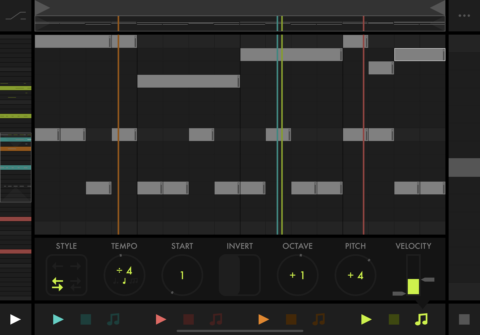
The twist with Fugue Machine is you can do this with up to four playheads. Each can have its own unique settings, and you can play all four playheads simultaneously. So you aim to have one set of notes being played at different speeds, and in different directions – a compositional technique favored by the likes of Bach and Schoenberg. We’re not suggesting you’ll become such a famous name with this app; but you can create something achingly beautiful in very little time – all from a handful of notes, four playheads, and a little experimentation.
Launchpad
Free + IAP • v7.8.1 • 107.9 MB • By Ampify Music
We started this selection of apps with Bandimal, an app for triggering loops. Launchpad is effectively a grown-up take on that concept – part miniature mixing desk, and part audio toy. Load a sound set (you get a limited selection for free, and a boatload of options via IAP), and you’re presented with a grid of pads. Tap them and you kick off drum, bass, and synth loops, or trigger one-off effects or snippets of vocals.
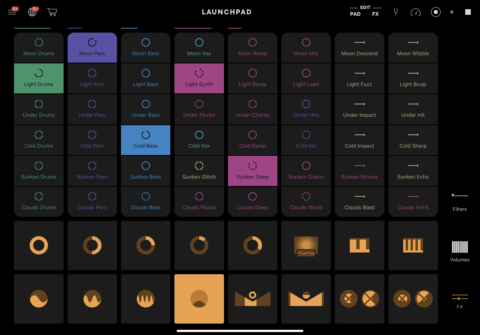
Because every loop is designed to work with every other one, and with the system intelligently not allowing you to, say, trigger fifteen drum loops simultaneously, whatever you do in Launchpad always sounds superb. Rather neatly, you can also record your performance as an audio file to save and share. And should you start creating amazing loops elsewhere, you can even bring them into this app by way of a $7/£7 audio import IAP.
GarageBand
Free • v2.3.7 • 1.7 GB • By Apple
Finally: GarageBand. Apple’s app is impressive stuff, given that it’s designed to cater for every type of musician, from jobbing producer to total beginner. If you’re in the latter camp, initially avoid the synths and custom guitar amps, and head toward automated fare.
Get started with a Drummer track. Choose Electronic, and stick with Leah, press the play button, and experiment with the settings, hearing how the loop changes as you do so.
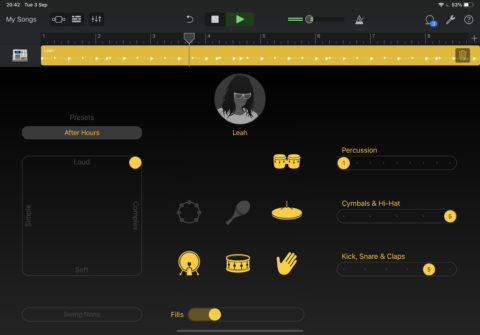
Next, tap the Browser button (it looks like three squares), and choose Smart Bass from the Bass pane. Tap the guitar and choose Retro Bass. Set Autoplay to 3. Hit record. Tap Em as the playback head hits the first bar (marked 1) and Am when it hits 5.

There you have it: the start of a loop – or even a song. Experiment with more tracks, adding Apple loops, automated synths, or even your own bespoke melodies. The sky’s the limit when it comes to making music on your iPhone or iPad; but GarageBand really does show that anyone can have a go – and end up with something that sounds great.

