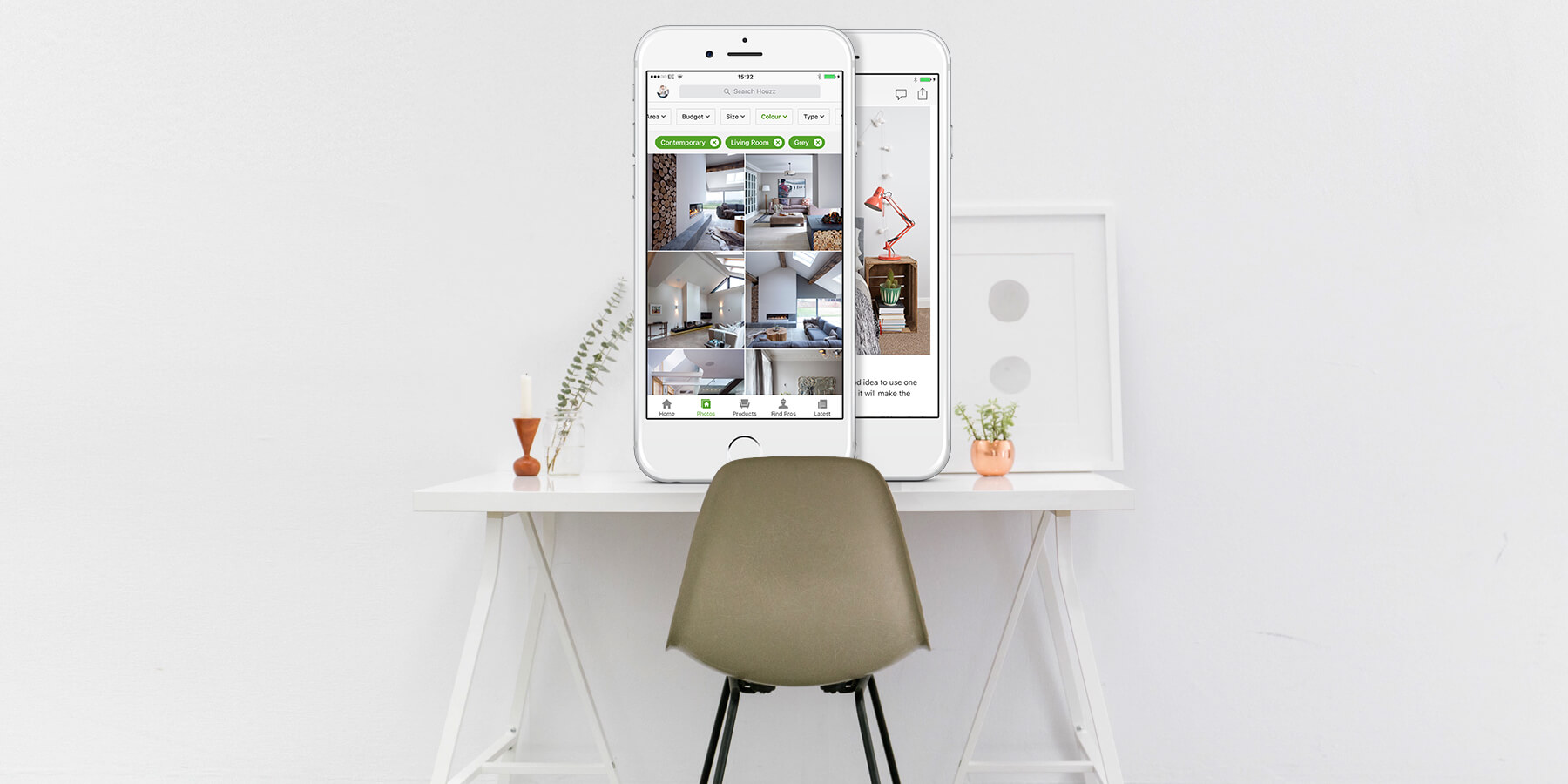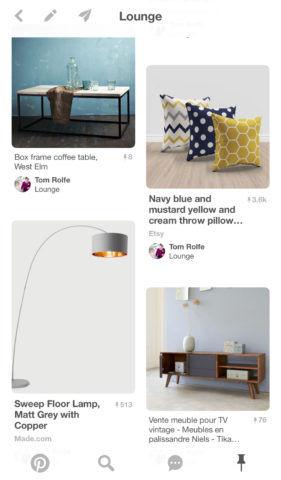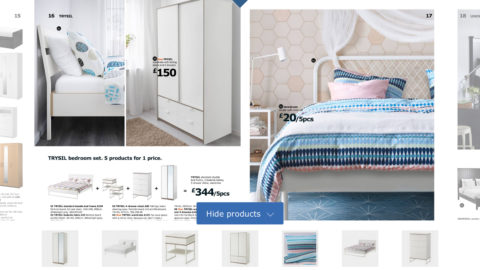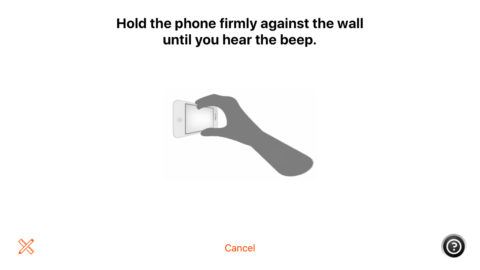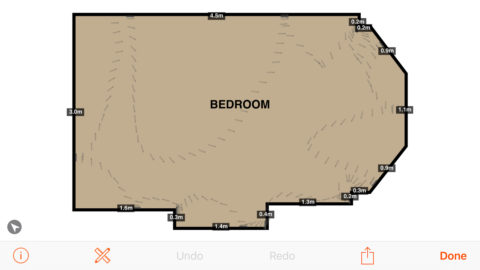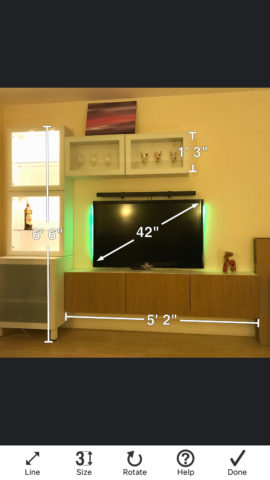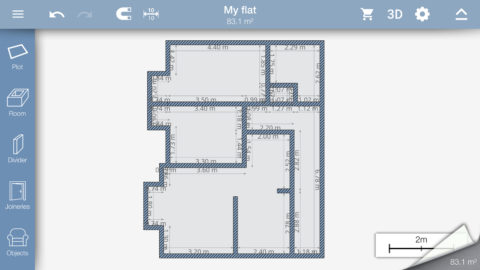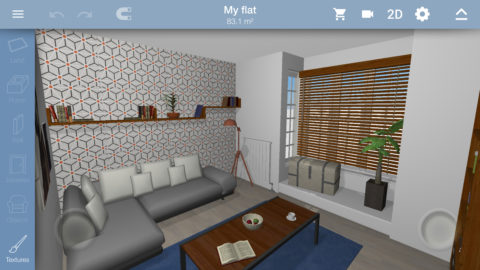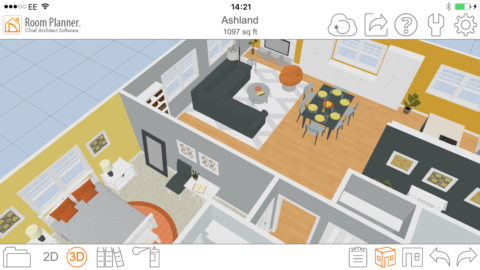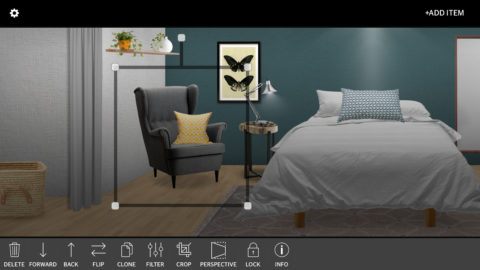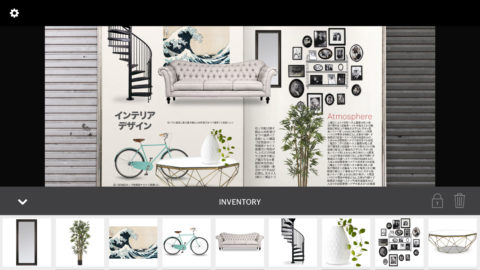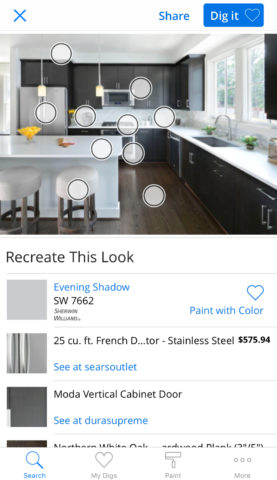An iPhone or iPad is a surprisingly helpful tool when it comes to interior design
Gone are the days when you’d have to hire a professional to draw up plans for your living room overhaul, or rely on Lady Luck to ensure that your latest furniture purchases will look good together. These days there are a plethora of iOS apps dedicated to helping you overhaul your home, whether you’re looking to deck out an entire flat from scratch or just give the bathroom a new lick of paint.
You can use an iPhone (or iPad) to keep track of inspiring ideas, to measure up and draw plans, to preview furniture with augmented reality, to visualize design ideas in three dimensions, and to find the perfect products to make your dream home a reality.
Note: Many of these apps use some form of augmented reality for measurements or visualizations. We first wrote about them before Apple launched ARKit with iOS 11, and since then these apps have only gotten better! The basic principles we wrote about still apply, but the results are much more accurate and realistic thanks to ARKit.
Let’s dive in.
Get inspired with Houzz
Houzz is a one-stop shop for many aspects of home design, but primarily its focus is on finding and saving inspirational photos of other people’s homes. There’s nothing like snooping around a well-designed flat to help you come up with ideas for your own space, and this app curates a great selection of stunning imagery as well as a catalog of real products to keep track of. When you first log into the app, it asks your style preferences and which rooms are in need of an overhaul, and will tailor its suggestions to your tastes.
The app also features great articles with tips on how to make the most of your space, and listings from local professionals ranging from carpenters and upholsterers to architects and interior designers. It also has a neat Sketch feature for mocking up annotated collages and mood boards. Though you can import photos to use as a backdrop, the product images aren’t particularly well-suited to realistic scenes – but for collating ideas, it’s an excellent extension to an already very useful app.
Download Houzz from the App Store [Free]
Also try: Pinterest
Pinterest is a social network of sorts, based around finding and sharing ideas. It’s not limited to interior design, but there are a wealth of great ideas to be found here. It’s easy to ignore the social element and just use the app as a source of inspiration. Anything you take a fancy to can be “pinned” to a custom pin board for future reference, which is a great way to organize and track ideas.
Download Pinterest on the App Store [Free]
Augmented Reality with Ikea Catalog
This Swedish design giant is the king of flat-packed furniture on a budget. The Ikea Store app is better for straightforward product comparisons, and we’d recommend using it to build up a shopping list if you plan to buy much stuff here. The Catalog app, though, in addition to a series of inspiring magazine-style spreads, has a killer feature that makes it worthy of a download…
Load up the app, tap “place furniture in your room,” and you’ll be able to see a live 3D preview of Ikea’s products in your room. Using the iPhone’s camera and sensors along with some clever behind-the-scenes magic, the app allows you to choose from a selection of best selling products to place into your room. If you own a printed Ikea catalog it can be used as a reference point to automatically scale the objects, but if not it’s easy enough to eyeball the size and adjust the object manually. It’s a magical feeling to see a bookcase, lamp, or sofa in situ without leaving your house, and the feature can really give a sense of how the furniture will fit before you commit to buying anything.
Download Ikea Catalog on the App Store [Free]
Also try: Tylko
Another flat-pack design company, this time from Denmark. The pricing is a step up from Ikea, but for your money you get bespoke shelving you can design within the app. Dimensions can be tweaked to the centimeter to perfectly fit your space, and the design and spacing of the shelves is up to you too. Tylko’s augmented reality feature requires a printout from the website to help your camera calculate the correct sizing and placement. The results look great though, especially as you can play with your designs and finishes in real time while seeing exactly how it will look in the room!
Download Tylko on the App Store
Measure up with RoomScan Pro
If you’re serious about redesigning a room, or even just making sure that new sofa will fit where you think it’s going to fit, having a dimensioned floor plan for reference can be incredibly helpful. But measuring rooms with a tape measure is a painstaking process, and still leaves you having to draw up the plans by hand. Not everyone has the time or know-how for that! Luckily, RoomScan can draw complex floor plans all by itself, using the sensors in your iPhone to detect movement. All you have to do is hold your iPhone against each wall of the room in turn – the app does the rest, and like the augmented reality apps it feels a bit like magic when it spits out a fully dimensioned floor plan. You can save the plans to the camera roll for free, or buy credits to export more technical formats if you want to send the drawings to an architect or designer.
It’s worth noting that the dimensions aren’t super accurate – the app claims that distance is estimated to the nearest 10cm. That won’t cut the mustard if you’re planning serious structural work, but for mocking up general layout ideas this is a quick and elegant way to create floor plans. If you know the exact length of one or two key walls you can input these values manually and the app will readjust the rest of the drawing to fit, improving the accuracy.
Download RoomScan Pro on the App Store [$4.99/£4.99]
Also try: Photo Measures
This app can help you save and record measurements from photos. It’s not the slickest-looking app, but it’s got a great set of features. Very useful if you’re planning to let loose on a corner of your room and don’t want to forget the measurements while you’re at the store. Simply snap a photo of the area in question and draw on any relevant measurements. There are other, cheaper, options for annotating photos – but we found Photo Measures to be the best option for easily dimensioning pictures of walls and furniture. We’d recommend starting with the free version and upgrading if and when the need arises.
Download Photo Measures Lite on the App Store [Free]
Download Photo Measures on the App Store [$6.99/£6.99]
Visualize your designs with Home Design 3D
This app is more involved than the rest, but if you have the patience you can draw up your home’s plans and add furnishings and finishes in full 3D. We won’t go into too much detail on the how, as the app includes a friendly help section to explain how everything works, but rest assured the interface is surprisingly intuitive. It’s mainly a case of dragging to draw walls and then dropping in doors, windows, and objects from the app’s library of fittings. You can also import images from your camera roll to use as wallpaper or framed artwork in your virtual living room. None of the furnishings included are licensed, real products – so your designs will be an estimation at best. But for really understanding the space you have to work with and experimenting with layouts, it’s incredible.
You can easily swap between a 2D plan and 3D birds-eye view, with a third option allowing you to wander around your virtual home as if you were playing a first-person video game. It’s very cool, and something that just wouldn’t have been possible to do without pro desktop software just a few years ago. Combined with the data from RoomScanner Pro, you can mock up an accurate 3D representation of your home in a matter of minutes. Things can get a bit fiddly on smaller devices, so we’d recommend using this on an iPad if you have one, while iCloud sync means you can access your designs from multiple devices. You can try the lite version for free but you’ll have to pay if you want to save your projects.
Download Home Design 3D – Free on the App Store [Free]
Download Home Design 3D on the App Store [$4.99/£4.99]
Also try: Room Planner Home Design
Made by the renowned Chief Architect, this is a pricier option than Home Design 3D but with plenty of depth. In terms of tools and interface, these two apps are very similar – we’d say the former holds up better for making cool images to share, as it has a better product catalog and a more realistic graphical style. Room Planner wins on flexibility though, with a range of neat features and the ability to resize and recolor any surface with ease. Really, these are both excellent tools and it really depends which one you like the look of more. There’s a free edition of the app available with saving disabled – we’d recommend you try before you buy.
Download Room Planner LE on the App Store [Free]
Download Room Planner on the App Store [$9.99/£9.99]
Find the right products with Neybers
The modern day equivalent to cutting and pasting photos from design magazines, Neybers is a collaging app using shots of real products. It’s similar to the Sketch feature in Houzz, but in practice we much prefer the interface found here. The products are presented as seamless cut-outs that can be easily dropped into a scene, with multiple angles for some of the furniture and options to add shadows and lighting for a more realistic look. Like Pinterest, there’s a social element here if you choose to embrace it – you can share your best designs online, or look through other users’ work for inspiration.
Rooms can be mocked up from pre-made templates or built up over backdrops imported from your camera roll. When you’re finished with a design, you can view the inventory of the whole room, detailing every product you’ve chosen and where you can buy it from. The range of products here is excellent, and you can favorite anything you particularly like for later reference. The app has a tendency to link to European suppliers, but aside from that we love using Neybers to pick out furniture, decorations, and even paint colors that go well together. Most everything here is free, but if you really get into making collages it’s worth upgrading to Neybers Plus ($5/£4 per month) to gain access to a handful of additional products.
Download Neybers on the App Store [Free]
Also try: Zillow Digs
Though Zillow lacks the collaging aspects of Neybers, it shines in helping you find products. Like the apps at the start of this guide, it’s full of inspiring photos of aspirational homes. What’s cool is that all these pictures are overlaid with hotspots which can be tapped to see the exact products, finishes, and even paint colors used. This makes it easier than ever to replicate parts of a design you like when you’re ready to make some real-world purchases. As a bonus, you can tag favorite paint colors and use them to virtually paint your own room to help visualize potential color schemes. It only works well on very evenly lit photos, but it’s a very quick way to try out ideas!