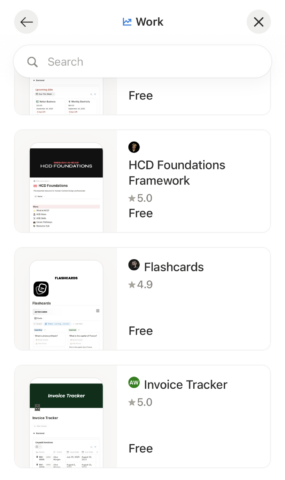The interconnected nature of the modern world can sometimes overwhelm, but when it comes to finding a job, it’s a real advantage. With just your iPhone, you can search thousands of listings, apply on the spot, and even interview from anywhere in the world. With the right tips, apps, and gear, your iPhone can be a powerful ally on the road to employment bliss.
Get started
Define your goals: Your iPhone isn’t a magic wand. Figure out what it is you’re trying to achieve and how your iPhone can best support that. And treat it as a job-hunting tool, not a source of distraction.
Be organised: Create a Focus mode just for job hunting, limited to relevant apps and notifications. Keep documents, emails, and contacts in order. Track your applications. Set reminders. Use Apple’s built-in Notes and Reminders for simplicity.
Be professional: Your iPhone can’t reinvent your personality, but it can polish your presentation. Use Apple Intelligence to tidy up emails, and record yourself using Voice Memos and Camera to perfect your interview technique.
Tailor everything: Don’t be seduced by apps that build pretty CVs. Adapt yours to each role – and the specific format required by each recruiter and company. AI tools can help draft, but don’t let them flatten your voice, and review everything for accuracy prior to sending.
Protect yourself: Not every listing is legit. Be cautious about offers that sound too good to be true. Double-check sources before sharing personal details. And job hunting can take a toll, so protect your mental health by using your iPhone to manage stress and help you relax.
Download these apps
Notion (free or from $12/£12 per month): Go beyond Notes and Reminders with this excellent, flexible all-in-one organizer. Its extensive library of templates is perfect to get you started, whatever your needs.
MindNode (free or $3/£3 per month): Make sense and untangle the most complex problems, including job searches, interview strategies, and next steps, by using this mind-mapping app to explore how ideas connect.
LinkedIn (free or $40/£35 per month): Get your profile online and start connecting with millions of people around the world, in the one social network that’s arguably unavoidable for professional life.
Widget Wizard (free or $4/£4): Place all your most important upcoming calendar entries and reminders on your Home Screen by using this widget’s Agenda option. Also check out Countdowns (free or $1/£1 per month) for tracking looming key dates.
Focus (free or $5/£5 per month): Get in the zone and keep yourself honest with this Pomodoro timer, which breaks your day into regular bursts of focused productivity broken up by short breaks.
ChatGPT (free or $20/£20 per month): Reword emails, practice interview questions, and brainstorm next steps, in an app beyond Apple Intelligence’s capabilities. Just be aware it’s creative but not always accurate, and so always double-check output.
Smiling Mind (free): Calm yourself whenever anything starts to feel a bit much or you just want a routine for unwinding at the end of the day by using this app’s selection of guided meditations and mindfulness exercises.
Connect this hardware

Moft Snap Phone Tripod Stand MOVAS ($40/£31): Set your iPhone at a better height for browsing or interviewing with this flexible stand that covers all angles and orientations. And when not in use, it’ll snap flat to the back of your phone.
Anker MagGo Power Bank 10K Slim ($80/£70): Don’t lose power mid-application or, worse, mid-interview. This sleek MagSafe charger offers at least one full recharge on the go. A pricier version adds a kickstand and smart display.
Neewer Basics BR60 ring light ($26/£26): Look your best on video calls by attaching this easy-to-use clip-on light to a screen. Just using your iPhone? No problem – this light also ships with a tripod.
AirPods Pro 3 ($249/£219): Ensure you’re heard and can hear what’s said during interviews with Apple’s earbuds, which offer crisp audio and active noise cancellation. Can’t stretch to Pros? Apple’s regular AirPods with ANC are also excellent.
A robust laser printer (about $100/£100): Never yell at an inkjet printer again by avoiding them entirely. Instead, follow The Verge’s advice and buy a cheap Brother laser. (Samsungs are good too.) Thank yourself later.