Talk, watch, listen and play together, along with sharing meaningful memories
COVID means this year’s festivities will be less social than usual. Not all families and friends can be together. But even if we weren’t in the middle of a pandemic, this would be true for many millions living away from home, or with loved ones spread around the world.
The apps in this round-up aim to make things a little easier, providing ideas for sharing thoughts, memories, media and games. And they go beyond the holidays, too, being a great way to keep in touch with people throughout the year.
Send messages and chat
Three great apps for when you want to talk to people.

Messages (free) comes pre-loaded on every Apple device, and chances are you’re already using it for sending text messages to friends. But it’s far more capable than that. You can set up groups and fire off FaceTime chats. There’s the means to sneak in little audio messages. And you can play around with integrated apps that add humanity and fun to your missives. Just be mindful communication with folks lacking Apple devices is far more limited.

Zoom (from free) rose to fame during lockdowns as businesses and — later — the general public warmed to multi-user video meetings. Zoom’s benefits are its cross-platform nature and the ease of scheduling meetings. You can invite specific people, who can join via the app or phone; and chats can be password-protected and recorded for posterity. The free tier limits meetings to 40 minutes, but you can always pay for a month of ‘pro’ (about $10/£10) to see you through the holidays.

WhatsApp (free) provides an alternative to Messages that’s a good bet for when friends and family aren’t immersed in Apple’s ecosystem. The app is available for a range of platforms, and makes it a cinch to set up ongoing conversations between groups of people, along with sharing photos and videos. Much like Messages, it’s also possible to kick off voice or video calls (defining who to include when in a group chat) from within the app itself.
Watch and listen together
You don’t need to be in the same house as someone to both enjoy a movie or some music…
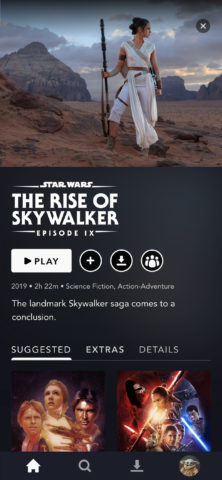
Disney+ ($7/£6 per month) has an awful lot of content you’d have previously considered feel-good holiday fare, such as Star Wars films and classic Disney animations. Smartly, the app also provides the means to start playing something simultaneously with remote friends/family members who are subscribed to the service, whereupon you can all watch as one. It’s not the same as being there — but it’s the next best thing (especially when also armed with a messaging app) when many miles apart.
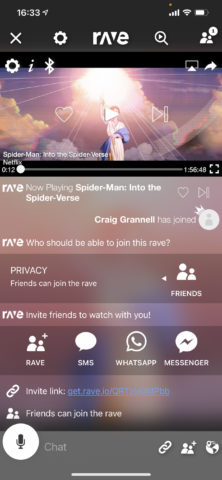
Rave (free) takes the basic concept behind the Disney+ GroupWatch feature and applies it to a range of streaming media services, and then combines that with a messaging system. On creating a room and setting it to private, you can invite friends to watch all manner of videos and comment on them live. The nature of the small-screen experience means it’s perhaps not ideal for widescreen blockbusters, but it’s a fun, social diversion for flicking through YouTube with distant friends.
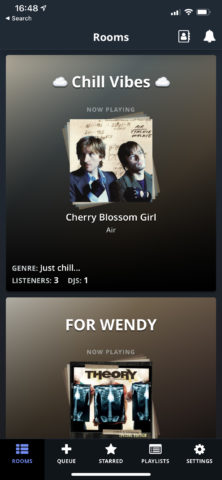
Jqbx (free) looks like a mouthful but is pronounced ‘jukebox’ — and that should tell you what’s going on. The app hooks into Spotify accounts, and you can create rooms, invite friends, assign DJs, and berate said DJs in the chat when they play one too many Phil Collins tracks. The app’s available for iPhone, iPad Android and browsers, so you’re not limited to Apple devices — although do be mindful Spotify Premium is required for listeners to take part.
Play games online
Three games to inject some fun into holidays where your loved ones are many miles away.

Exploding Kittens ($2/£2) gives you a card game to play with friends and family all around the world — but one that doesn’t concern itself with boring traditional playing cards. Instead, the deck is stuffed with oddball cartoons illustrated by The Oatmeal, exploding moggies (fail to deal with one in time and you’re out) and various power-ups that change the flow of the game. It takes mere minutes to understand, and matches tend to be swift and amusingly daft.
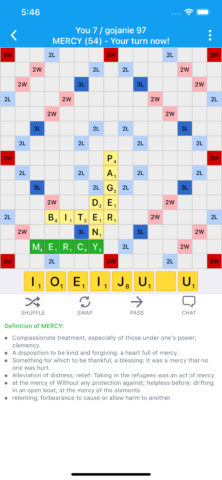
Lexulous (from free) scratches the word game itch, when you fancy something a bit more cerebral to play with remote friends and family. Sure, it looks a lot like a famous word game beginning with S; but with this straightforward ad-funded version or its paid equivalent ($2/£2), it feels like a more premium proposition than its contemporaries. Just don’t blame us when you slap down ‘xi’ with the X on a triple letter tile and no-one speaks to you ever again.

Jackbox Party Pack (from $24/£23 each) isn’t one game — it’s instead a long-running series of multiplayer mini-games. Some are quizzes, albeit often with strange subject matter. Others find you doodling T-shirts, adding slogans, and voting on which ones are best. The game is designed for people to use phones as controllers while crowded around a TV; but with screen sharing and Zoom, it’s viable to get a Jackbox Party Pack working with people all around the world.
Share memories
Ideal ways to quickly share photos and videos with friends and family.

Clips (free) is Apple’s video editor that’s designed around immediacy. Shoot in the moment and you can build up little snippets of joy from gatherings that you can share with those who couldn’t make it. Text frames can be added as vibrant posters, scenes can be augmented with words and effects, and existing video can be added to your movies by ‘recording’ them into the app. Need something more powerful/conventional? Go for Apple’s iMovie (free) instead.
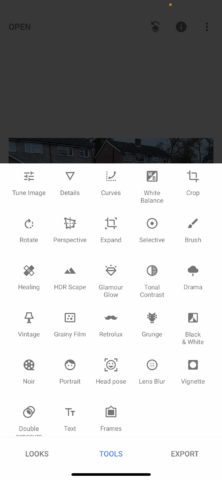
Snapseed (free) is a Swiss Army knife for image editing. If you’ve shot some snaps you’d like to share with someone over the holidays, Snapseed is ideal, whether you want to make some basic edits, add some text overlays, or go seriously creative with grunge and grain effects (which, um, wouldn’t be very festive). Neatly, edits aren’t destructive either, meaning you can always go back to previous steps in the edit stack and fine-tune your settings.

Photo Editor by Perfect Image (free) is an effective, usable way to combine several images into a beautiful collage. Choose up to 20 pics from your iPhone and the app imports them. You can then pick a frame layout you like the look of, before exporting the result to your messaging app. There are some quirks — you can’t remove the app’s occasional ads, and you must only reposition images after adjusting the frames. But it’s a great freebie. If you fancy something more powerful, try PicCollage.

