From clipboard notifications to slapping down tracking, iOS 14 wants to keep what you do on your device private
If you’ve been running the iOS 14 public beta, you might have noticed something odd when using certain apps: a new notification. Specifically, a notification that warns you when an app grabs the content of your clipboard.
Comically, TikTok users found the alert appeared every few keystrokes they made, meaning the app was constantly checking the clipboard. Naturally, the company denied any wrongdoing, and argued this ‘feature’ was “designed to identify repetitive, spammy behavior”.
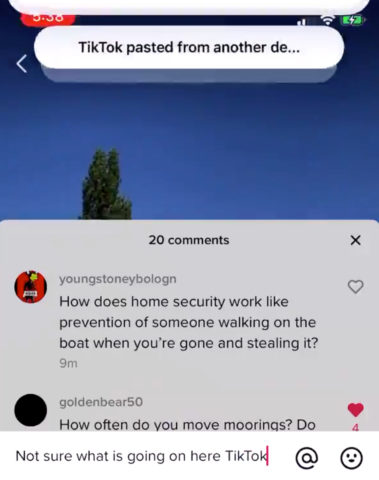
(Image credit: Jeremy Burge)
TikTok subsequently updated its app, despite said claims it was doing nothing untoward. But it’s far from alone — other apps have been similarly caught out, with their owners blaming clipboard polling on everything from outdated software development kits to previously unknown bugs.
Bumps in the road
Ultimately, what’s really happening is Apple again surfacing potential privacy violations. We’ve already seen this in iOS 13 warning about apps that use location data without your knowledge. Now Apple’s decided even your clipboard needs protection — but is that warranted?
After all, there are legitimate reasons why an app should read the clipboard. For example, a social networking app can check whether you’d already copied a web page link, and then automatically send you on to the relevant content.
This kind of streamlined experience is what people have come to expect from iPhone. Increasingly, though, we are looking at repeated moments of added friction — and there’s more to come.
Locking down data
Judging by what we’ve seen so far, iOS 14 is the most privacy-oriented version of iOS to date. Apple’s doubling down on one of its main differentiators from Android, presenting iOS as a system that will keep your data private.
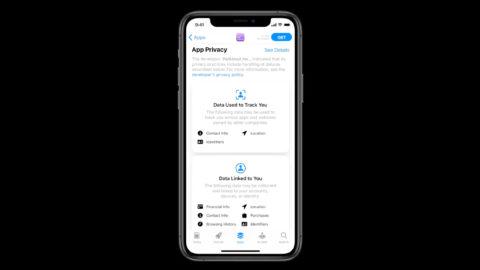
Sometimes, it merely provides information for those who look for it, such as upcoming mandatory privacy policy listings for the App Store, and website privacy reports in Safari. Other features are passive, such as a new recording indicator when an app’s using the mic or camera. But there will be times when you’ll get new alerts and have to make new decisions.
Apps will now have to ask for tracking permission, and you’ll be able to check (and prune) a list of apps afforded said permission. You’ll be able to approximate your location, should you choose to do so, and instead of providing apps with access to all your photos, only give them access to what they need to perform a specific task.
The new normal
The question is whether this new cognitive load is worth it, and whether Apple will be able to train iPhone and iPad users that this new normal is for their benefit.
![]()
People won’t be safer if they don’t take a few moments to consider what an alert is asking for, and just stab OK to dismiss it. (App and game creators also need to be better in explaining why such permissions need granting.) Similarly, it could fast become irritating if you keep seeing clipboard pop-ups as you switch between apps.
Apple’s bet is that you will put up with minor niggles, in order to be better informed when apps are behaving in a way they shouldn’t. In short, iOS 14 looks to be a little more intrusive when it comes to the user experience, but the flip side is third parties will be less likely to intrude on your data and usage patterns.

