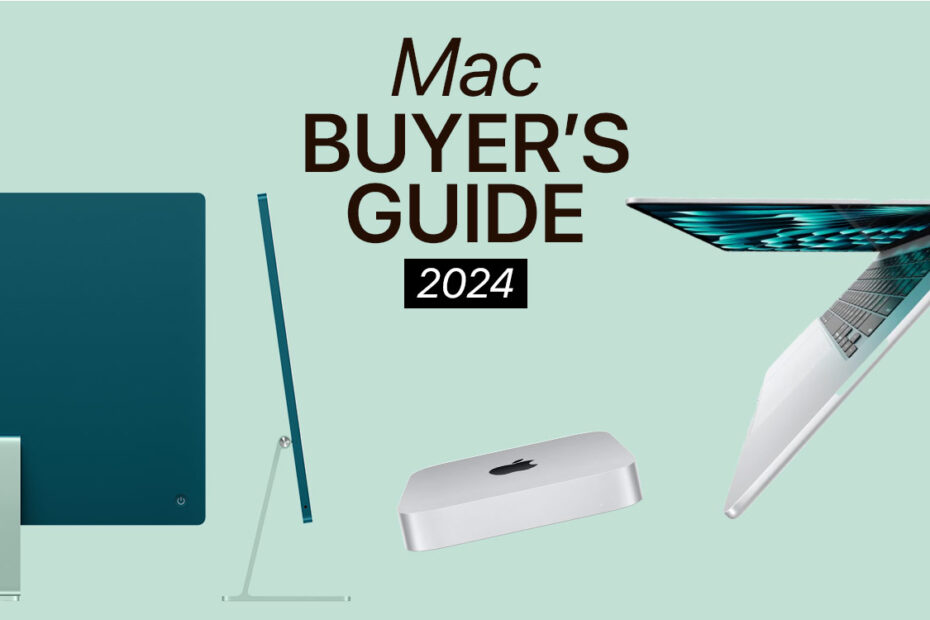Want to see what Apple has to offer beyond mobile devices? Here’s how to make the best choice
Apple today makes most of its profits from iPhone, but the company exists because of the Mac. It was the machine that sparked a computing revolution in the 1980s, by popularizing the desktop/windows interface, along with pointers and mice. And it transformed Apple’s fortunes in the late 1990s, with the consumer-friendly iMac.
Although the Mac is at best in second place to the iPhone regarding how much money Apple makes from it, the Mac isn’t second best in Apple’s broader thinking. The company invests time and effort in keeping the Mac line relevant and currently sells six distinct models, each designed for different audiences. This guide will help you decide which is the right Mac for you.
Beyond budget, bear these things in mind before buying a Mac:
Mobile or desktop: If you’re happy using an iPhone or iPad when on the move, a desktop will be more affordable. If you want a Mac to take anywhere, you won’t be lugging an iMac on to a flight.
Screen size: Each model of Apple laptop comes in two sizes. Ideally, see them in-person to decide which is best for you.
How much RAM: You cannot upgrade RAM after buying a Mac. 8GB is fine for basic and even quite advanced use, but go higher if you plan to keep your Mac for many years.
How much storage: If you live in the cloud, a 256GB SSD might be sufficient. It won’t if you work with huge media files. However, you can extend available connected storage post-purchase with external drives. And those work out far cheaper than upgrading the internal storage of any Mac during purchase.
MacBook Air
From $999/£999 • 13.6in/15.3in display • M2/M3 chip • Touch ID • 1080p FaceTime HD camera • ports: MagSafe 3; 2x Thunderbolt 3; 3.5mm headphone • 2.7lbs/1.24kg
Best for: affordability and portability

The wedge-shaped MacBook Air, famously pulled out of an envelope by Steve Jobs during a keynote, is no more*. But its latest incarnation has evolved far beyond its predecessor.
This Mac remains extremely thin, and yet it’s surprisingly powerful. The 13.6in display on the entry-level model is excellent. The battery will last most people all day – and more. And because the MacBook Air has no fan, it’s silent in use.
Drawbacks? That lack of a fan means it can struggle with high-end games. And the paucity of ports can irk. But this is the best Mac for most people: it’s relatively affordable, supremely portable, and provides plenty of bang per buck.
Pros: Compact; silent; great battery life
Cons: Few ports; no Face ID
* In the USA, Walmart now sells the old wedge-shaped M1 MacBook Air for $699. If you want a Mac laptop for run-of-the-mill tasks and are on a budget, this represents solid value.
MacBook Pro
From $1599/£1699 • 14in/16in ProMotion display • M3/M3 Pro/M3 Max chip • Touch ID • 1080p FaceTime HD camera • ports: MagSafe 3; 2x Thunderbolt 3 (3x Thunderbolt 4 on M3 Pro/M3 Max); 3.5mm headphone; HDMI; SDXC • 3.4–3.6lbs/1.55–1.62kg
Best for: power on the move

The clue is in the name. This is a portable Mac geared towards more demanding users – although you don’t have to be a ‘pro’ to use one. Over the MacBook Air, it gives you a superior, silky smooth 120Hz display, better speakers, more entry-level storage, and a bunch of extra ports.
However, we’re unconvinced that the entry level M3 is worth $300/£400 more than the equivalent MacBook Air, and it’s not significantly more performant. But if you’re a demanding Mac user and always on the move, the M3 Pro models are an excellent choice – albeit an expensive one. Make sure you need all that power before you buy, though.
Pros: Powerful; superb display
Cons: No Face ID; expensive
Mac mini
From $599/£649 • M2/M2 Pro • ports: Ethernet; 2x Thunderbolt 4 (4x on M2 Pro); HDMI; 2x USB-A; 3.5mm headphone
Best for: entry-level modularity

The very first Mac mini was positioned as an affordable Mac and designed to tempt ‘switchers’ from Windows. Today’s entry-level model sits in a similar space, and offers great performance for a computer at its price point.
Unlike the MacBook Air, the mini is blessed with a solid selection of ports. And although the M2 chip in the standard models is a year old, it’s more than capable for a range of tasks, from basic office work to editing media.
Weak spots? The mini’s not quite silent – the fan is on even when the Mac’s idling. The speaker is terrible. And you’ll need to add your own accessories. Still, this Mac is our pick for the best desktop Mac for most people.
Pros: Affordable; compact; powerful
Cons: Fewer ports on M2 model; rubbish speaker.
iMac
From $1299/£1399 • 23.5in display • M3 chip • Touch ID** • 1080p FaceTime HD camera • ports: 2x Thunderbolt 3; 3.5mm headphone; 2x USB 3 (10-core only)
** 8-core iMac comes with the standard keyboard by default. Upgrade to a Touch ID keyboard for an additional $50/£50
Best for: an elegant all-in-one desktop

The original iMac saved Apple from oblivion. And although the current M3 model looks wildly different from its bulbous Bondi blue forebear, it does the same job, giving you a hassle-free all-in-one Mac desktop experience.
This Mac looks fantastic and it’s extremely quiet. The display is excellent (but lacks height adjustment – you can only tilt it), and the speakers have surprising clout.
If you like the idea of an all-in-one and don’t care about portability, the iMac is a great buy. But avoid the 8-core version. Pay the extra $200/£200 for the 10-core and you’ll get two USB 3 ports, Ethernet, a keyboard with Touch ID, and a wider choice of colors. (Mmm: purple.)
Pros: Superb all-rounder; great performance
Cons: Entry-level model too cut down; can’t adjust screen height
Mac Studio
From $1999/£2099 • M2 Max/M2 Ultra • ports: 4x Thunderbolt 4 (6x on M2 Ultra); 2x USB-C (M2 Max only); 10Gb Ethernet; 2x USB-A; HDMI; 3.5mm headphone; SDXC
Best for: raw power

Looking like an extruded Mac mini, the Mac Studio is more akin to a Mac Pro inside a tiny box. The compact form factor is minimal for a pro-grade computer, yet even the base-level spec is hugely powerful, letting you chew through all manner of demanding tasks.
Around back, you get a full range of ports, but there are a few on the front too, which is convenient. Shortcomings echo the Mac mini: the speaker is poor; upgrade prices are high; you’ll need to add accessories; and the fan never stops – although it is quiet.
If you need its raw power (high-end video/music/3D work, say), this is an ideal desktop Mac. But for more modest needs, stick with a Mac mini.
Pros: Loads of power; quiet; great connectivity
Cons: Quickly gets expensive; terrible speaker
Mac Pro
From $6999/£7199 • M2 Ultra chip • ports: 8x Thunderbolt 4; 3x USB-A (1 internal); 2x Serial ATA (internal); 2x HDMI; 2x 10Gb Ethernet; 3.5mm headphone
Best for: almost nobody

The Mac Pro is an oddball. In years past, the point of a tower-based system was that it could be upgraded. But most modern Macs are sealed boxes. Even here, expansion is limited to PCIe cards. That positions this Mac as suited to a tiny niche of people with extremely high-end workflows who need capture card devices, lashings of fast internal storage, and networking cards.
It’s unlikely anyone reading this needs a Mac Pro. Even if you do crave its raw power, save a pile of cash and get a Mac Studio instead. To that end, this Mac form factor feels like it’s on borrowed time. Although if it does vanish, we’ll be sad to lose the sole Mac to which you can add (insanely expensive) wheels.
Pros: Hugely powerful; loads of ports; wheels
Cons: Ludicrously expensive; niche appeal; limited expansion