Unleash your inner guitarist with these tutoring apps, virtual amps, and handy bits of hardware
Fancy yourself as the next Hendrix, Clapton, Page, or Slash? Looking at a six-stringed instrument and wondering where to start? Your iPhone can help, whether you’re into ear-smashing ax-grinding or pleasant strumming on an acoustic.
This guide outlines hardware you’ll need, apps to use, and optional extras that can set you on the path to sounding like the greats.
Plug yourself in and get started
Of course, you need a guitar. An acoustic will do — your iPhone’s mic can pick up its output. Likewise, your device can also listen for electric guitar sounds played through an amp; but if you have an electric guitar then connect it directly to your iPhone to get the most from apps.

iRig HD 2
Doing so requires hardware like an IK Multimedia iRig or Apogee Jam+. When deciding what to buy, be mindful that cheaper units output to a headphone jack, which aren’t great for latency; modern iPhones also lack a headphone port, and so you’ll need a dongle. If possible, then, go for a unit with USB/Lightning output.
To tune your guitar, get Fender Tune (free). The free tier offers auto and manual options, and both are usable and reliable.
Learn to play with tutoring apps
Prop your iPhone in a stand before you start a tutoring app, and ensure if you’ve connected an electric guitar that your iPhone will be secure if your cables move around. (IKEA’s bamboo BERGENES is an excellent stand that only costs a few bucks.)

Fender Play
In terms of which tutoring app to pick, that depends on how — rather than what — you want to learn. Fender Play ($10/£10 per month) offers a traditional approach, where you select a genre path, and gradually learn from a teacher how to play. Lessons are bite-sized and switch regularly between videos to watch and practical sessions. The app handily allows you to skip ahead to a skill level you’re comfortable with, too, which ensures it’s a good bet for existing players.
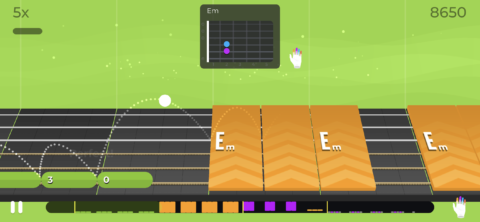
Yousician
Should you need more encouragement, try Yousician (free or $20/£20 per month), which ‘gamifies’ learning guitar. It effectively takes the bones of Guitar Hero and flips everything 90 degrees, having you follow a bouncing ball along a fretboard, and play notes and chords in time. There are fast-paced multiple chord challenges, and even a high-score. It’s fun, colorful stuff, and like Fender Play allows you to skip ahead — if you complete a short skills test first!
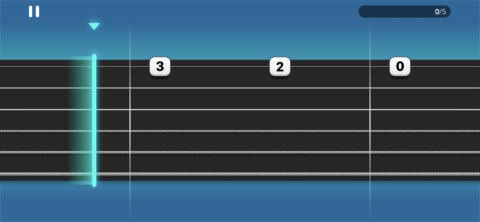
Simply Guitar
Somewhere between those two sits Simply Guitar ($10/£10 per month), which mixes friendly videos with a teacher and a Yousician-like visual approach when playing. It’s more regimented in having you work through from the start, but that perhaps makes it a good option for beginners. All these apps have free trials, note (Yousician even offers a fully free tier — albeit one that limits playtime per day); and so try them all and see which is the best fit for you.
Play your favorite songs
For many people, the prospect of playing their favorite songs is the most alluring aspect of learning guitar. Fender Play has a bespoke Songs tab to help you do this, with lessons that help you tackle a song before you enter its practice mode.
If you’re already a confident player, Ultimate Guitar (from free) takes a more bare-bones approach, providing access to chord, strumming, and tab information for thousands of songs. The built-in metronome and chord book offer further assistance, and if the song you’ve chosen is on YouTube or Apple Music, you can tap through to hear it.
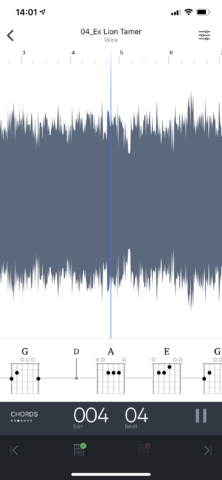
Capo touch
For songs that aren’t covered elsewhere — or that you’d like to learn by yourself — Capo touch ($20/£20 per year) is an interesting alternative. The app has you load DRM-free music (so an MP3 or AAC rather than a track from Apple Music or Spotify), which it then analyses. After a few seconds, the app displays its take on the track’s chords. To help you master tricky bits, you can loop regions of the song, and slow it down without affecting pitch.
It’s clever stuff, and although Capo touch doesn’t always get the chords right, it mostly gives you a solid starting point — and whatever it adds can be edited anyway. Should you only want looping and be tight for funds, though, try Anytune (free) instead.
Expand your sound with virtual amps
Finally, there are times when you just want to make a noise — especially if you’re an electric guitarist. However, your neighbors likely aren’t so keen on you letting rip with a glorious set-up of pedals and amps. Fortunately, your iPhone can take their place, ensuring — assuming you’re using headphones — only your ears hear your masterpiece/terrifying din.
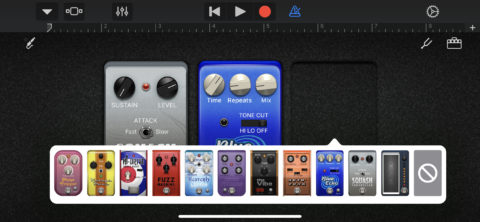
GarageBand
Apple’s GarageBand (free) is the best place to start. It has a wide selection of configurable amps, and a bunch of pedals to mix and match. Tonebridge (free) is another great freebie, albeit one that hasn’t been updated in a while. It’s all about presets designed to mimic famous songs. So if you want to get your Cure or Led Zeppelin on, that’s possible with just a few taps.
If you get more into turning your iPhone into an amp, you’ll likely gravitate toward AmpliTube ($13/£13) and BIAS FX (from free). AmpliTube starts you off with 17 stompboxes, eight amps, ten speaker cabs, and the means to mess around with 3D set-ups. A looper and drum machine are included as well. Throw cash at the app to unlock even more kit. BIAS FX veers more heavily toward effects construction, with dual-signal paths that offer dizzying scope for fashioning the most amazing of sounds.
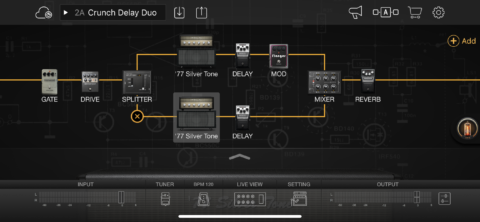
BIAS FX
As an added advantage, none of this kit takes up any real-world space, and yet sounds just as good as the real thing. Happy playing!

