From the size of a wall to your aim in sports, your Apple devices can measure it all
For cartoonists, smartphones are an increasing frustration. Whereas once, you could infuse character into illustrations by having someone chat on a telephone, watch TV, play videogames, shoot a photo, listen to the radio, or read a book, these days everything’s about black rectangles.
As we head into the AR (augmented reality) sphere, this is increasingly even the case for the humble ruler or tape measure. But before you hurl every one of your measuring sticks into the trash, what feats can your iPhone perform with any degree of accuracy? And once you’re bored measuring your left arm, what else can AR apps help you measure up?
One AR to rule them all
Apple’s Measure (free) is your best bet for one-off measurements. It automatically spots rectangles and it’s possible to measure between two points. You can capture screenshots to remind yourself of what you were measuring, and lengths defined during the current session are stored for easy copy and paste.
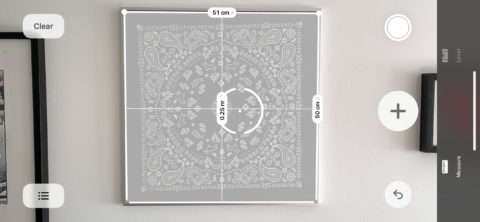
Apple’s Measure app
Elsewhere, 3-in-1 ruler (free) reimagines your iPhone as a literal ruler, with cm and inches on the display. But there’s also an optional AR layer to virtually ‘draw’ a ruler across any surface. MeasureKit ($3/£3) moves beyond rulers and squares by way of angles, cubes, a face mesh, a tool for discovering people’s height, and the means to create and measure arbitrary paths through 3D space.
What’s interesting is that whereas measuring using AR used to firmly be in ‘pinch of salt’ territory, it’s these days surprisingly accurate. We’re not saying to avoid double checking if whatever you’re measuring needs the utmost precision, but for close approximations, you no longer need anything beyond your phone.
Shop it to ’em
Should you fancy expanding your measuring antics to entire rooms, magicplan (free + IAP) is a solid bet – although you pay for the privilege. Beyond a couple of free projects, you’ll pay $10/£10 per month for 2D and 3D maps of marked-up rooms. You’ll also need a reasonable degree of visibility when it comes to corners to ensure the walls on your plans don’t end up all wonky. Again, though, if you’re only wanting estimations to help you fill a room with goodies, even the free version will do the job.

IKEA Place
Surprisingly, relatively few companies have gone down the AR route to help you figure out whether their products would fit in your home, leaving you to manually measure spaces and perhaps use bits of card to imitate object footprints – which just isn’t the same. Two that have are IKEA and B&O with, respectively, IKEA Place (free) and B&O AR Experience (free). Both afford you flexibility in placing and moving virtual objects, which during the editing phase also entertainingly levitate, slowly bobbing up and down.
If the shoe fits
B&O’s app offers an option to try on virtual headphones as well. This seems like another smart direction for AR to head in – and it’s one that some shoe manufacturers have embraced. Gucci (free) and particularly Wanna Kicks (free) have top-notch apps for seeing whether sneakers work on your feet, and are intelligent to the point you can turn a foot to view the soles, or even check out how you look in a mirror. Alas, the tech isn’t there quite yet to see whether specific sizes fit your feet – only styles.

Wanna Kicks
Still, the sheer ambition in AR apps and being able to measure things is arguably most felt in the arena of sport. HomeCourt (free + IAP) and SwingVision (free + IAP), respectively, help you become better at basketball and tennis. AR is used for virtual targets and analysis, providing instant feedback on key metrics, measurements and accuracy.
When you think of all these things combined, the sheer power and potential of AR becomes clear. In just a few years, we might have iPhones that can scan a room in an instant, online stores where AR is the norm rather than a rarity, and where every sportsperson can benefit from a coach that’s a black rectangle with serious smarts. Just don’t tell the cartoonists – it’ll make them even more upset.

