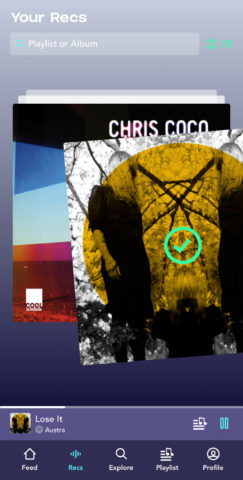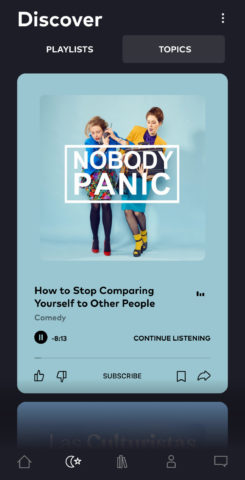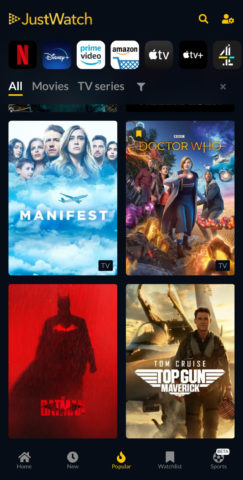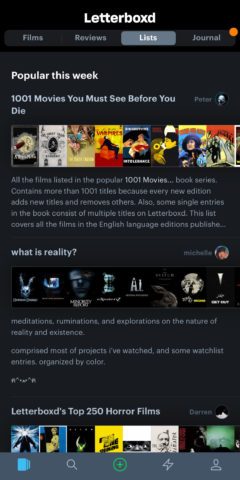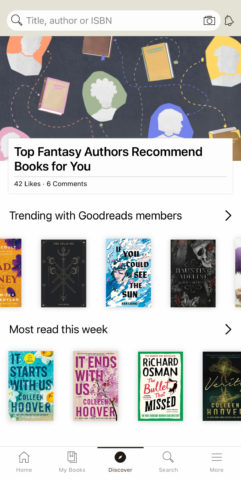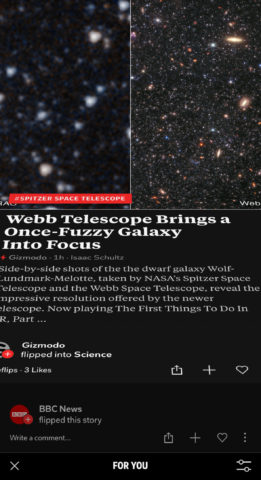Find new music, TV shows, podcasts, books and more with these free apps
Subscribe to a handful of streaming services and you have instant access to millions of songs and hundreds of TV shows and movies. Elsewhere, more podcasts, books and online articles exist than you could hope to consume in several lifetimes.
But abundance of choice brings problems. When you’re surrounded by so much, it can be overwhelming; it fast becomes tricky to find things to listen to and watch. This round-up is all about apps that aid discovery, helping you find – and often preview – new songs, podcasts, TV shows and more that you’ll grow to love as much as old favorites.
Discz (free)
Best for music
Music streaming services provide recommendations, serving up albums and singles based on your listening habits. Discz takes a different approach, with cards that contain song snippets. Borrowing from dating app interfaces, you swipe left to discard a tune or right if you like what you hear. Liked tracks are added to a Spotify playlist – for which a free account is sufficient.
The main feed contains playlists from users, but the Recs tab is more interesting. This feed is driven by what Discz knows about your tastes. It can be further refined by tapping the filters button and basing the feed’s choices on up to five tracks or artists – and from criteria like tempo and popularity.
With its pace and friendly interface, Discz should ensure you quickly amass a collection of tracks and artists to peruse – whether in Spotify or your streaming app of choice.
Moonbeam (free)
Best for podcasts
Podcasts are tricky to audition, given their length. Moonbeam gets around this by way of hand-picked podcast ‘moments.’ In the Discover tab, you can explore playlists based on a single theme. Or in Topics, you can dig into an endless feed of podcast snippets.
Naturally, you can adjust the feed to your liking. Tap the vertical dots button and you can select the feed’s topics, adjust playback speed, filter explicit content, and even exclude popular shows if you want to avoid the usual suspects from major outlets.
It’s worth noting that bookmarks and subscriptions remain in-app – you can’t send a podcast link to another player. Even so, Moonbeam’s discovery smarts make it a must for podcast fans. And if you can’t stand the ‘hardship’ of later manually finding and subscribing to an interesting find in your usual podcast app, Moonbeam’s solid for playback too.
JustWatch (free)
Best for television
We’ve mentioned JustWatch before, in the context of helping you find where to watch something. The app lets you state TV services you can access; and when you search for a movie or TV show, it outlines where to buy, stream or rent it.
But if you don’t know what you want to try, JustWatch can help too. The Home feed is a regularly refreshed selection of options based around genres and trending shows. The New and Popular tabs list what’s been recently added to your available services and what other people are watching.
Home feed aside, these tabs can be refined, to limit discovery by release years, ratings, genres, suitability for children, or even price tags. This is all rounded out by a handy watchlist and sports tracking, making JustWatch the complete picture.
Letterboxd (free)
Best for movies
JustWatch includes movies, but Letterboxd focuses on them. It’s equal parts recommendation engine, social network, reviews outlet, and personal journal. How much you dip into each of those is up to you.
Start with the main feed, which gives you a grid of cover art with movies that are popular right now. Then head to Lists, with hand-picked selections of movies, from Rolling Stone’s 101 Best Horror Movies to ‘You’re not the same person once the film has finished.’ You can also browse reviews from other users and search the database by various criteria.
If you fancy your hand at being a critic, you can write your own reviews as well. If not, we recommend at least using the app’s watch list and rating the films you watch, to build your own personal list of favorites for later perusal.
Goodreads (free)
Best for books
Many apps aim to help you discover and inject entire books into your brain by giving you a brief overview of their key facts. But they’re mostly for non-fiction and hugely expensive. Plus the system is of questionable benefit. Fortunately, Goodreads is for any book, is free, and works very nicely.
Fire it up and you see a list of trending books. Use the app for a while and these will be tailored to your tastes. You can also tap Search and explore by genre, or use Discover to dig into new releases, most-read titles, and popular lists.
Beyond discovery, Goodreads can be a place to keep tabs on your collection of physical and digital books, by scanning/manually adding them, and then rating and categorizing them in-app. And if you’ve things to say about a tome, you can leave a review for the community to enjoy.
Flipboard (free)
Best for news and articles
Beyond books, it used to be you might pick up a newspaper or magazine to read. Today, there’s the internet. And you don’t need reminding that there’s a lot of internet out there. Flipboard helps you to make sense of it all and find new things to read.
The app is topic-based. Tell it what you like and it’ll serve you an endless ‘for you’ feed, a daily selection of articles, and the means to dig into individual topics. Again, algorithms play a part – the more you use Flipboard, the more likely it is to help you discover content you’ll love.
It’s a joy to use too. The screen flip – like a futuristic vertical page turn – never gets old. And if you get properly into the app, you can even build your own virtual magazines for other people to discover.