Don’t know your Apple Music from your Spotify? Then check out our guide to music streaming
To many people, it now seems quaint that music was once experienced by way of large black discs – or smaller shiny ones – that required a standalone piece of kit for playing them on. But that’s what happens to your brain once you’ve experienced the world of streaming music.

Depeche Mode: Wrong. But Spotify: right.
If you’ve not yet delved into Apple Music, Spotify, or one of the other streaming services, though, you might wonder what all the fuss is about. What do you get for your $10/£10 a month, and how does this benefit you when you’re carting about an iPhone? Read on…
Instant access
The main benefit with streaming music services is instant access to more songs than you could listen to in an entire lifetime. Numbers vary by service, but all of them clock in north of 30 million.
This means you can search for almost any track you can think of, and within seconds be listening to it – as long as you’ve got an internet connection. And for those times when you’re not online, you can listen to whatever songs you’ve previously downloaded to your iPhone.
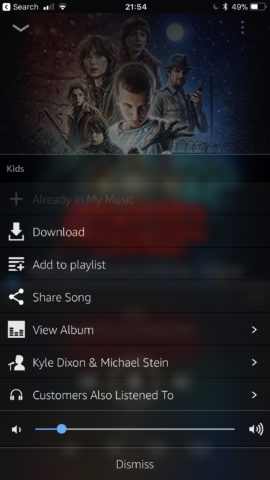
The Download option in Amazon Music.
This is vastly better than the older iPhone method of squirting across tracks from iTunes on your PC or Mac. You don’t end up getting annoyed at forgetting to sync a new album – you just open an app and start listening.
The personal touch
The main downside with streaming services is that you’re renting. Access to all this music stops the second you’re no longer paying. But with the monthly outlay being less than the cost of a new album, you’re likely to be hooked once you start streaming – and possibly also start discovering new music, too.

Liking a track in Google Play Music.
Although you can simply stream and download your old favorites, streaming music services encourage you to diversify what you listen to. They log every track you play, and most also have you ‘train’ them by tapping ‘like’ buttons on songs or albums you enjoy. Once a service gets a better idea of your tastes, it can start making recommendations.
Pop picks
Apple and Spotify fare best with music discovery. Both encourage you to find out what friends are listening to (by ‘following’ them or sharing playlists).
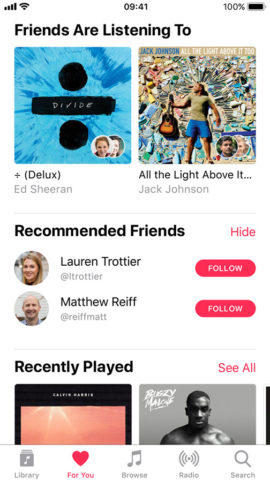
Apple Music’s social smarts.
Apple Music also provides the ‘For You’ feed – a dynamically generated stream of albums, combining ones you like with a selection it thinks you’ll enjoy. The odd blunder aside, For You can be scarily accurate, although it can get a bit repetitive once you’ve used it for a number of months.
For a fresher slice of music discovery, you can try Apple’s New Music Mix, which is refreshed every Friday, or Spotify’s older equivalent, Discover Weekly. Here, Spotify actually does the better job, with a playlist that very quickly manages to unearth tracks by artists you’ve never heard of that are nonetheless pleasing to your ears. Just remember these playlists are dynamic, changing each week, and so you must save anything you like to your library lest you forget about it.
Online storage
Another angle to consider is your existing music collection. You might be happy to ‘start again’, slowly building a selection of playlists in the likes of Spotify by way of recommendations. If not, you must consider a service that allows you to upload songs – or one that integrates more fully with what you already own.
If you’ve bought music through Apple, Amazon, or Google, you’ll be able to play it in the company’s music app. For Amazon, that also goes for plenty of physical media (look for the ‘autorip’ badges on CD store pages). Google Play also allows you to upload 50,000 songs.
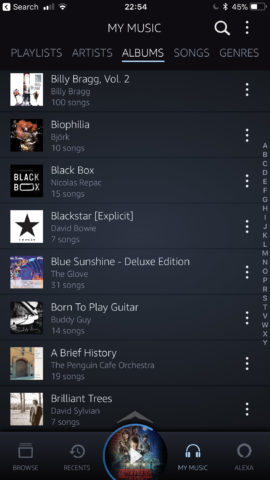
Autoripped albums in Amazon Music.
Apple Music, though, is the only service that integrates with what you already have set up in iTunes. Up to 100,000 tracks can be synced online by way of iCloud Music Library. This includes songs Apple can’t match on Apple Music, and – importantly – your existing playlists. Although the matching algorithm is flaky and uploads take a long time, it’s a good option if you have a lot of songs that Apple Music doesn’t have in its catalog.
Chart topper
So should you start streaming music, and which service should you pick? Only you can answer the first question, and whether the benefits we’ve outlined above suit your listening habits. However, all music services offer a free trial (Apple Music’s three months being particularly generous), and so it’s worth trying one out to see how you go.
It’s also worth noting that music streaming can be a cheap, efficient way to more sporadically check out new music. Instead of subscribing, sign up for a month, audition a slew of tracks and albums, quit your subscription before the month’s up, and then buy whatever you liked the most.
As for which specific services to try, our recommendations are as follows.
All services are charged at $9.99/£9.99 per month, unless otherwise stated. Some offer reduced rates for students or families.
Objectively the best streaming music service, Spotify provides a sleek iPhone app, and great discoverability in the form of Discover Weekly. It’s a social app, encouraging you to make and share playlists, and there’s integration with Runkeeper, aiming to match your pace with appropriate song tempos.

Spotify’s free version.
Spotify also has an ad-supported free version, although this shuffles albums, cuts back on discovery options, and limits you to six skips per hour.
This is the app to choose if you tend to go all-in with Apple. For You is likely to impress during your initial months with the service, you can follow friends and see what they’ve been playing, and then there’s all the device integration stuff that Apple excels at. If you want to take your existing iTunes library with you, or want to natively stream music from an Apple TV or HomePod, Apple Music’s the only viable choice, too.
The Amazon Music app is solid, and worth grabbing if you regularly buy music on Amazon. It provides access to auto-ripped CDs – and to two million additional songs if you also use Amazon Prime. Subscribe to Amazon Music Unlimited, and you get something akin to Spotify or Apple Music – albeit without the same level of discovery smarts. Still, if you use Amazon Prime, Amazon Music Unlimited is $2/£2 per month cheaper than the alternatives.
Although a perfectly decent service and app, Google Play Music comes across as quite vanilla in nature. For discovery, it’s nothing special, and it has little to offer over its rivals. The exception is if you’re in a country that offers YouTube Red. If so, for the same outlay as rival services, you get ad-free and offline YouTube video as well as unlimited access to 40 million songs.

