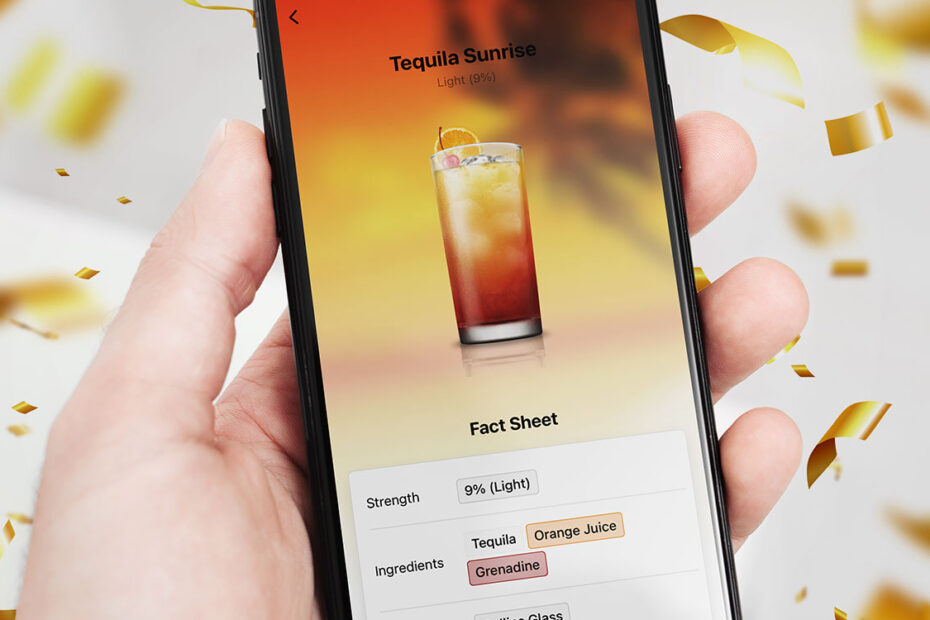Party season is every season, right? So make sure yours goes with a bang by using these great apps
Whether you’ve someone’s birthday coming up, or are blazing headlong into a major holiday, it pays to plan. After all, you don’t want to arrive at the big day, and realize that all you have for the celebrations are an out-of-date bag of popcorn and a solitary paper hat.
Fortunately, your iPhone or iPad can help smooth things along. There are apps for being inspired, managing plans, and even keeping guests entertained while the party’s in full swing. The selection below includes some of our favorites – so make sure you invite them all to your Home Screen right now!
MindNode ($2.99/£2.99)
Best for: getting ideas down
If you’re planning a get-together with a few friends, you might be fine with a quick checklist – grab some food; get some drinks in; ensure your Apple Music playlist isn’t too embarrassing. That kind of thing. But for bigger and grander parties, it pays to think a bit more and drill down into the finer details. MindNode can be a great way of doing that, through mind-maps that can let your thoughts expand freely.
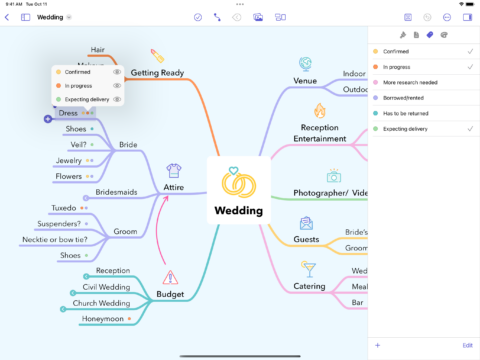
You start things off with a hierarchical bullet-point list that includes the basics. On a tap, this expands into a fully formed mind map you can manipulate and edit. MindNode’s flexibility bends the app to your will. You can go freeform, or automatically tidy your diagram. Adding images, icons, and new colors is a breeze. And it’s even possible to include to-dos, if you want to keep all your planning within MindNode itself.
Pinterest (free)
Best for: stashing inspiration
Checklists and notes are all very well, but for the more visually inclined, photos and website links can be a better way to store inspired moments to pick through later. Pinterest is the best way of keeping such things on your iPhone.
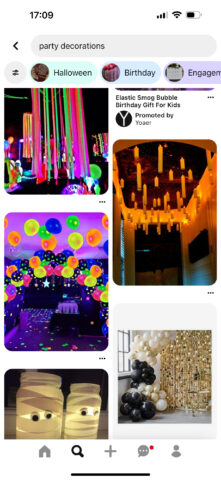
The app makes it a cinch to search for inspirational imagery based on almost any search term. When you find something you like, you can save it to a new or existing board. Said boards can be public or private, and you can collaborate with friends.
Beyond saving what already exists on Pinterest, you can create your own pins that comprise an image, title, description and link. This makes the app a useful place to stash everything from party decor ideas you’ve sketched yourself to links that collect ideas for venues you’ve found when browsing the internet.
Todoist (from free)
Best for: to-dos, delegation and planning
On first impressions, Todoist looks like a straightforward to-do app that’s not a million miles away from Apple’s Reminders. And to be fair to Apple, its app has gained a lot of useful features in recent years. But there are advantages to using Todoist over Apple’s first-party solution.
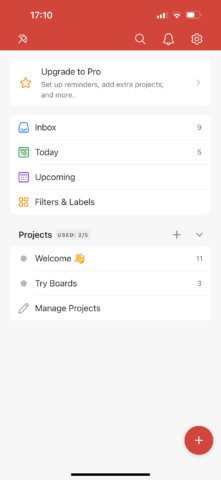
The biggest one is that Todoist is free and cross-platform. That means if you’re planning a party alongside other people, they’ll be able to access tasks, even if they’re using Android phones and Windows PCs. Furthermore, Todoist has a delegation and comments system integrated, meaning you can assign tasks to different people, and they can update you/complain in-app as appropriate.
Top stuff, then, whether figuring out the key beats to make your party work, or tracking who has and hasn’t confirmed they’re coming.
Pennies ($4.99/£4.99)
Best for: budgeting
Parties can be a lot of fun. What’s less fun: finding out a few weeks later that you somehow accidentally spent about five times as much as you were planning to. Mostly because you didn’t actually do a great deal of planning when it came to a budget. Pennies can help with that, being a budgeting app with a friendly face.
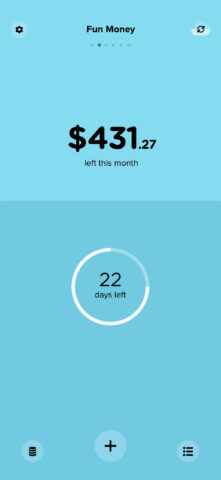
Although primarily designed for ongoing expenses, the app also lets you define one-off budgets. You then manually input what you spend, and can quickly get at an ongoing total of what’s left.
Many budgeting apps exist for iPhone, but we like the ‘budgeting for the rest of us’ nature of Pennies. The interface is bold and colorful. It’s easy to use. And Pennies has a one-off price, meaning the app itself won’t break the bank.
Invitation Maker Studio (from free)
Best for: invite design
Most people these days send out a WhatsApp message when they’ve planned a party and leave it at that. But if you want to go old-school with a printed invite (or ‘half old-school’ with a digital equivalent you then email or post online), Invitation Maker Studio gets you started.

The app includes a huge range of free designs for almost any party you can think of. In the unlikely scenario that it doesn’t have something you like, you can upload your own design. Invites can then be customized. Tap any component and you can update text or input photos accordingly.
Once you’re done, you can download your invite as an image or a PDF, or share it directly from the app. If you use the free version, an unobtrusive ‘Greetings Island’ label will be added to exported invites. If you don’t want that, you’ll need to pay for a month of premium ($2.49/£2.29), which also unlocks even more templates.
Download Invitation Maker Studio
Tasty (free)
Best for: food preparation
Assuming you’re not just buying in a load of readymade food for a party, chances are you’ll quickly hit problems. You’ll want to be ambitious and show off a bit; but also, you’ll invariably be in a hurry, and a combination of timescales and a lack of skills may prove to be your undoing. When armed with Tasty, you’ve at least a fighting chance of serving up dishes of delight.
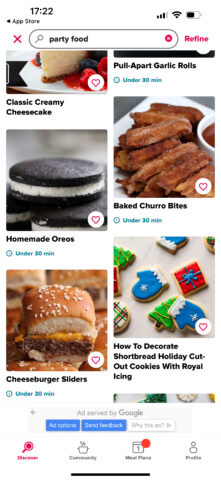
The app differentiates itself from other cookery apps in two key ways: it doesn’t mess around, and it focuses heavily on video. Every dish comes with the usual step-by-step guide, and ingredients you can add to a shopping list. But before you get to those, you’re treated to a concise video that shows how to make the dish in question – without any of the time-wasting extra bits usually found in cooking videos. Edits then accompany the instructions as you work through them, keeping you on track every step of the way.
Cocktail Flow (from free)
Best for: pretending you’re the lead in a 1988 romantic comedy
If you’ve harbored ambitions to be Tom Cruise in classic 1980s movie Cocktail, this app will give you all of the skills. And by skills, we mean a bunch of recipes and preparation steps for making the best drinks in town. You’re on your own regarding lobbing your cocktail shaker about. The app’s subscription-based, although plenty of recipes are available entirely for free.
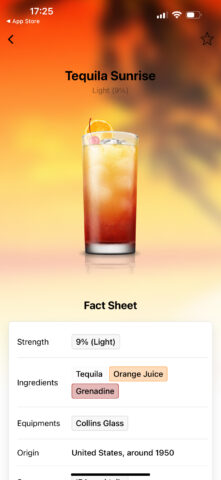
Whether you choose to pay or not, everything works very nicely. You select recipes by type or base spirit. Once one’s open, you can adjust servings and unit types, peruse handy tips for that particular recipe, and add your own notes for the future. (One good one might be: actually, don’t lob that cocktail shaker anywhere, because your guests prefer drinking cocktails rather than wearing them.)
Heads Up! ($1.99/£1.99)
Best for: having a laugh
Chances are your party will barrel along just fine with some good food, drink, and music. But you might also want to play a game. If you don’t fancy breaking out a box of cards, grab your iPhone and try Heads Up!

This one’s a digital take on that well-known game where you hold a card to your forehead with something written on it, and try to guess what it is from clues provided by your friends. Only because this is on an iPhone, the game moves at pace, and you flick the phone down when you get an answer, or up to pass.
You might feel ridiculous holding your phone to your head, and somehow not realizing you ‘are’ Meryl Streep. Still, you can always simultaneously shoot a video of your laughing friends trying to give you clues, and share that online to get your own back. (Or perhaps that’s not quite in the party spirit!)