Four Apple Pencils? That’s three too many. So let’s narrow it down to your perfect choice
How did it come to this? Apple now sells four Apple Pencils. And because of design changes to various iPads, each Apple Pencil is compatible with only specific iPads.
We untangle the mess below. If you don’t want to read through everything, skip to the end for our ‘TL;DR’ recommendations – but do glance at the compatibility lists along the way.
Pre round-up warning: if you buy an Apple Pencil, keep it charged, even if you don’t regularly use it. Otherwise, you might find yourself with an expensive, dead piece of tech in your hands.
Apple Pencil 1st generation
$99/£99 • compatible with: iPad (6th–10th gen), iPad mini (5th gen), iPad Air (3rd gen), iPad Pro (9.7in, 10.5in, 12.9in 1st/2nd gen)
Best for: if you have no other choice

The Apple Pencil’s 2015 debut was met with derision, because it appeared to contradict Apple’s initial no-stylus approach. But Apple’s point was that touchscreen devices shouldn’t rely on a stylus – not that they shouldn’t exist.
Apple Pencil soon proved itself for precision input, making it a boon for tasks such as sketching, writing, notation and video editing. And for digital painting, its tilt and pressure sensitivity went beyond what rival styluses offered.
However, only buy this generation today if you have to, because its shortcomings are clear. It easily rolls off a desk. It charges by you comically plugging it into a compatible iPad’s Lightning charging port. (For the iPad 10th gen, there’s a dongle to charge it via USB.) And the cap’s easy to lose too.
Pros: it got things started; tilt and pressure sensitivity
Cons: prone to rolling off a desk; annoying to charge
Apple Pencil 2nd generation
$129/£129 • compatible with: iPad mini (6th gen), iPad Air (4th/5th gen), iPad Pro 11in (1st–4th gen), iPad Pro 12.9in (3rd–6th gen)
Best for: creating art on any iPad that doesn’t support the Apple Pencil Pro

2018’s 2nd generation Apple Pencil gained a smart redesign. The flat edge made it easier to hold and stopped it rolling around. And via the power of magnets, it could attach itself to a compatible iPad. Once connected, it would instantly pair and charge.
These things still impress, as do this Pencil’s features, which include tilt and pressure sensitivity, double tap to switch tools, and ‘hover’. The last of those is used in various ways: tool previews; stroke previews before committing anything to canvas; shape rotation in 3D apps; skimming footage in video editors without touching the screen.
The downside? This Pencil today looks like poor value compared to the new Apple Pencil Pro, which has an identical price but more features. But if you’ve a compatible iPad and need more than the Apple Pencil USB-C provides, it remains a solid buy.
Pros: much-improved design; easy to charge/pair; hover and double tap
Cons: pricier than its predecessor; lesser than its identically priced successor
Apple Pencil USB-C
$79/£79 • compatible with: iPad (10th gen), iPad mini (6th gen), iPad Air (4th/5th gen, M2), iPad Pro 11in (all), iPad Pro 12.9in (3rd–6th gen, M4)
Best for: mark-up and other relatively less advanced iPad interactions
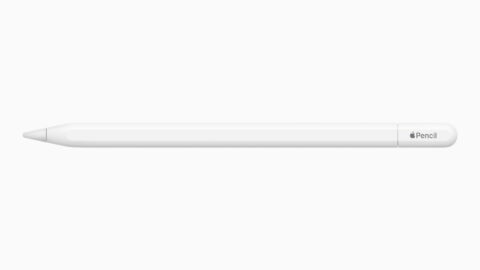
In 2023, this Pencil achieved two goals for Apple. First, it provided an affordable replacement for the original Apple Pencil. Secondly, it created a lower-end model, by dropping pressure sensitivity – although it retained tilt sensitivity. The result is an Apple Pencil geared more towards mark-up and editing than art – although it’s still perfectly serviceable for sketching.
While this Pencil resembles the 2nd generation and has the same great ergonomics, be mindful it lacks some of that model’s features. It snaps to an iPad but doesn’t charge or pair – for that, you need to lift the ‘cap’, reveal a USB-C port, and use a cable. There’s also no double tap. Still, at $50/£50 less than the higher-end models, the Apple Pencil USB-C represents good value if you can live with its more limited feature set.
Pros: affordable alternative; magnetic storage
Cons: charging requires a cable; no pressure sensitivity
Apple Pencil Pro
$129/£129 • compatible with: iPad Air (M2 only), iPad Pro (M4 only)
Best for: creating art or just having the best Apple Pencil

The latest Apple Pencil aims to be an eventual replacement for the 2nd generation. The magnets in the iPad Air M2 and iPad Pro M4 were relocated, leaving the older stylus incompatible. But rather than release a near-identical upgrade, Apple took the opportunity to add new features.
A squeeze gesture can be used to switch tools or target actions without touching the screen, or to trigger a shortcut. Barrel roll allows you to rotate the barrel to change a pen’s orientation or the shape of a brush. And Find My support is ideal when your Apple Pencil Pro inevitably gets buried in the sofa after a session unleashing your inner Picasso while watching TV.
It might irk if your new iPad doesn’t support your existing 2nd generation Apple Pencil. But newcomers will be delighted, and we suspect even those ‘forced’ to upgrade will come to love the new features.
Pros: squeeze gesture; Find My support; haptic feedback
Cons: limited compatibility
TL;DR

Still undecided? Here’s when to upgrade:
- If you’ve got an iPad 5th gen, iPad Air 2nd gen, iPad mini 4th gen, or an older iPad, then too bad – no Pencil for you.
- Get the Apple Pencil 1st generation only if you’ve no other choice (a compatible iPad with lightning, basically)
- Get the Apple Pencil USB-C if you want a pencil for writing/markup, don’t care about pressure sensitivity and other higher-end features, and/or are on a budget.
- Upgrade to the Apple Pencil 2nd generation if you prize pressure sensitivity, wireless charging via the iPad and double-tap, unless you have an M2 iPad Air or M4 iPad Pro…
- … in which case, get the Apple Pencil Pro.
Got all that? Great. We’re off for a little lie down, without a digital stylus in sight.

