iPadOS will revolutionize iPad once again, but we still want more
Computing is primarily about speed and efficiency when looked at from a productivity standpoint. After all, there’s little point in using a computer if it won’t enable you to perform a task faster and better. Fortunately, computers usually do, and we now use them for all kinds of work: crunching numbers; writing; editing media; and more.

But the iPad started out in an awkward space between entertainment and productivity. Steve Jobs originally talked of it sitting between a notebook and a smartphone. This vision once made sense, but has increasingly hamstrung Apple’s tablet. With iPadOS, there’s a hope all this is about to change.
You’ve got the touch
The original iPad was to some extent a giant iPod touch – and that was one of its strengths. You got the same refined, streamlined iOS experience, but on a much bigger display. The larger canvas afforded app and game creators more scope to experiment and play.
Experiences on iPad became increasingly immersive and complex; and the sheer power within iPads as they continued to evolve supported apps that before had only existed on traditional computers. What was a platform initially dismissed by many as suitable only for consumption suddenly found itself vital in many people’s lives for creation.

Today, it’s feasible to edit 4K video on an iPad, in a manner many ‘proper’ computers would struggle with. You can create an entire album on an iPad, and fashion complex, multi-layered compositions in the likes of Affinity Designer. Yet alongside all this, there’s still a nagging feeling you’re using an operating system designed for a phone.
Do the splits
In iOS 9, Apple for the first time fully recognized the iPad and the iPhone could – indeed, should – be linked but distinct, rather than one merely being a larger version of the other. Split View provided the first fruits of this labour, enabling you to use two apps side-by-side.
Yet even this felt restrictive – a ‘training wheels’ solution to multitasking when compared to the flexibility of a multi-window interface on a Windows PC or Mac. With iPadOS, Apple finally allows the iPad to break free from these constraints.

The name alone is an acknowledgement the iPad’s operating system has become its own entity. That doesn’t mean it’s now unrecognizable, though. It means although the iPhone gets new toys in iOS 13, iPads get more in iPadOS – all of which are geared toward helping you work faster and smarter.
Divide and conquer
The first big change involves multitasking. The optional two-up view remains, but with a big difference: you are no longer limited to a single instance of each app. This means you can open up two instances of, say, Notes, and sit them side-by-side – useful for copying content between two documents. But also, you could sit one instance of Notes next to Mail, another next to Calendar, and another next to Reminders, if you wanted to.
Slide Over also becomes meaningfully more powerful. In iOS 12, getting apps into and out of Slide Over was irritating. Having an app in Slide Over limited it to being displayed only in that skinny iPhone-style view, unless you then went through the rigmarole of making it full-screen again.
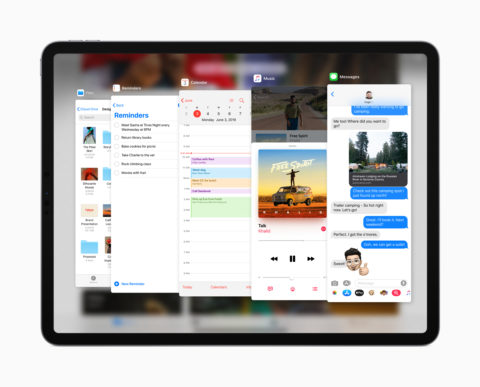
Now iPadOS enables multiple instances of an app, that problem is gone. Moreover, the Slide Over view itself is now akin to a floating iPhone; it’s a cinch to swap between apps, enabling you to rapidly get at content you want to quickly check out and then stash away.
Access all areas
For people who work with many documents, changes to the Files app will be particularly welcome. The app gains the ability to access documents on external storage, such as SD cards and USB drives. You might have thought this would happen with last year’s iPad Pros, what with their USB-C ports, but there you go. Better late than never.
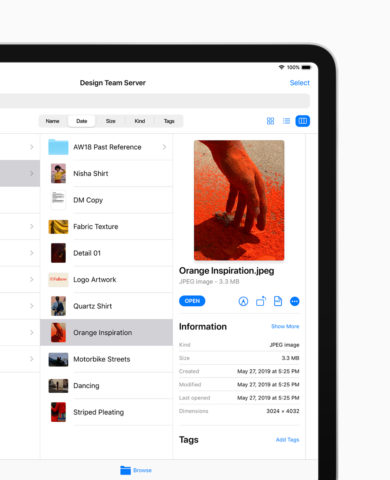
One iPad-only change is a slick new column view. This mimics the macOS Finder, enabling you to zip through deep folder hierarchies. Select an item, and a preview pane offers extended information, such as what kind of document it is, and the likes of metadata for images. You can also perform Quick Actions, like image rotation and PDF creation, without venturing into an app – handy and efficient.
Cut and paste
One area where iPadOS still arguably falls short is pointer support. There had been hope Apple would if not quite embrace mice and trackpads then at least acknowledge they are beneficial in specific use cases.
Apple instead at WWDC beamed about new text-editing shortcuts that currently prove inconsistent to execute, while hiding pointer support within the Accessibility section of Settings. To drive home the point, instead of a mouse-style cursor, you get a massive dot, and iPadOS won’t even recognize multitouch gestures from Apple’s own trackpad when one’s connected.
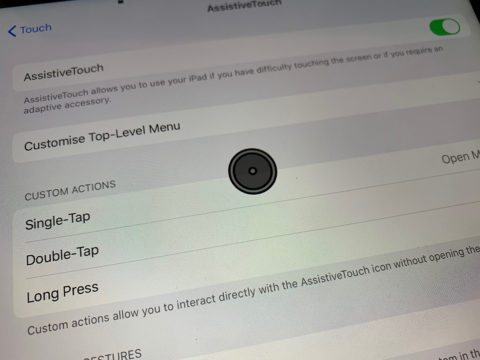
You might argue Apple simply doesn’t want the iPad to become too Mac-like, and that’s fair enough. But if the iPad is to become a productivity tool for all, it needs to embrace other interaction models. Apple argues it won’t create a touchscreen laptop, because it’s an ergonomic disaster to keep pressing the display rather than using a trackpad; then it sells a keyboard dock for iPad and tells you to do exactly that.
Time for a change
This contradiction in Apple’s thinking is one that needs to disappear. In next year’s update to iPadOS, Apple must make good with the fact some people need mouse/trackpad support. The iPad Pro is as powerful as a Mac, and so it makes sense power users will want to use one with an external display, keyboard, and trackpad, even if the primary interaction model with the iPad remains touch-based.
Still, iPadOS is in most areas an excellent start. That Apple has managed to make the iPad experience so much richer without forcing additional complexity on those who don’t need the more advanced features is testament to the company’s design skills. It feels like a bold step toward fully delivering on the promise of the original iPad – and the hopes many of the more ambitious iPad users pinned on it from day one.
iPadOS is currently in public beta. It is due for release later this year.

