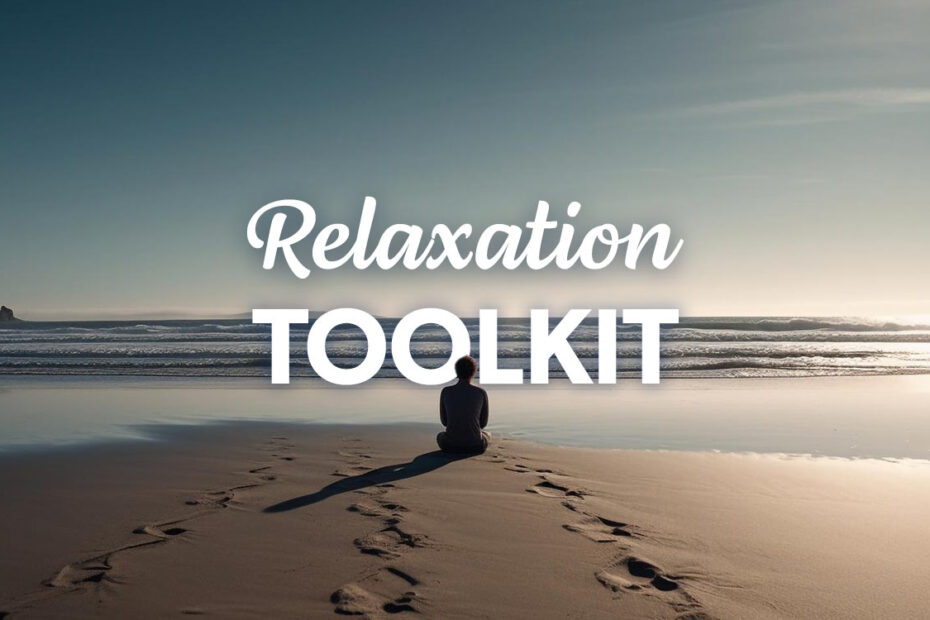Don’t let your devices add to your troubles – have them bring calm to your life instead
An iPhone is a window into your world. Which isn’t great when that world happens to be turbulent. Moreover, because your iPhone is always with you, it’s easy to never switch off, which leads to stress building up.
In this toolkit, we explore methods, apps and hardware that can help you use your iPhone for calm and relaxation instead. And we also provide advice to help you switch off and avoid screens entirely.
Get started

The Lake coloring app.
Find relaxing activities: What activities bring you calm? Once you’ve figured that out, adjust your phone accordingly, adding apps that you consider peaceful, whether they’re based around meditation, drawing or low-stress gaming.
Focus your news intake: Punctuating the day with big (and often bad) news stories can keep you on edge. So shift from constant news intake to one defined session, perhaps based around daily news subscription emails and RSS.
Compartmentalize actions: Similarly, allocate specific time periods to strictly contain other things that can cause stress (such as social networks), and then be sure to add time in your calendar for relaxation. Even a few five-minute sessions per day can work wonders.
Go greyscale: To help you unwind and switch off during evenings, consider the grayscale trick. This can even be automated by using Shortcuts to trigger filters when a Focus is activated.
Remove your screens: Use Do Not Disturb and mean it. Remove devices, including your iPhone and Apple Watch, from where you sleep. Make a habit to charge them overnight away from the bedroom.
Download these apps
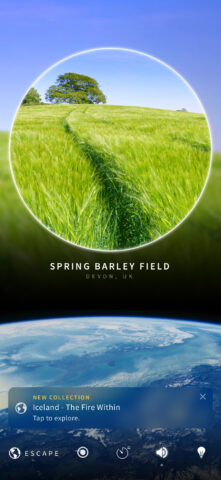
Swooshy grass in Portal.
Portal (free + IAP): Bringing calm to your ears and eyes, this app makes your device a window into dozens of serene worlds.
White Noise+ (free or $11.99/£11.99): When you need to shut out the world, our favorite white noise app is an excellent way to block distractions.
EZ Meditation Timer (free): This app combines a timer and optional sounds to create a no-nonsense meditation timer for short stints of calm.
Smiling Mind (free): Should you need some guidance in meditation, you’ll find it here, by way of sessions that fit into whatever time you have.
Bloom: 10 Worlds ($7.99/£7.99): Part ambient audio album, part visual artwork, and part instrument, this Brian Eno/Peter Chilvers collaboration is sublime.
Lake (free + IAP): This coloring app is packed full of interesting art to color, and has fun tools with suitably scribbly sound effects.
Townscaper ($4.99/£4.99): The best of a new generation of not-quite-games, Townscaper invites you to experiment and create colorful island towns.
Unhabit (free): When you find yourself unable to break free of certain websites, install Unhabit to alert you to – and overcome – such cravings.
Connect this hardware

HomePod mini. No screen. Less distraction.
HomePod mini ($99/£99): When you’re taking the no-screens thing seriously, HomePod mini can pump sound into your bedroom, let you note ideas down (via Siri), and have alarms wake you in the morning.
AirPods Pro (2nd generation) ($249/£229): These earbuds are great for relaxing to music or background sounds, and can double as fancy earplugs, thanks to Active Noise Cancellation.
Loop Earplugs (from $24.95/£19.95): We’re cheating here, since these don’t connect to your iPhone; but if you want actual earplugs, these ones are comfortable and some models have multiple modes for different contexts.
Moonbird ($199/£159): While there are breathing apps for phones, this is a full-fledged breathing aid smart gadget that advocates say genuinely helps combat stress and anxiety.
Musicozy (from $19.99/£20.99): This sleep mask blocks out the light but keeps audio in, by way of integrated speakers, to ensure your nighttime sounds don’t disturb your significant other.