From user-hostile design to outright scams, here’s what to look out for
The App Store mostly makes things safe for the average punter when installing apps. Modern PCs remain rife with malware and viruses, but such concerns are largely non-existent on iPhones and iPads.
But the App Store is not perfect. Dodgy developers bend rules and use hostile design practices to trick you into giving up more than you’d like – from personal location data to sums of money. We outline below what to be most mindful of when searching for new apps for your device.
Unreasonable subscriptions
We are not against app subscriptions. Creators need to pay the bills. Receiving a single payment for an app that will be updated indefinitely is an unsustainable business model. The problem with subscriptions is when you’re misled – something that’s increasingly commonplace in games, photo filter apps, journals, and some other creative fare.

Always read the small print. (And this sign-up screen – and associated pricing – is far from the worst we’ve seen.)
Games and apps may offer you ‘VIP access’ or a ‘free trial’, by way of a big shiny tempting button. But there’s a sting in the tail buried in the small print: the free trial likely lasts a week or less, and then immediately transitions into an expensive monthly – or even weekly – charge.
Most apps will allow you to get past the subscription sign-up, and thereby use the free-only version, by tapping a tiny close button hidden in the top corner of the screen. Although you might mull over whether you’d even want to at that point.
Enforced sign-ups
Some apps require logins to effectively function. There’s not much point in social networks without the social bit, and certain games require you to sign-in to bring permanence to progress. However, be cautious when asked to sign into an app – especially if that’s the first thing the app demands you do.
Ask yourself why personal data is needed. If it doesn’t seem logical for that particular app or service, and there’s no way past the sign-in screen, perhaps exit the app and delete it. And even if you are comfortable providing sign-in data, offer the least possible personal information, and always protect your login details.
Some email services enable you to add sibling addresses that can subsequently be filtered if the address is sold on. (With Gmail, for instance, you can use constructions like yourusername+service@gmail.com.) If Sign in with Apple is available as an option, use that. And, of course, for any login that requires a password, ensure said password is complex and unique to that app/game/service.
Unnecessary permissions
It makes sense that a camera app will need access to your device’s camera. Reasonable additional permissions may also be sought: location data to add this information to your snaps; Bluetooth to support external remote controls. But that set of permissions wouldn’t make sense for every app or game.
With iOS 13, iPhones and iPads have become smarter at spotting apps that are taking liberties with location data, and flag those repeatedly using it in the background. During such an on-screen prompt, you can choose to remove an app’s access. The better bet, though, is to only give apps permissions you’re happy authorizing in the first place.
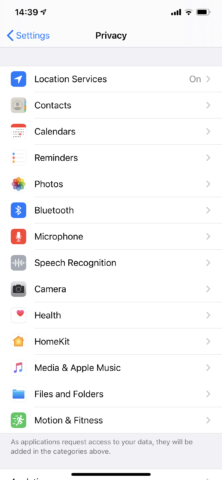
Permissions can be adjusted in Settings.
Note that such permissions are never set in stone. If you refuse an audio app Bluetooth access, but later discover this blocks usage of a piece of external hardware, head into the Settings app. In the Privacy section, you’ll see a list of common access request categories, and can toggle permissions for individual apps. Mostly, you get on/off switches, but for location access, you can choose between Never, Ask Next Time, and While Using The App.
Guides and manuals
Some apps masquerade as a major app or game; but on downloading one, you discover it’s something else entirely. Often, it’ll merely be an unofficial guide to the product you thought you were buying. Frequently, even this content will be dodgy, having been lifted from the internet.
Such apps are these days rare on the App Store (although not on Google Play for Android devices), but they still exist. And it’s never fun to look forward to a great new game, but instead end up staring at badly formatted text explaining how to beat it.
If ever in doubt about something you’re considering buying, you can always check the app’s publisher details and cross-reference that with a quick web search in Safari. Also, the Developer Website link is usually a good way to sanity check the origin of any app or game on the App Store.
App and game clones
There’s nothing wrong with products that were inspired by something else. Without Flash Gordon and Kurosawa’s samurai films, we wouldn’t have Star Wars. Classic arcade game Defender is Space Invaders flipped on its side, with added scrolling and people to rescue. But sometimes creators move beyond being inspired, and instead fire up a photocopier, aiming to create a product so close to something else that people might buy it in error.
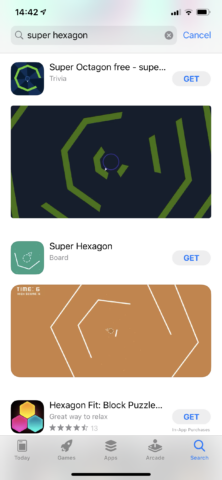
That Super Hexagon game isn’t classic twitch game Super Hexagon – it’s a pretender. Fortunately, it’s free. Not all clones are.
This happens often with trendy apps – photo filter app Prisma shortly after release had dozens of similarly named pretenders. And you’ll find the same’s true for popular games. Again, be vigilant and take care when buying. Check the title of the app or game, and its developer details, to ensure you’re not about to download a dodgy knock-off.
Get your money back
Should you fall foul of any trick outlined in this article, there are things you can do. Subscriptions are easy to cancel if you’re quick. Tap your name in the Settings app, and then Subscriptions. You’ll see all active subscriptions, and can select one and tap Cancel Subscription to instantly disable it.
If you feel you’ve been deceived into buying an app, report it to Apple and request a refund. When entering your reason for the request, remember to emphasize the dishonest nature of a dodgy app, rather than merely stating you bought it in error. After all, just buying the wrong app doesn’t necessarily warrant a refund; but being tricked into doing so should.

