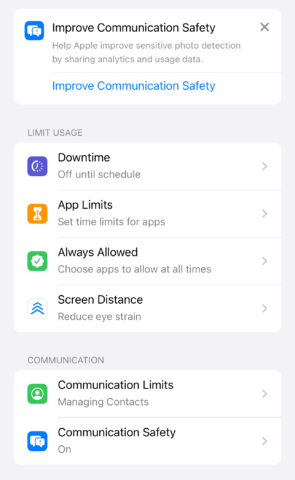Granular controls over app access don’t mean much when your kid won’t stop
I sometimes wonder whether people who design screen time systems for children have children themselves. With Apple’s Screen Time, I’ve decided the answer is no. Because if they did, they wouldn’t have designed a system seemingly intent on driving parents bonkers.
On the face of it, Screen Time is smart and configurable. And to be fair to Apple, there’s a lot to love. You can define a specific maximum period for groups of apps and games or individual titles. A child can request more time remotely, at which point the adult can agree or turn them down. There are ways to block the internet, yet still allow children access to specific sites, for example to do homework.
The problem comes when your kid turns out to be smarter than you and figures out cunning workarounds. Mine has a daily limit for games. But she has access to Scratch, ostensibly because it was supposed to help her learn to code; except she often uses that for games too. And when that runs out, there are other app types to try, to eke out a further few minutes on the iPad.
Too often, the result is a stalemate, with me wanting my kid to stop on the iPad nicely (or risk not having it the next day), and her figuring out the absolute limit of what she can get away with. (For the record: she is a fantastic kid and very well behaved on the whole, but she is also a kid. Any parent reading will know exactly what I mean.) And there have been times when I’ve just had to yank the iPad away.
A lot of this could be resolved with a remote off switch that can be activated immediately, when a line is crossed. Ideally, this would be presented in Screen Time as a massive red button. The Nintendo Switch has this (well, the remote off switch – not the red button), but Apple has determined one is not needed. It really is.
Here’s hoping this feature rocks up in iPadOS 18, before my kid figures out yet more cunning ways to push the limits.