Whether you want to keep passwords safe or stop adverts spying on your browsing, these are the apps to use
Interconnectedness is a marvel of the modern age. With your iPhone or iPad, you can chat with and see friends thousands of miles away, and in an instant retrieve almost any information you require.
But some individuals and organizations take advantage of such usage — to your detriment. You must be prepared for such eventualities, and get the right apps to protect yourself.
This round-up therefore explores apps and services that can make your iPhone experience a little bit safer and a little bit more private, so you can go about your business without sharing browsing history and other data with the world.
1Blocker
Free + $3/£3 per month • v3.6 • 56.1 MB • By Salavat Khanov
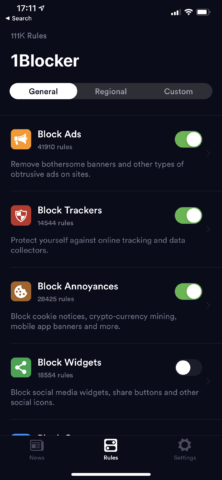
If you’ve been online for many years, you probably thought something was up when you saw the earliest animated GIF banner adverts. Since then, web pages have been stuffed full of increasing amounts of junk — visible and invisible. These negatively impact on the browsing experience, and in many cases follow you around the internet, your browsing history subsequently being used to sell you things.
1Browser sits between Safari and the internet, filtering the junk. It’ll block ads, trackers, widgets, and what it refers to as ‘annoyances’. Each category can be turned on or off, and you can adjust settings on a per-site basis — for example, to keep adverts active on favorite sites where said ads don’t slow browsing to a crawl.
For free, you can enable one category (such as blocking trackers) as a try-out. Otherwise, you must pay up for a subscription. For the browsing speed increases alone, 1Browser would be worth paying for; but roll in the security and privacy elements and it’s essential.
1Password
Free + $4/£4 per month • v7.5.2 • 141.1 MB • By AgileBits Inc.
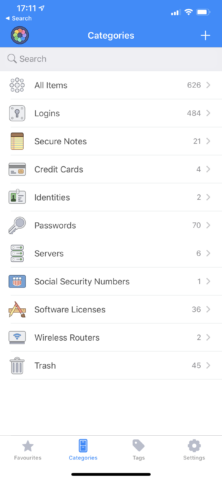
When using iCloud Keychain on your iPhone or iPad, you’re affording yourself a certain amount of protection regarding payment details and passwords. Because the system itself remembers those things rather than you having to, that ramps up scope for security — not least in you being able to set hugely complex and unique passwords for every service.
On that basis, 1Password might seem a strange recommendation. But although it has many features in common with Apple’s solution, it goes the extra mile. It’s fully cross-platform and goes beyond passwords and payments, letting you store server details, router info, software licenses, and more.
It’s also a joy to use. All of your information (which sits behind Touch ID/Face ID) is categorized and easy to browse and edit. Additionally, the built-in password-creation tool is superb, and a feature called Watchtower keeps an eye on existing passwords, flagging vulnerabilities. The downside? It’s another subscription — but in our view, it’s worth the outlay. Still, if you want something similar for free, check out LastPass, mentioned toward the end of this round-up.
NordVPN
Free + subscription • v5.7.3 • 158.3 MB • By Tefincom S.A.
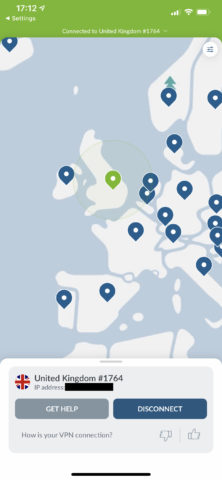
Spend any time on YouTube and you’ll almost certainly find a video sponsored by a VPN company. Frequently, said adverts are a mite hyperbolic in nature, suggesting that if you use public Wi-Fi, all the data will be instantly sucked from your phone — unless you’re using a VPN.
The reality is more nuanced, but a good VPN can be used to anonymize your browsing, secure your traffic, and spoof your location — any of which can prove handy in specific circumstances. The snag is most VPNs aren’t good. NordVPN is, though.
It’s simple to use. Prod a button to connect. Tap a country to switch virtual location. Easy. But most importantly, NordVPN is a rare trustworthy entry in the Wild West that is VPNs. The service does not track, log or share data. Some entirely free VPNs also make similar claims, but, well, how are they paying their bills? NordVPN is funded through users subscribing — although if you sign up, use the NordVPN website because you get a much better deal than through in-app purchases.
Documents by Readdle
Free • v7.2.2 • 236.2 MB • By Readdle Inc.
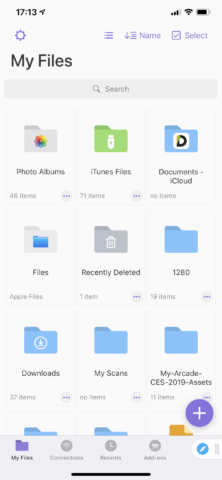
Whether your device is routinely shared, or just occasionally handed over to someone on a temporary basis, you may have confidential documents you’d like to keep away from prying eyes. Documents provides a simple route to create secure storage for such files — and the app also adds a slew of handy features.
The main Documents app used to be recommended as a Finder/Windows Explorer equivalent for iPhone/iPad before Apple’s own Files rocked up. Even now, it’s usable and feature-rich, enabling you to grab documents from various sources (including a built-in web browser). There are management options, from folders to ZIP archiving; and you can play media files and read PDFs.
In the app’s settings, the Passkey Lock section enables you to put the app behind a passcode or Touch ID/Face ID. As long as you don’t store your stuff in the Documents app’s iCloud folder (which can be accessed system-wide), you can be safe in the knowledge anything placed in the app is protected. And all of this comes entirely for free.
Signal – Private Messenger
Free • v3.8.4 • 208.7 MB • By Signal Messenger, LLC
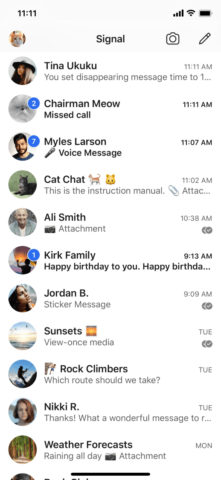
The problem with a lot of instant messaging systems is how questionable they are from a privacy and security standpoint. WhatsApp, for example, is hugely popular, but who knows what its owners Facebook are doing with your data? And although there are no such concerns with Apple’s Messages, it not being cross-platform rules it out for some people.
Signal is quite basic in terms of its feature-set. You get text messaging, video calls, and stickers — and that’s about it. But the app is fast, entirely free, and open source. The last of those things means anyone can poke around the code, to identify and plug potential holes. This transparent approach led to the European Commission telling staff to switch to Signal during a recent security clampdown.
Of course, whether you can switch will in part rely on convincing friends and family to do the same. Still, the lack of a price tag reduces friction, and the lack of cruft may even have everyone enjoy the basics of messaging once again.
Download Signal – Private Messenger
Find My
Free with device • By Apple
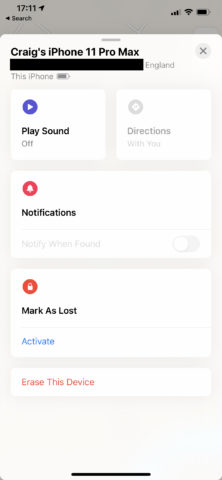
This one’s already on your device — and unlike some other default Apple apps, you can’t get rid of it. That’s a good thing, though, because Find My is an excellent app to protect your hardware, and increase peace of mind.
The app’s use is authorized in the Apple ID section in Settings — in Find My, you can opt-in your iPhone or iPad, and deem whether you want to share your location. In the app itself, the Devices tab shows where all of your signed-up devices currently reside.
Select one, and you can have it emit a sound — useful if one’s been misplaced around the house. If an item is properly lost, it can be flagged as such, and you can place a custom message with contact details on the lock screen; alternatively, you can remote-wipe the device if you think it being in the wild is too risky.
Third-party apps offer similar functionality, but with Find My being baked right into your Apple devices, there’s little reason to not choose it over any alternative.
Also consider…
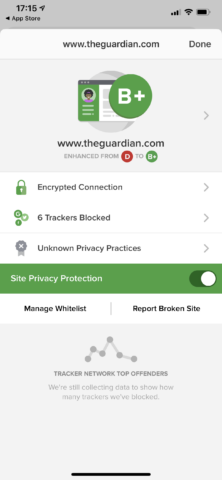
DuckDuckGo Privacy Browser
DuckDuckGo Privacy Browser
Free • v7.46.0 • 61.8 MB • By DuckDuckGo, Inc.
You can set Safari’s search engine to DuckDuckGo in Settings, instantly giving you private search. The standalone app takes things further, blocking online tracking, and scoring websites on their privacy policies. It’s a good way to sanity check sites you often visit.
Download DuckDuckGo Privacy Browser
LastPass Password Manager
From free • v4.8.2 • 134.9 MB • By LogMeIn, Inc.
As mentioned earlier, LastPass is functionally similar to 1Password, enabling you to store passwords (which integrate with Safari), payment info, and secure notes. The interface isn’t as polished as 1Password’s, but the free tier has cross-device sync, making it something of a bargain.
Download LastPass Password Manager
Telegram Messenger
Free • v6.1.2 • 173.7 MB • By Telegram FZ-LLC
An alternative to Signal, Telegram is used for fast, secure messaging, along with sharing massive files, and kicking off huge group chats. However, its security smarts don’t quite match Signal’s, and so be mindful of that if you prize a transparent, rock-solid approach to privacy.
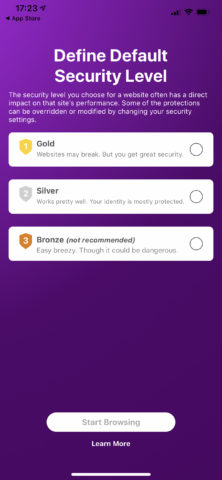
Onion Browser
Onion Browser
Free • v2.6.0 • 145.7 MB • By Mike Tigas
This web browser makes use of the Tor network. It can block website trackers and scripts, secure your traffic from insecure networks, and enforce https when browsing. It can be a bit slow, but is a useful backup when a browsing session requires full-fat privacy.
Mobile Security: Privacy App
Free + IAP • v4.2 • 134.2 MB • By McAfee, LLC.
Should you be keen on an all-in-one solution, this McAfee app bundles a bunch of tools for protecting privacy and data. It’ll detect dodgy Wi-Fi hotspots, let you hide photos behind biometrics, backup your contacts, and in its premium tier lets you browse via a VPN.
Download Mobile Security: Privacy App
Lookout
Free + IAP • v6.2.1 • 80.2 MB • By Lookout, Inc.
Like McAfee’s app, Lookout aims to protect your browsing and device alike. Most features sit behind its premium tier, including safe browsing, safe Wi-Fi, and a useful data breach feature that alerts you when a company or service you use has its information stolen by nefarious types.

